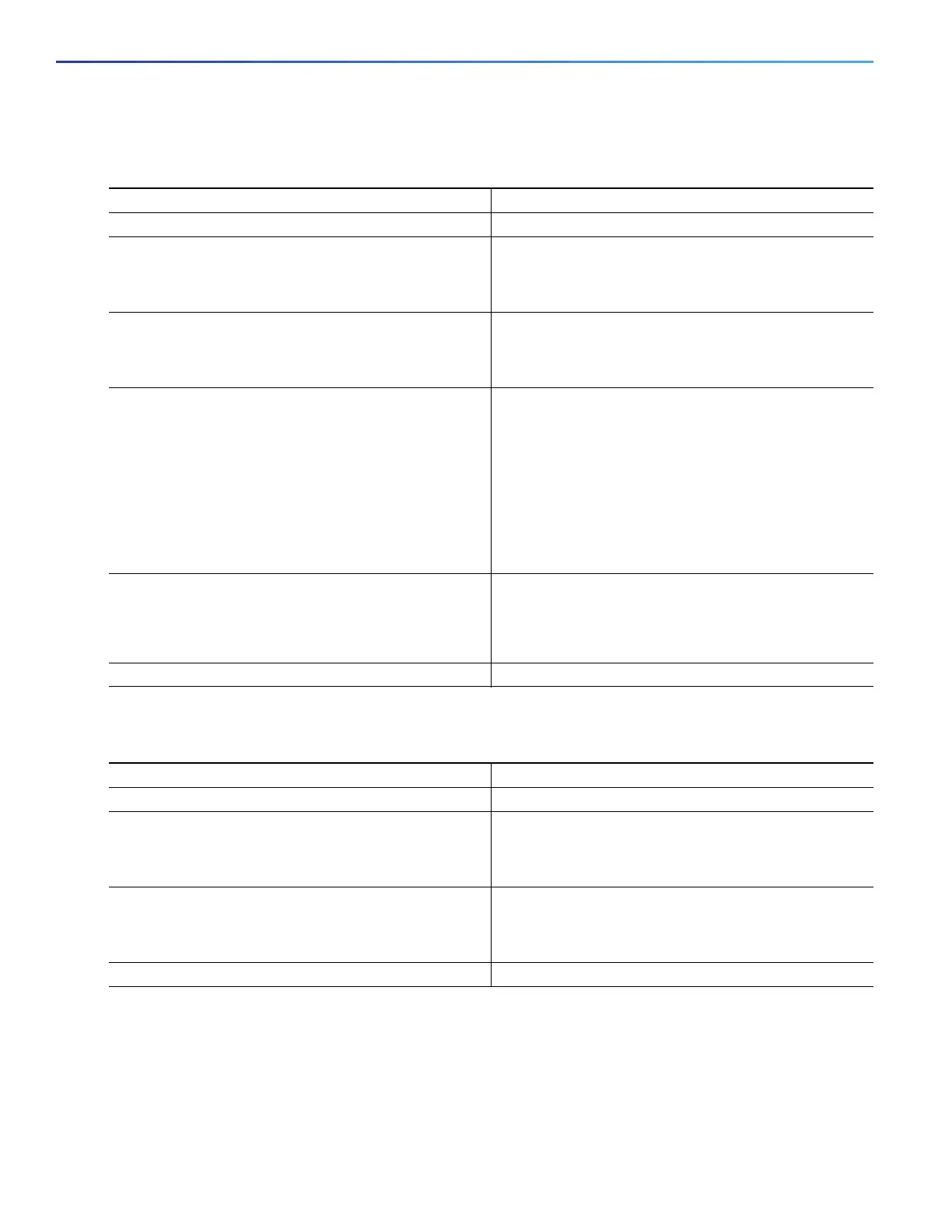382
Configuring FlexLinks and the MAC Address-Table Move Update
How to Configure the FlexLinks and MAC Address-Table Move Update
Configuring a Preemption Scheme for FlexLinks
Configuring VLAN Load Balancing on FlexLinks
Command Purpose
1. configure terminal Enters global configuration mode.
2. interface interface-id Specifies the interface, and enter interface configuration
mode. The interface can be a physical Layer 2 interface
or a port channel (logical interface). The port-channel
range is 1 to 10.
3. switchport backup interface interface-id Configures a physical Layer 2 interface (or port channel)
as part of a FlexLinks pair with the interface. When one
link is forwarding traffic, the other interface is in standby
mode.
4. switchport backup interface interface-id preemption
mode [forced | bandwidth | off]
Configures a preemption mechanism and delay for a
FlexLinks interface pair. You can configure the
preemption as:
forced—The active interface always preempts the
backup.
bandwidth—The interface with the higher bandwidth
always acts as the active interface.
off—No preemption happens from active to backup.
5. switchport backup interface interface-id preemption
delay delay-time
Configures the time delay until a port preempts another
port.
Note: Setting a delay time only works with forced and
bandwidth modes.
6. end Returns to privileged EXEC mode.
Command Purpose
1. configure terminal Enters global configuration mode.
2. interface interface-id Specifies the interface, and enters interface configuration
mode. The interface can be a physical Layer 2 interface
or a port channel (logical interface). The port-channel
range is 1 to 10.
3. switchport backup interface interface-id prefer vlan
vlan-range
Configures a physical Layer 2 interface (or port channel)
as part of a FlexLinks pair with the interface, and
specifies the VLANs carried on the interface. The VLAN
ID range is 1 to 4096.
4. end Returns to privileged EXEC mode.
