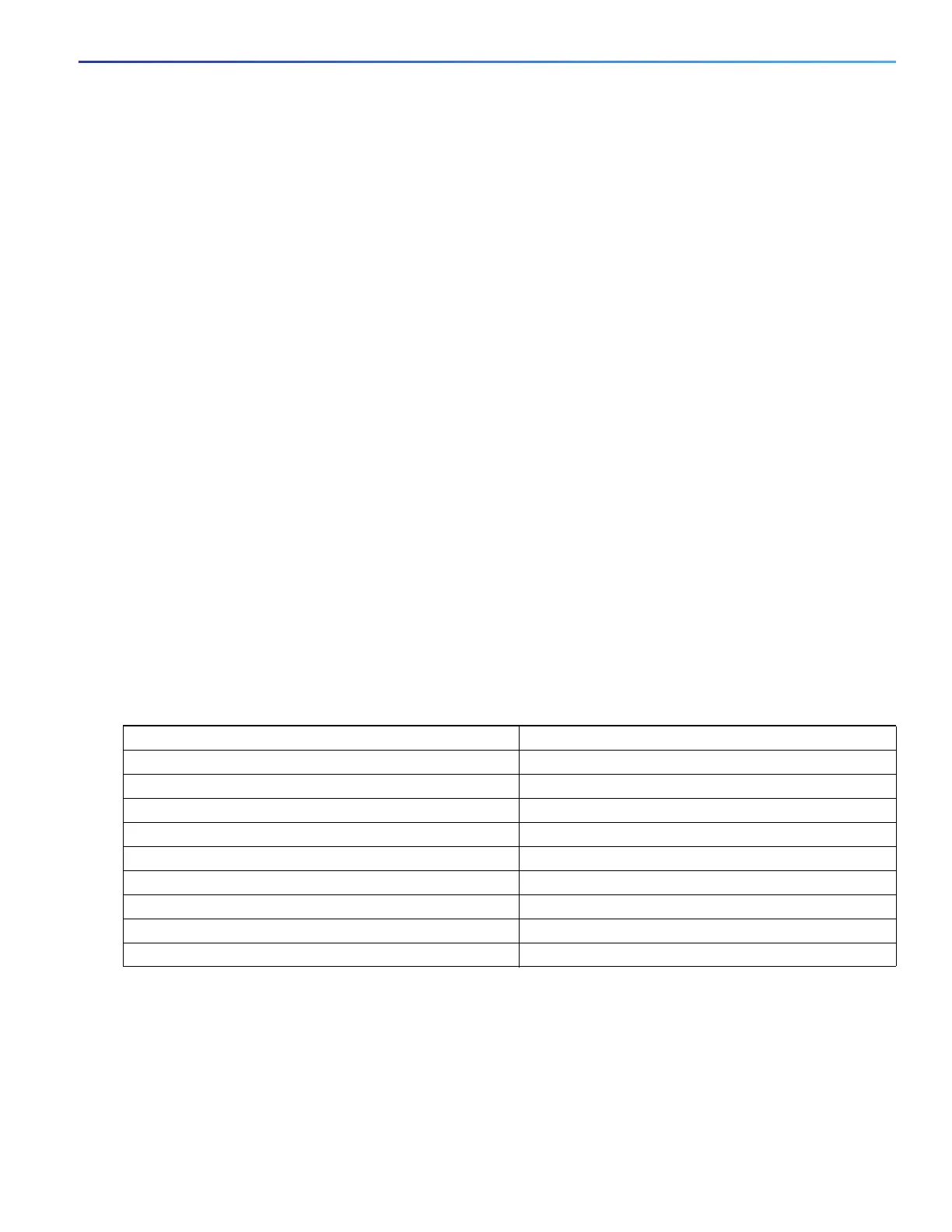429
Configuring IGMP Snooping and MVR
Information About IGMP Snooping and MVR
IGMP Configurable-Leave Timer
You can configure the time that the switch waits after sending a group-specific query to determine if hosts are still
interested in a specific multicast group. The IGMP leave response time can be configured from 100 to 5000 milliseconds.
The default leave time is 1000 milliseconds. The timer can be set either globally or on a per-VLAN basis. The VLAN
configuration of the leave time overrides the global configuration.
The actual leave latency in the network is usually the configured leave time. However, the leave time might vary around
the configured time, depending on real-time CPU load conditions, network delays and the amount of traffic sent through
the interface.
Note: The IGMP configurable leave time is only supported on hosts running IGMP Version 2.
IGMP Report Suppression
Note: IGMP report suppression is supported only when the multicast query has IGMPv1 and IGMPv2 reports. This feature
is not supported when the query includes IGMPv3 reports.
The switch uses IGMP report suppression to forward only one IGMP report per multicast router query to multicast
devices. When IGMP router suppression is enabled (the default), the switch sends the first IGMP report from all hosts for
a group to all the multicast routers. The switch does not send the remaining IGMP reports for the group to the multicast
routers. This feature prevents duplicate reports from being sent to the multicast devices.
If the multicast router query includes requests only for IGMPv1 and IGMPv2 reports, the switch forwards only the first
IGMPv1 or IGMPv2 report from all hosts for a group to all the multicast routers.
If the multicast router query also includes requests for IGMPv3 reports, the switch forwards all IGMPv1, IGMPv2, and
IGMPv3 reports for a group to the multicast devices.
If you disable IGMP report suppression, all IGMP reports are forwarded to the multicast routers. For configuration steps,
see Disabling IGMP Report Suppression, page 438.
Default IGMP Snooping Configuration
Snooping Methods
Multicast-capable router ports are added to the forwarding table for every Layer 2 multicast entry. The switch learns of
such ports through one of these methods:
Feature Default Setting
IGMP snooping Enabled globally and per VLAN
Multicast routers None configured
Multicast router learning (snooping) method PIM-DVMRP
IGMP snooping Immediate Leave Disabled
Static groups None configured
TCN
1
flood query count
1. TCN = Topology Change Notification
2
TCN query solicitation Disabled
IGMP snooping querier Disabled
IGMP report suppression Enabled
