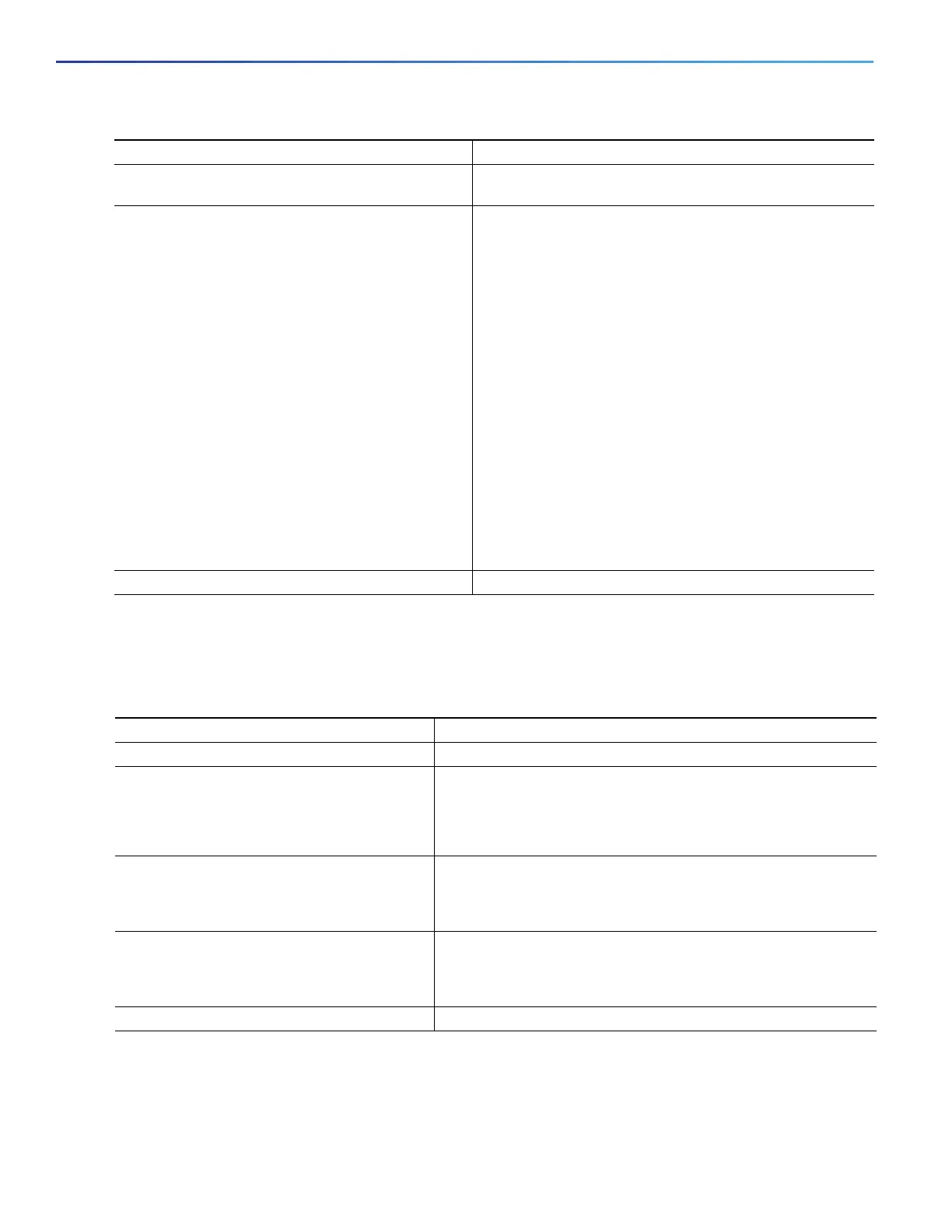460
Configuring Port-Based Traffic Control
How to Configure Port-Based Traffic Control
Configuring Protocol Storm Protection
Enabling Protocol Storm Protection
2. interface interface-id Specifies the interface to be configured, and enters
interface configuration mode.
3. switchport port-security aging {static | time time |
type {absolute | inactivity}}
Enables or disables static aging for the secure port, or sets
the aging time or type.
Note: The switch does not support port security aging of
sticky secure addresses.
static—Enables aging for statically configured secure
addresses on this port.
time—Specifies the aging time for this port. The valid range
is from 0 to 1440 minutes.
type—Specifies the aging type as either absolute or
inactivity.
absolute—All the secure addresses on this port age out
exactly after the time (minutes) specified lapses and are
removed from the secure address list.
inactivity—The secure addresses on this port age out
only if there is no data traffic from the secure source
addresses for the specified time period.
4. end Returns to privileged EXEC mode.
Command Purpose
Command Purpose
1. configure terminal Enters global configuration mode.
2. psp {arp | dhcp | igmp} pps value Configures protocol storm protection for ARP, IGMP, or DHCP.
value—Specifies the threshold value for the number of packets per
second. If the traffic exceeds this value, protocol storm protection
is enforced. The range is from 5 to 50 packets per second.
3. errdisable detect cause psp (Optional) Enables error-disable detection for protocol storm
protection. If this feature is enabled, the virtual port is
error-disabled. If this feature is disabled, the port drops excess
packets without error-disabling the port.
4. errdisable recovery interval time (Optional) Configures an auto-recovery time (in seconds) for
error-disabled virtual ports. When a virtual port is error-disabled,
the switch auto-recovers after this time. The range is from 30 to
86400 seconds.
5. end Returns to privileged EXEC mode.
