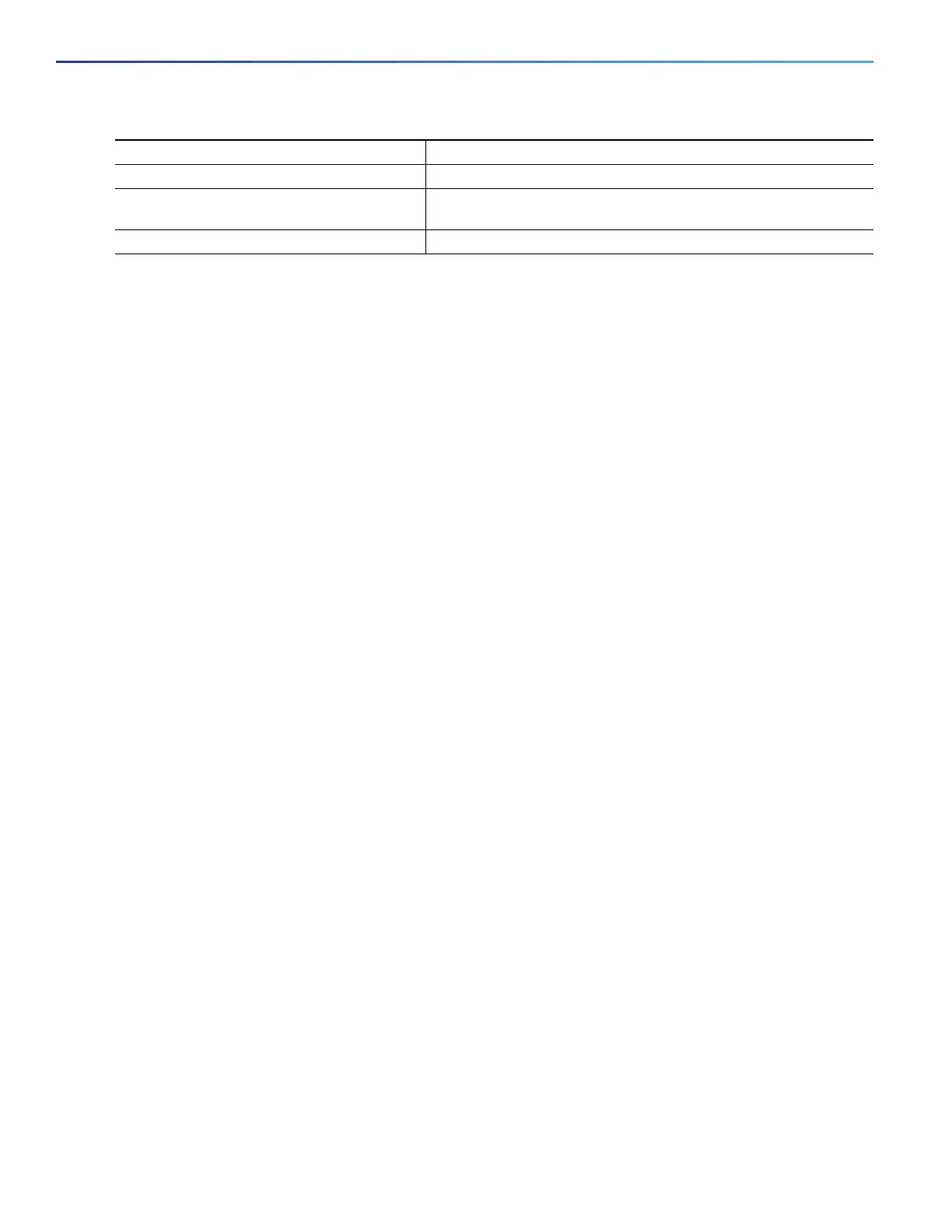616
Configuring QoS
Configuring QoS
After you have created an input policy map, you attach it to an interface in the input direction. See Attaching a Traffic
Policy to an Interface, page 609.
Use the no form of the appropriate command to delete an existing policy map, class map, or policer.
This example shows how to configure 2-rate, 3-color policing using policy-map configuration mode.
Switch(config)# class-map cos-4
Switch(config-cmap)# match cos 4
Switch(config-cmap)# exit
Switch(config)# policy-map in-policy
Switch(config-pmap)# class cos-4
Switch(config-pmap-c)# police cir 5000000 pir 8000000 conform-action transmit exceed-action
set-dscp-transmit 24 violate-action drop
Switch(config-pmap-c)# exit
Switch(config-pmap)# exit
Switch(config)# interface fastethernet0/1
Switch(config-if)# service-policy input in-policy
Switch(config-if)# exit
This example shows how to create the same configuration using policy-map class police configuration mode.
Switch(config)# class-map cos-4
Switch(config-cmap)# match cos 4
Switch(config-cmap)# exit
Switch(config)# policy-map in-policy
Switch(config-pmap)# class cos-4
Switch(config-pmap-c)# police cir 5000000 pir 8000000
Switch(config-pmap-c-police)# conform-action transmit
Switch(config-pmap-c-police)# exceed-action set-dscp-transmit 24
Switch(config-pmap-c-police)# violate-action drop
Switch(config-pmap-c-police)# end
This example shows how to create a traffic classification with a CoS value of 4, create a policy map, and attach it to an
ingress port. The average traffic rate is limited to 10000000 b/s with a burst size of 10000 bytes:
Switch(config)# class-map video-class
Switch(config-cmap)# match cos 4
Switch(config-cmap)# exit
Switch(config)# policy-map video-policy
Switch(config-pmap)# class video-class
Switch(config-pmap-c)# police 10000000 10000
Switch(config-pmap-c)# exit
Switch(config-pmap)# exit
Switch(config)# interface fastethernet0/1
Switch(config-if)# service-policy input video-policy
Switch(config-if)# exit
This example shows how to create policy map with a conform action of set dscp and a default exceed action.
Switch(config)# class-map in-class-1
Switch(config-cmap)# match dscp 14
Switch(config-cmap)# exit
Switch(config)# policy-map in-policy
Switch(config-pmap)# class in-class-1
10. end Return to privileged EXEC mode.
11. show policy-map [policy-map-name|
interface]
Verify your entries.
12. copy running-config startup-config (Optional) Save your entries in the configuration file.
Command Purpose
