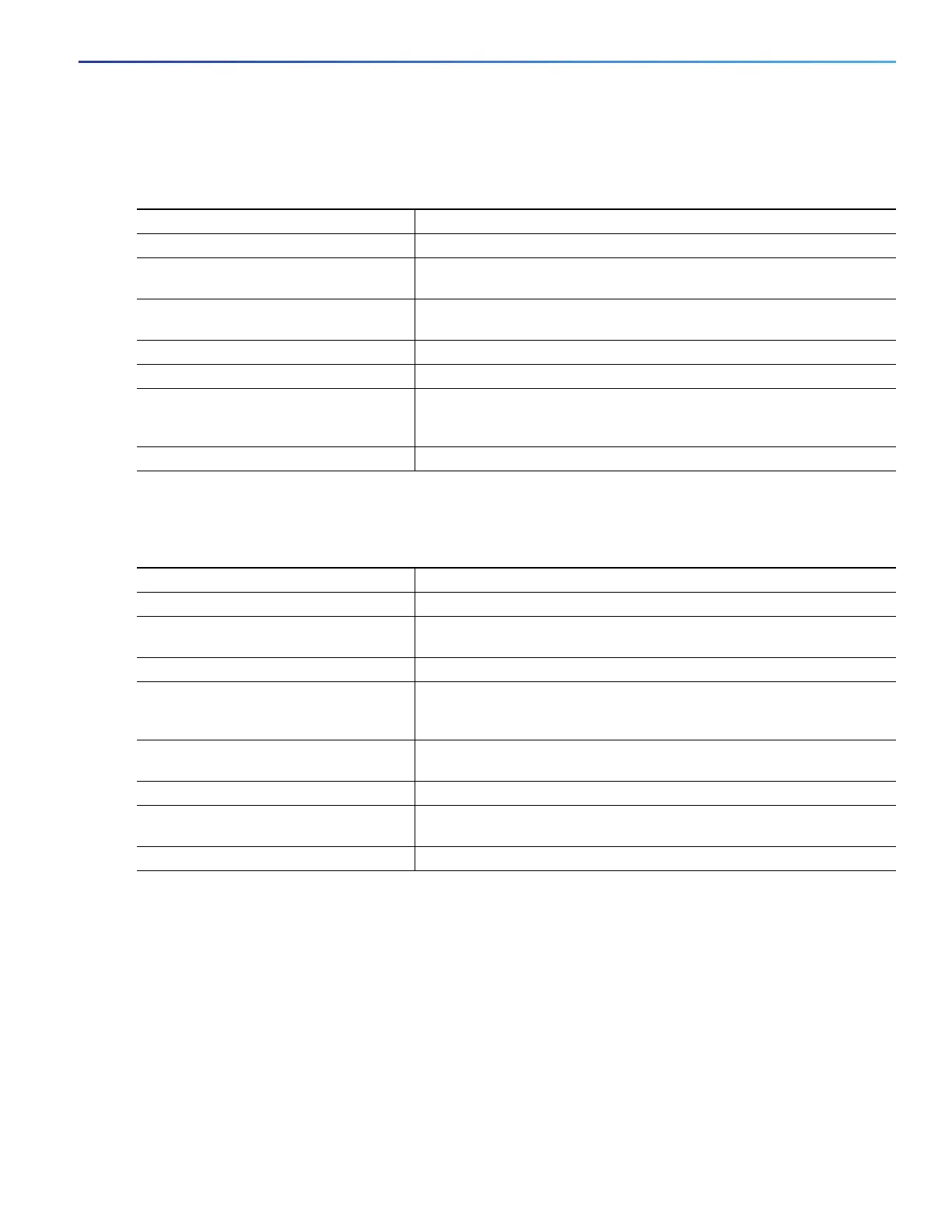627
Configuring QoS
Configuring QoS
Creating a Parent Policy Map
Beginning in privileged EXEC mode, follow these steps to create a parent policy map and attach it to an interface:
Attaching a Parent Policy Map to an Interface
Beginning in privileged EXEC mode, follow these steps to create attach the parent policy map to an interface:
This is an example of using multiple parent classes to classify matching criteria for voice and video on customer VLANs.
Switch(config)# class-map match-any video
Switch(config-cmap)# match ip dscp af41
Switch(config-cmap)# exit
Switch(config)# class-map match-any voice
Switch(config-cmap)# match ip dscp ef
Switch(config-cmap)# exit
Switch(config)# class-map match-any customer1-vlan
Switch(config-cmap)# match vlan 100-105
Switch(config-cmap)# exit
Switch(config)# class-map match-any customer2-vlan
Switch(config-cmap)# match vlan 110-120
Command Purpose
1. configure terminal Enter global configuration mode.
2. policy-map parent-policy-map-name Create a parent policy map by entering the policy map name, and enter
policy-map configuration mode.
3. class parent-class-map-name Enter the parent class-map name, and enter policy-map class
configuration mode.
4. service policy child-policy-map-name Associate the child policy map with the parent policy map
5. end Return to privileged EXEC mode.
6. show policy-map
[parent-policy-map-name [class
class-map-name]]
Verify your entries.
7. copy running-config startup-config (Optional) Save your entries in the configuration file.
Command Purpose
1. configure terminal Enter global configuration mode.
2. interface interface-id Enter interface configuration mode for the interface to which you want to
attach the policy.
3. switchport mode trunk Configure the port as a trunk port.
4. switchport trunk allowed vlan vlan-list (Recommended) Restrict VLAN membership for trunk ports to avoid
overlapping VLAN membership if the per-port, per-VLAN policy includes
Layer 3 classification.
5. service-policy input parent-
policy-map-name
Attach the parent policy map (created in the previous section) to the
ingress interface.
6. end Return to privileged EXEC mode.
7. show policy-map interface
[interface-id]
Verify your entries.
8. copy running-config startup-config (Optional) Save your entries in the configuration file.
