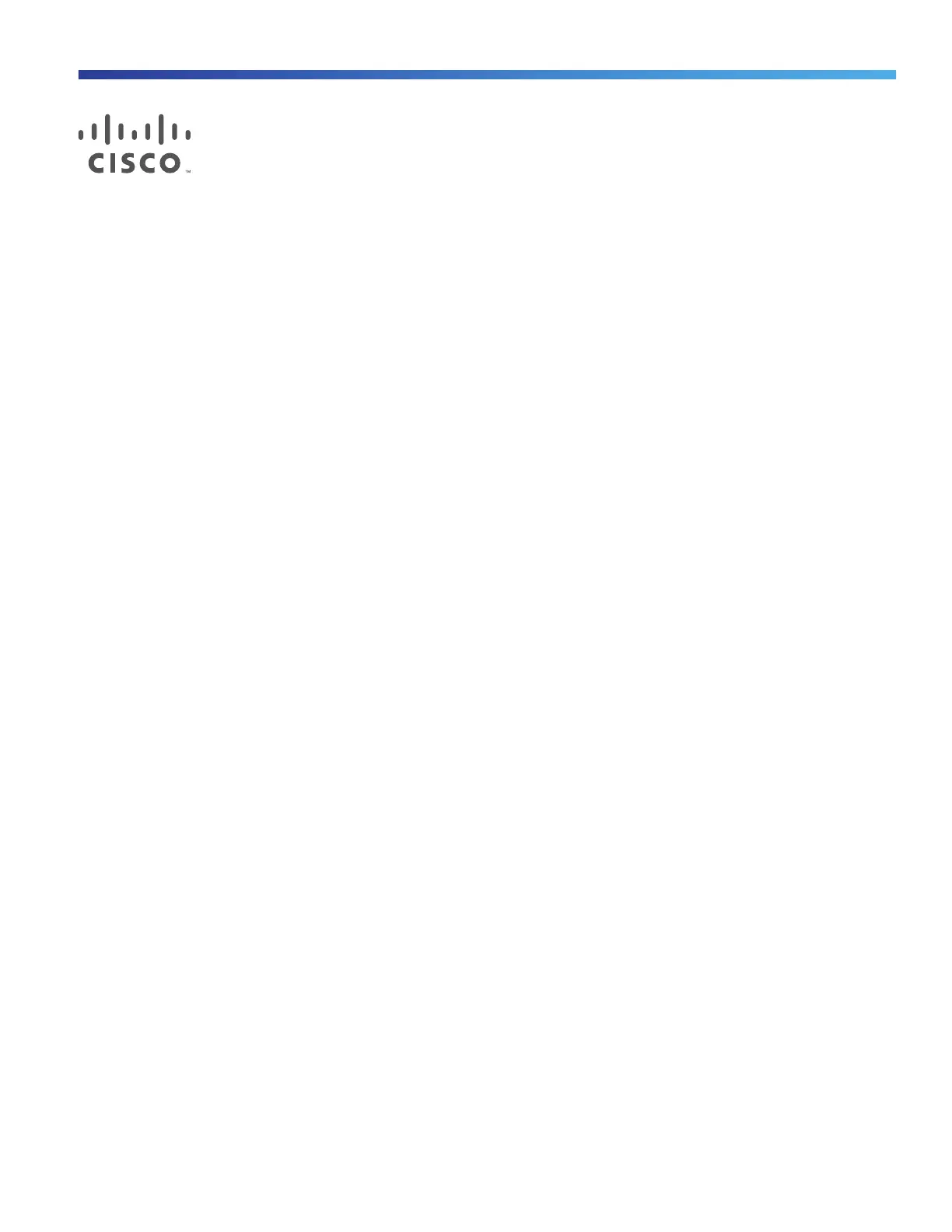657
Cisco Systems, Inc. www.cisco.com
Configuring IPv6 Host Functions
This chapter describes how to configure IPv6 host functions on the switch.
Prerequisites Configuring IPv6 Host Functions
To enable dual-stack environments (supporting both IPv4 and IPv6), you must configure the switch to use the a dual
IPv4 and IPv6 switch database management (SDM) template. See Dual IPv4 and IPv6 Protocol Stacks, page 660.
Information About Configuring IPv6 Host Functions
IPv6
IPv4 users can move to IPv6 and receive services such as end-to-end security, quality of service (QoS), and globally
unique addresses. The IPv6 address space reduces the need for private addresses and Network Address Translation
(NAT) processing by border routers at network edges.
For information about how Cisco Systems implements IPv6, go to this URL:
http://www.cisco.com/en/US/products/ps6553/products_ios_technology_home.html
For information about IPv6 and other features in this chapter
See the Cisco IOS IPv6 Configuration Library at this URL:
http://www.cisco.com/en/US//docs/ios-xml/ios/ipv6/configuration/15-1mt/ipv6-15-1mt-book.html
This section describes IPv6 implementation on the switch. These sections are included:
IPv6 Addresses, page 657
Supported IPv6 Host Features, page 658
How to Configure IPv6 Hosting, page 662
IPv6 Addresses
The switch supports only IPv6 unicast addresses. It does not support site-local unicast addresses, anycast addresses,
or multicast addresses.
The IPv6 128-bit addresses are represented as a series of eight 16-bit hexadecimal fields separated by colons in the
format: n:n:n:n:n:n:n:n. This is an example of an IPv6 address:
2031:0000:130F:0000:0000:09C0:080F:130B
For easier implementation, leading zeros in each field are optional. This is the same address without leading zeros:
2031:0:130F:0:0:9C0:80F:130B
