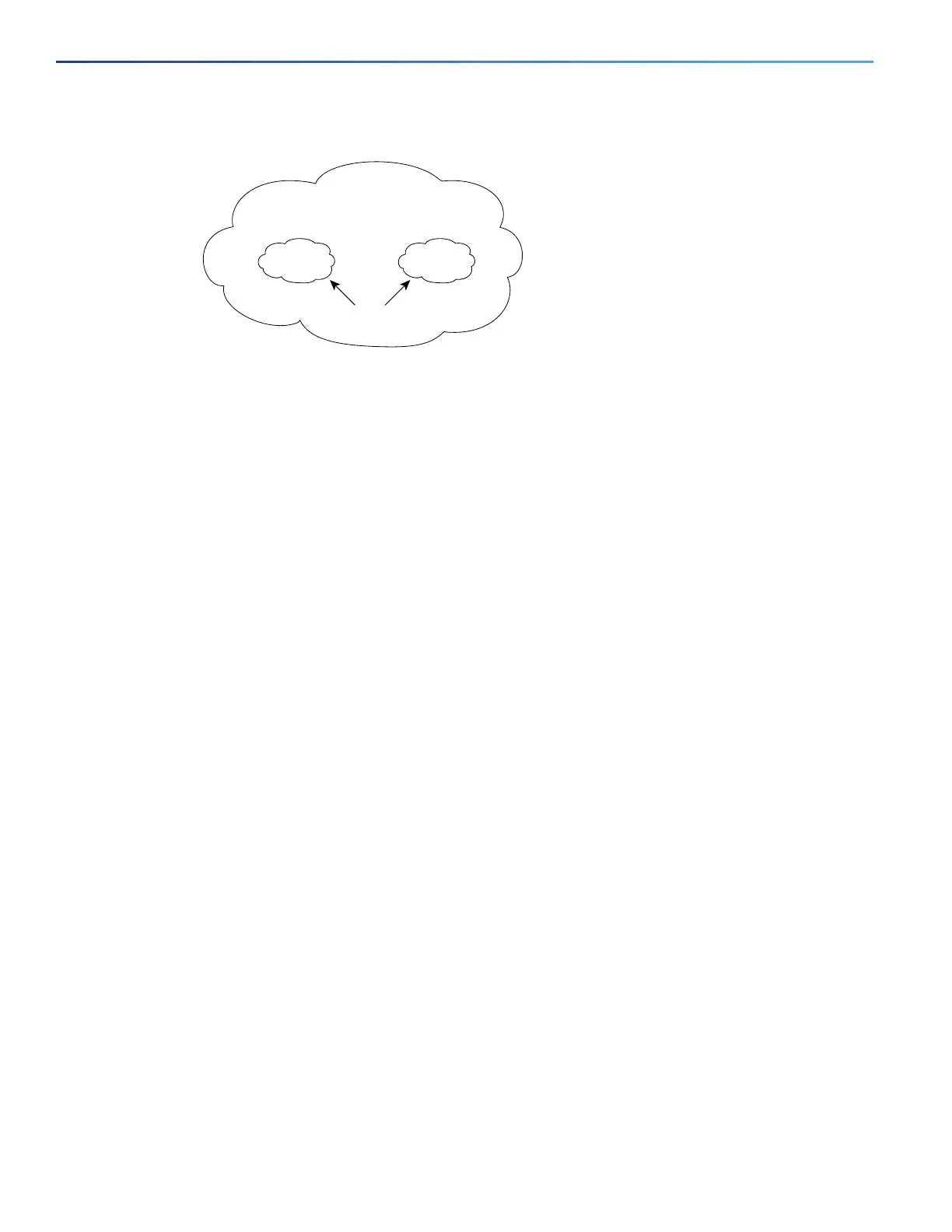724
Configuring IP Multicast Routing
Configuring Optional Multicast Routing Features
Figure 91 Administratively-Scoped Boundaries
You can define an administratively-scoped boundary on a routed interface for multicast group addresses. A standard
access list defines the range of addresses affected. When a boundary is defined, no multicast data packets are allowed
to flow across the boundary from either direction. The boundary allows the same multicast group address to be reused
in different administrative domains.
The IANA has designated the multicast address range 239.0.0.0 to 239.255.255.255 as the administratively-scoped
addresses. This range of addresses can then be reused in domains administered by different organizations. The
addresses would be considered local, not globally unique.
This procedure is optional.
BEFORE YOU BEGIN
Enable multicast routing on the interface as described in the Configuring Basic Multicast Routing, page 689.
45154
Company XYZ
Engineering
Marketing
239.128.0.0/16
239.0.0.0/8
