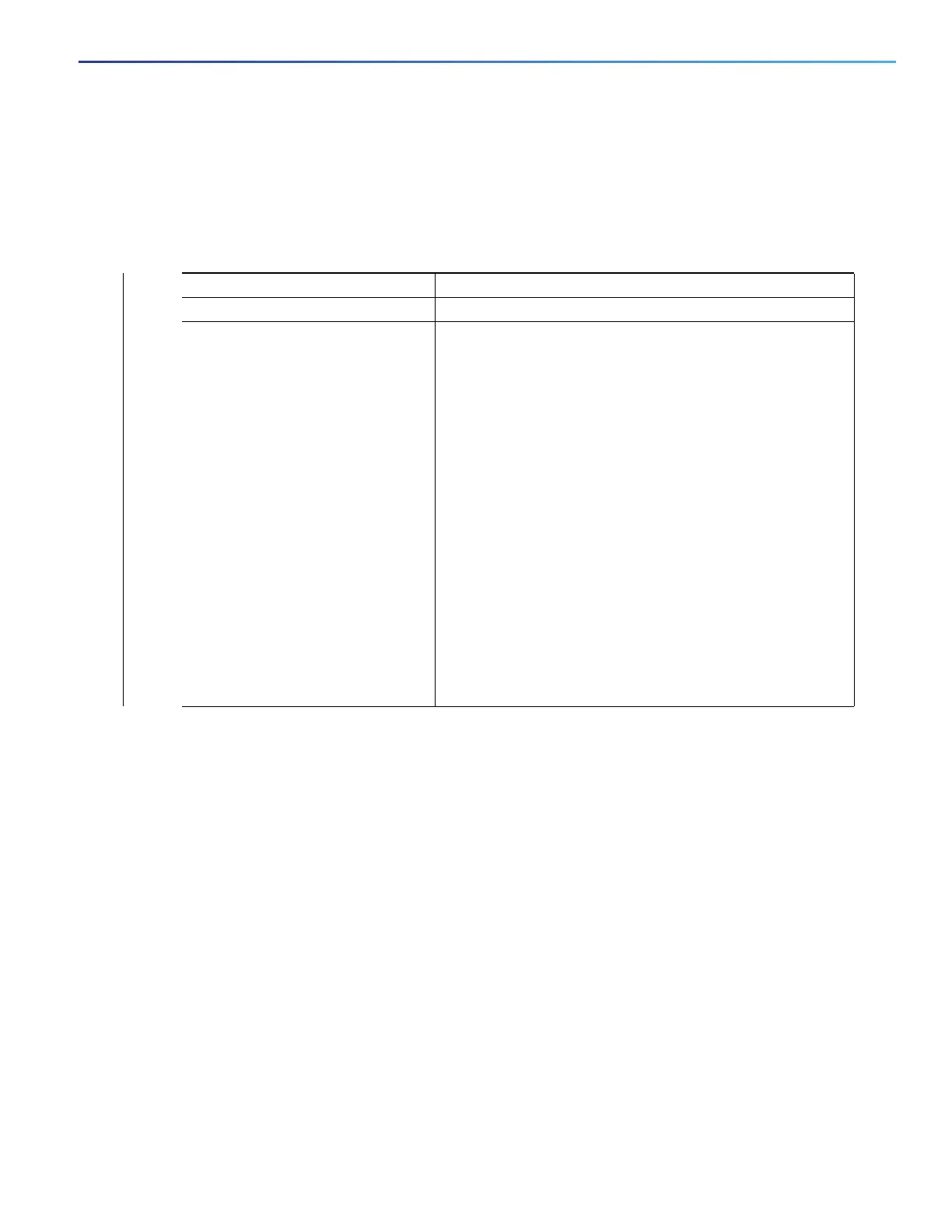739
Configuring MSDP
Configuring MSDP
BEFORE YOU BEGIN
For best practice information related to configuring MSDP SA message filters, see the Multicast Source Discovery
Protocol SA Filter Recommendations tech note.
DETAILED STEPS
Command Purpose
1. configure terminal Enter global configuration mode.
2. ip msdp redistribute [list
access-list-name] [asn
aspath-access-list-number]
[route-map map]
Configure which (S,G) entries from the multicast routing table
are advertised in SA messages.
By default, only sources within the local domain are advertised.
(Optional) For list access-list-name, enter the name or
number of an IP standard or extended access list. The
range is 1 to 99 for standard access lists and 100 to 199
for extended lists. The access list controls which local
sources are advertised and to which groups they send.
(Optional) For asn aspath-access-list-number, enter the
IP standard or extended access list number in the range 1
to 199. This access list number must also be configured in
the ip as-path access-list command.
(Optional) For route-map map, enter the IP standard or
extended access list number in the range 1 to 199. This
access list number must also be configured in the ip
as-path access-list command.
The switch advertises (S,G) pairs according to the access list
or autonomous system path access list.
