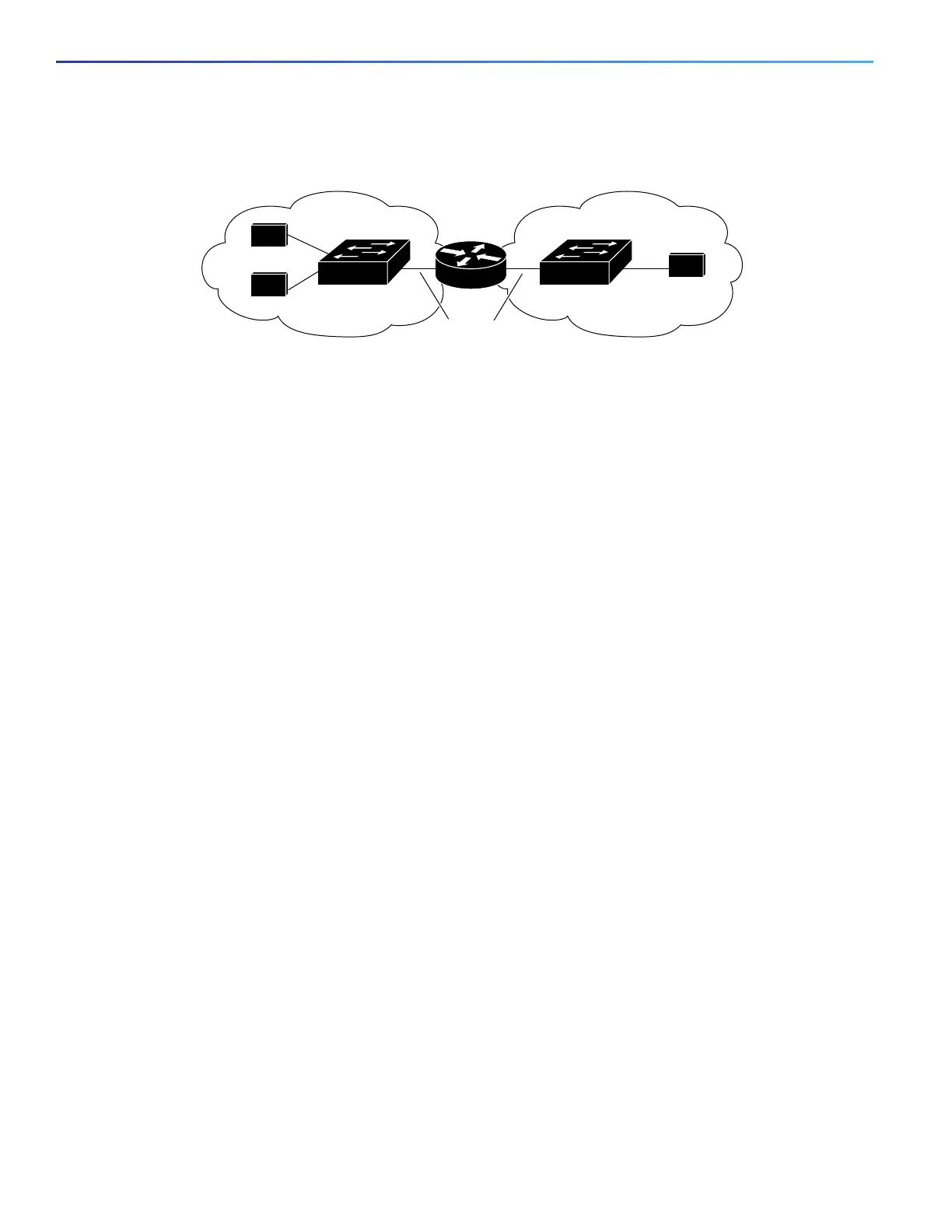798
Configuring IP Unicast Routing
Prerequisites
Figure 97 Routing Topology Example
When Host A in VLAN 10 needs to communicate with Host B in VLAN 10, it sends a packet addressed to that host.
Switch A forwards the packet directly to Host B, without sending it to the router.
When Host A sends a packet to Host C in VLAN 20, Switch A forwards the packet to the router, which receives the traffic
on the VLAN 10 interface. The router checks the routing table, finds the correct outgoing interface, and forwards the
packet on the VLAN 20 interface to Switch B. Switch B receives the packet and forwards it to Host C.
Types of Routing
Routers and Layer 3 switches can route packets in the following ways:
By using default routing—sending traffic with a destination unknown to the router to a default outlet or destination.
By using preprogrammed static routes for the traffic
Static unicast routing forwards packets from predetermined ports through a single path into and out of a network.
Static routing does not automatically respond to changes in the network and therefore, might result in unreachable
destinations.
By dynamically calculating routes by using a routing protocol
Dynamic routing protocols are used by routers to dynamically calculate the best route for forwarding traffic. Routing
protocols supported by the switch are Routing Information Protocol (RIP), Border Gateway Protocol (BGP), Open
Shortest Path First (OSPF) protocol, Enhanced IGRP (EIGRP), System-to-Intermediate System (IS-IS), and
Bidirectional Forwarding Detection (BFD).
Prerequisites
In order to use dynamic routing protocols, an IP Services License is needed.
To support VLAN interfaces, create and configure VLANs on the switch, and assign VLAN membership to Layer 2
interfaces.
By default, IPv4 routing is disabled on the switch, and you must enable it before routing can take place. See Enabling
IPv4 Unicast Routing, page 816.
We recommend that you configure the BFD interval parameters on an interface before configuring the routing
protocol commands, especially when using EIGRP. For information about BFD, see Configuring BFD, page 883.
Guidelines and Limitations
In the following procedures, the specified interface must be one of these Layer 3 interfaces:
— A routed port: a physical port configured as a Layer 3 port by using the no switchport interface configuration
command.
18071
A
B
C
Host
Host
Host
Switch A Switch B
VLAN 10 VLAN 20
ISL Trunks
