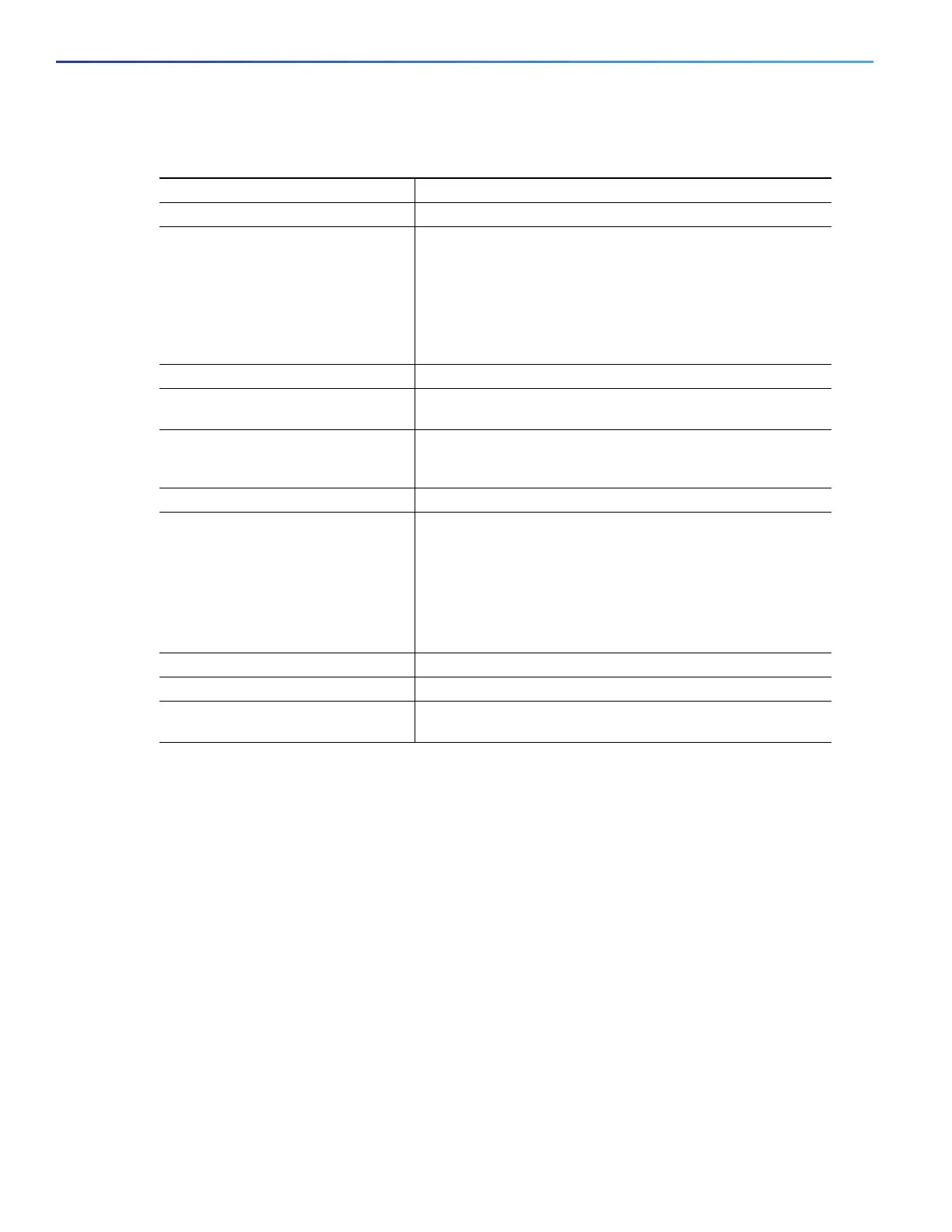862
Configuring IP Unicast Routing
Configuring BGP
DETAILED STEPS
EXAMPLE
In the following example, a standard community list is configured that permits routes from network 10 in autonomous
system 50000:
Router(config)# ip community-list 1 permit 50000:10
In the following router configuration mode example, the router belongs to autonomous system 109 and is configured to
send the communities attribute to its neighbor at IP address 172.16.70.23:
Switch(config)# router bgp 109
Switch(config-router)# neighbor 172.16.70.23 send-community
In the following example, a router that uses the 32-bit number community format is upgraded to use the AA:NN format:
Switch(config)# ip bgp-community new-format
The following sample output shows how BGP community numbers are displayed when the ip bgp-community
new-format command is enabled:
Switch# show ip bgp 10.0.0.0
BGP routing table entry for 10.0.0.0/8, version 4
Paths: (2 available, best #2, table Default-IP-Routing-Table)
Advertised to non peer-group peers:
10.0.33.35
Command Purpose
1. configure terminal Enter global configuration mode.
2. ip community-list
community-list-number {permit |
deny} community-number
Create a community list, and assign it a number.
The community-list-number is an integer from 1 to 99 that
identifies one or more permit or deny groups of
communities.
The community-number is the number configured by a set
community route-map configuration command.
3. router bgp autonomous-system Enter BGP router configuration mode.
4. neighbor {ip-address | peer-group
name} send-community
Specify that the COMMUNITIES attribute be sent to the
neighbor at this IP address.
5. set comm-list list-num delete (Optional) Remove communities from the community attribute
of an inbound or outbound update that match a standard or
extended community list specified by a route map.
6. exit Return to global configuration mode.
7. ip bgp-community new-format (Optional) Display and parse BGP communities in the format
AA:NN.
A BGP community is displayed in a two-part format 2 bytes
long. The Cisco default community format is in the format
NNAA. In the most recent RFC for BGP, a community takes the
form AA:NN, where the first part is the AS number and the
second part is a 2-byte number.
8. end Return to privileged EXEC mode.
9. show ip bgp community Verify the configuration.
10. copy running-config
startup-config
(Optional) Save your entries in the configuration file.
