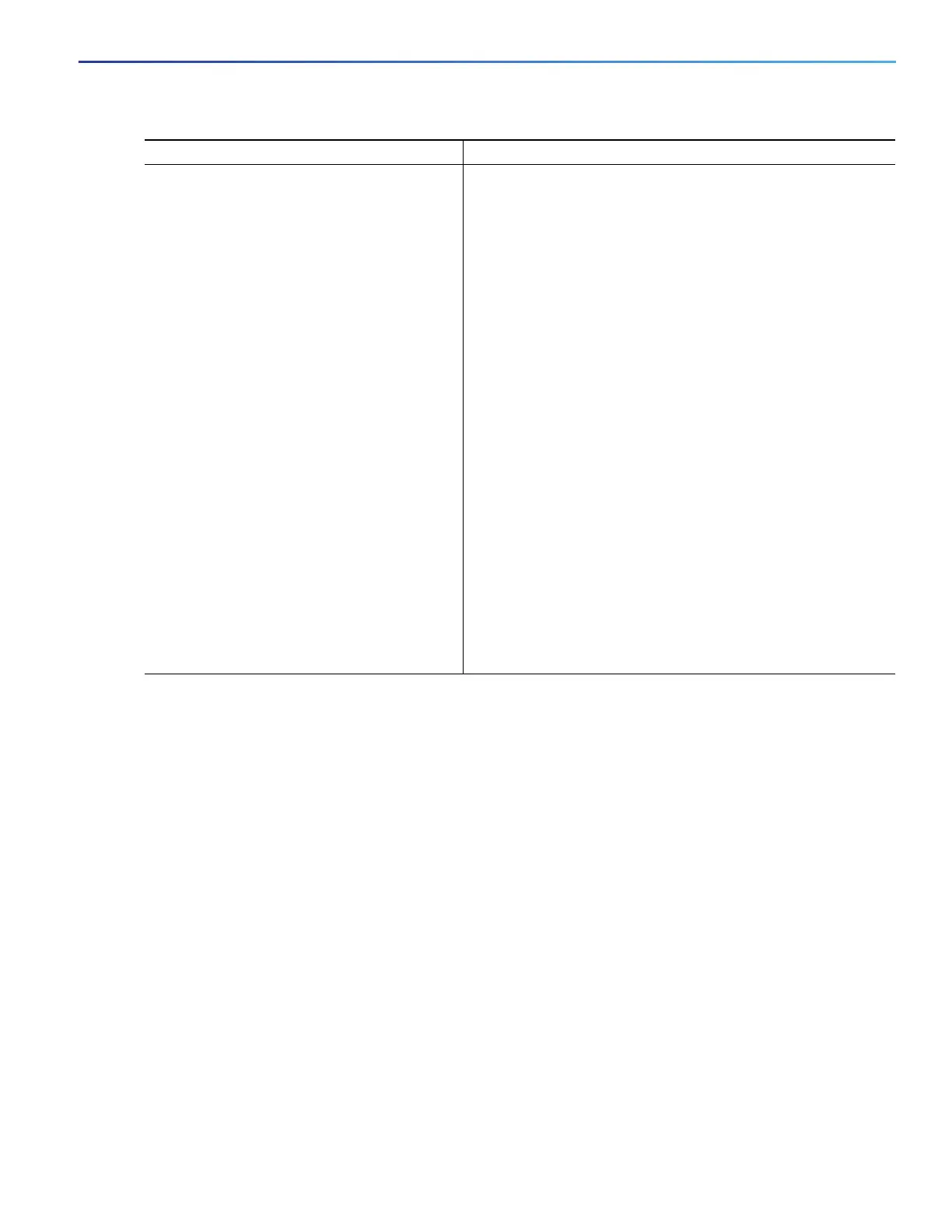87
Configuring Cisco IOS Configuration Engine
Configuring Cisco IOS Agents
13. cns id interface num {dns-reverse | ipaddress
| mac-address} [event] [image]
or
cns id {hardware-serial | hostname | string
string | udi} [event] [image]
(Optional) Sets the unique EventID or ConfigID used by the
Configuration Engine.
interface num—Enters the type of interface for example,
ethernet, group-async, loopback, or virtual-template. This
setting specifies from which interface the IP or MAC address
should be retrieved to define the unique ID.
dns-reverse—Retrieves the hostname and assigns it as the
unique ID.
ipaddress—Uses the IP address.
mac-address—Uses the MAC address as the unique ID.
(Optional) event—Sets the ID to be the eventID value used to
identify the switch.
(Optional) image—Sets the ID to be the imageID value used
to identify the switch.
Note: If the event and image keywords are omitted, the imageID
value is used to identify the switch.
hardware-serial—Sets the switch serial number as the
unique ID.
hostname (the default)—Selects the switch hostname as the
unique ID, uses an arbitrary text string string string as the
unique ID and udi sets the unique device identifier (UDI) as
the unique ID.
Command Purpose
