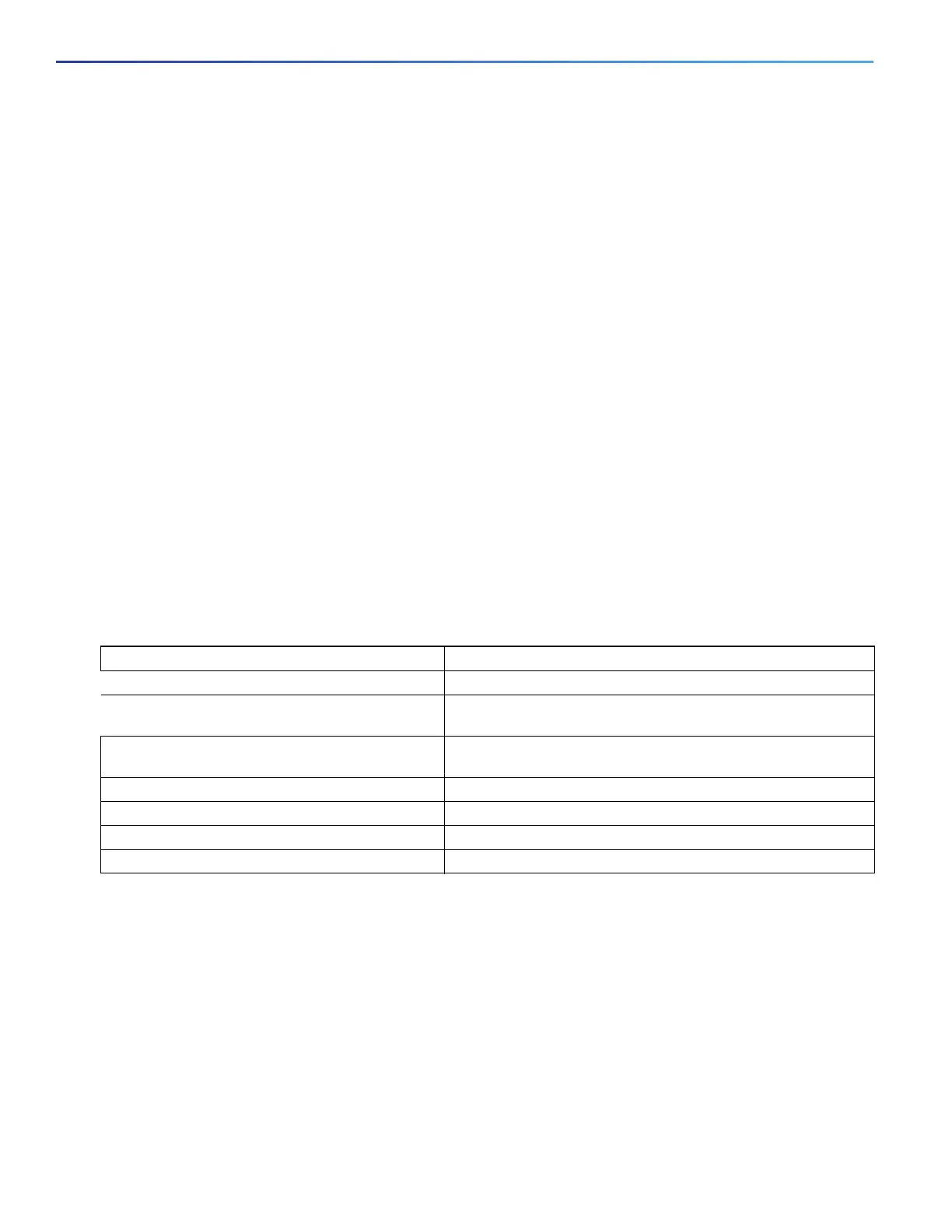924
Configuring IP Unicast Routing
Verifying Configuration
EXAMPLE
The following example configures a key chain named chain1. The key named key1 will be accepted from 1:30 p.m. to
3:30 p.m. and be sent from 2:00 p.m. to 3:00 p.m. The key named key2 will be accepted from 2:30 p.m. to 4:30 p.m.
and be sent from 3:00 p.m. to 4:00 p.m. The overlap allows for migration of keys or a discrepancy in the set time of the
router. There is a 30-minute leeway on each side to handle time differences.
Router(config)# interface ethernet 0
Router(config-if)# ip rip authentication key-chain chain1
Router(config-if)# ip rip authentication mode md5
!
Router(config)# router rip
Router(config-router)# network 172.19.0.0
Router(config-router)# version 2
!
Router(config)# key chain chain1
Router(config-keychain)# key 1
Router(config-keychain-key)# key-string key1
Router(config-keychain-key)# accept-lifetime 13:30:00 Jan 25 1996 duration 7200
Router(config-keychain-key)# send-lifetime 14:00:00 Jan 25 1996 duration 3600
Router(config-keychain-key)# exit
Router(config-keychain)# key 2
Router(config-keychain-key)# key-string key2
Router(config-keychain-key)# accept-lifetime 14:30:00 Jan 25 1996 duration 7200
Router(config-keychain-key)# send-lifetime 15:00:00 Jan 25 1996 duration 3600
Verifying Configuration
You can remove all contents of a particular cache, table, or database. You can also display specific statistics.
Related Documents
Cisco IOS Master Command List, All Releases
IP Addressing: ARP Configuration Guide, Cisco IOS Release 15M&T
Cisco IOS IP Routing: RIP Command Reference
IP Routing: RIP Configuration Guide, Cisco IOS Release 15M&T
Cisco IOS IP Routing: OSPF Command Reference
IP Routing: OSPF Configuration Guide, Cisco IOS Release 15M&T
Command Purpose
clear ip route {network [mask | *]} Clear one or more routes from the IP routing table.
show ip protocols Display the parameters and state of the active routing protocol
process.
show ip route [address [mask] [longer-prefixes]]
| [protocol [process-id]]
Display the current state of the routing table.
show ip route summary Display the current state of the routing table in summary form.
show ip route supernets-only Display supernets.
show ip cache Display the routing table used to switch IP traffic.
show route-map [map-name] Display all route maps configured or only the one specified.
