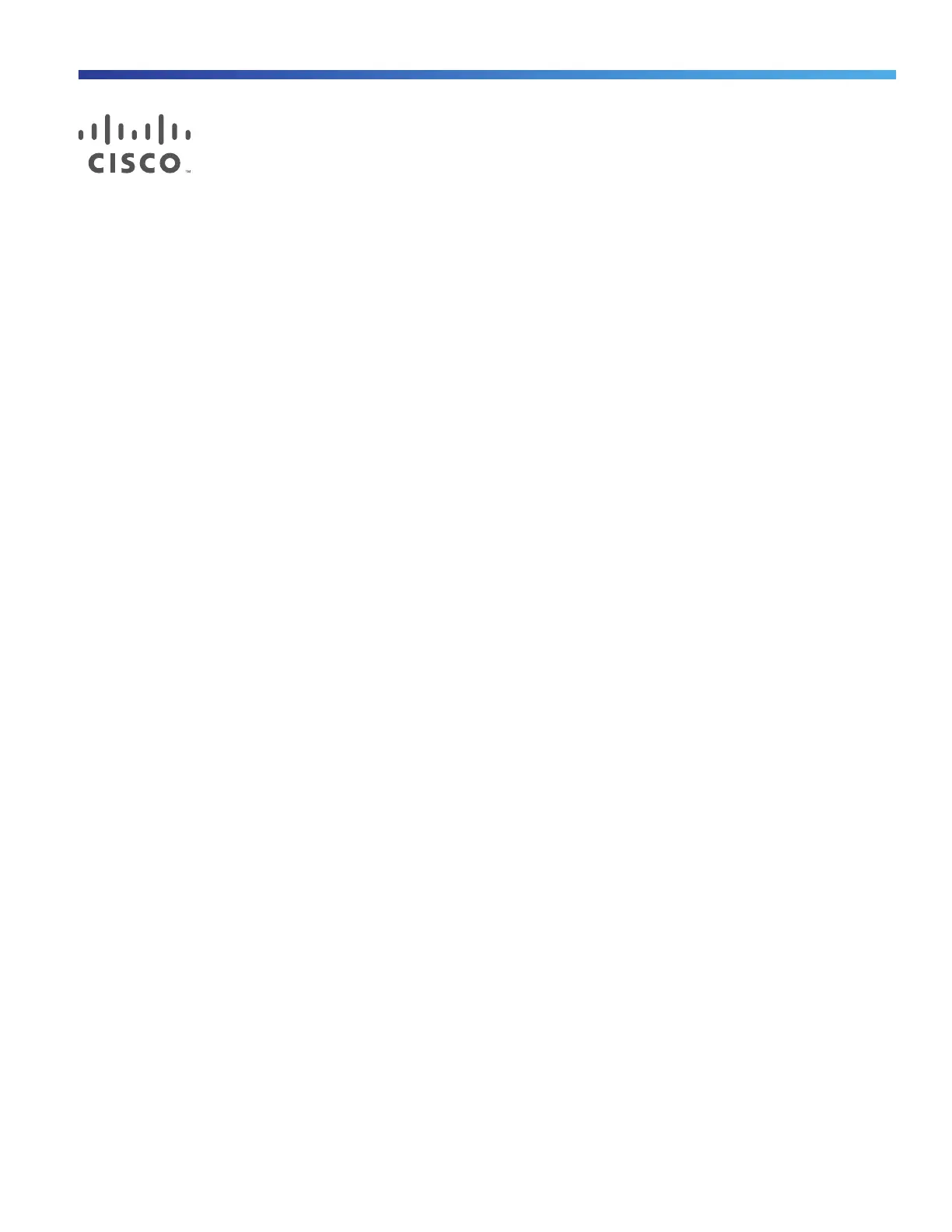959
Cisco Systems, Inc. www.cisco.com
Configuring Cisco IOS IP SLAs Operations
Prerequisites for Configuring Cisco IOS IP SLAs Operations
Before configuring any IP SLAs application, we recommend that you verify the operation type supported on your
software image by using the show ip sla application privileged EXEC command.
Restrictions for Configuring Cisco IOS IP SLAs Operations
The IP SLAs responder can be a Cisco IOS Layer 2, responder-configurable switch.
The switch does not support Voice over IP (VoIP) service levels using the gatekeeper registration delay operations
measurements. Before configuring any IP SLAs application, you can use the show ip sla application privileged EXEC
command to verify that the operation type is supported on your software image.
Information About Configuring Cisco IOS IP SLAs Operations
This chapter describes how to use Cisco IOS IP Service Level Agreements (SLAs) on the switch. Cisco IP SLAs is a part
of Cisco IOS software that allows Cisco customers to analyze IP service levels for IP applications and services by using
active traffic monitoring—the generation of traffic in a continuous, reliable, and predictable manner—for measuring
network performance. With Cisco IOS IP SLAs, service provider customers can measure and provide service level
agreements, and enterprise customers can verify service levels, verify outsourced service level agreements, and
understand network performance. Cisco IOS IP SLAs can perform network assessments, verify quality of service (QoS),
ease the deployment of new services, and assist with network troubleshooting.
Cisco IOS IP SLAs
Cisco IOS IP SLAs sends data across the network to measure performance between multiple network locations or across
multiple network paths. It simulates network data and IP services and collects network performance information in real
time. Cisco IOS IP SLAs generates and analyzes traffic either between Cisco IOS devices or from a Cisco IOS device to
a remote IP device such as a network application server. Measurements provided by the various Cisco IOS IP SLAs
operations can be used for troubleshooting, for problem analysis, and for designing network topologies.
Depending on the specific Cisco IOS IP SLAs operation, various network performance statistics are monitored within the
Cisco device and stored in both command-line interface (CLI) and Simple Network Management Protocol (SNMP) MIBs.
IP SLAs packets have configurable IP and application layer options such as source and destination IP address, User
Datagram Protocol (UDP)/TCP port numbers, a type of service (ToS) byte (including Differentiated Services Code Point
[DSCP] and IP Prefix bits), Virtual Private Network (VPN) routing/forwarding instance (VRF), and URL web address.
Because Cisco IP SLAs is Layer 2 transport independent, you can configure end-to-end operations over disparate
networks to best reflect the metrics that an end user is likely to experience. IP SLAs collects a unique subset of these
performance metrics:
Delay (both round-trip and one-way)
Jitter (directional)
