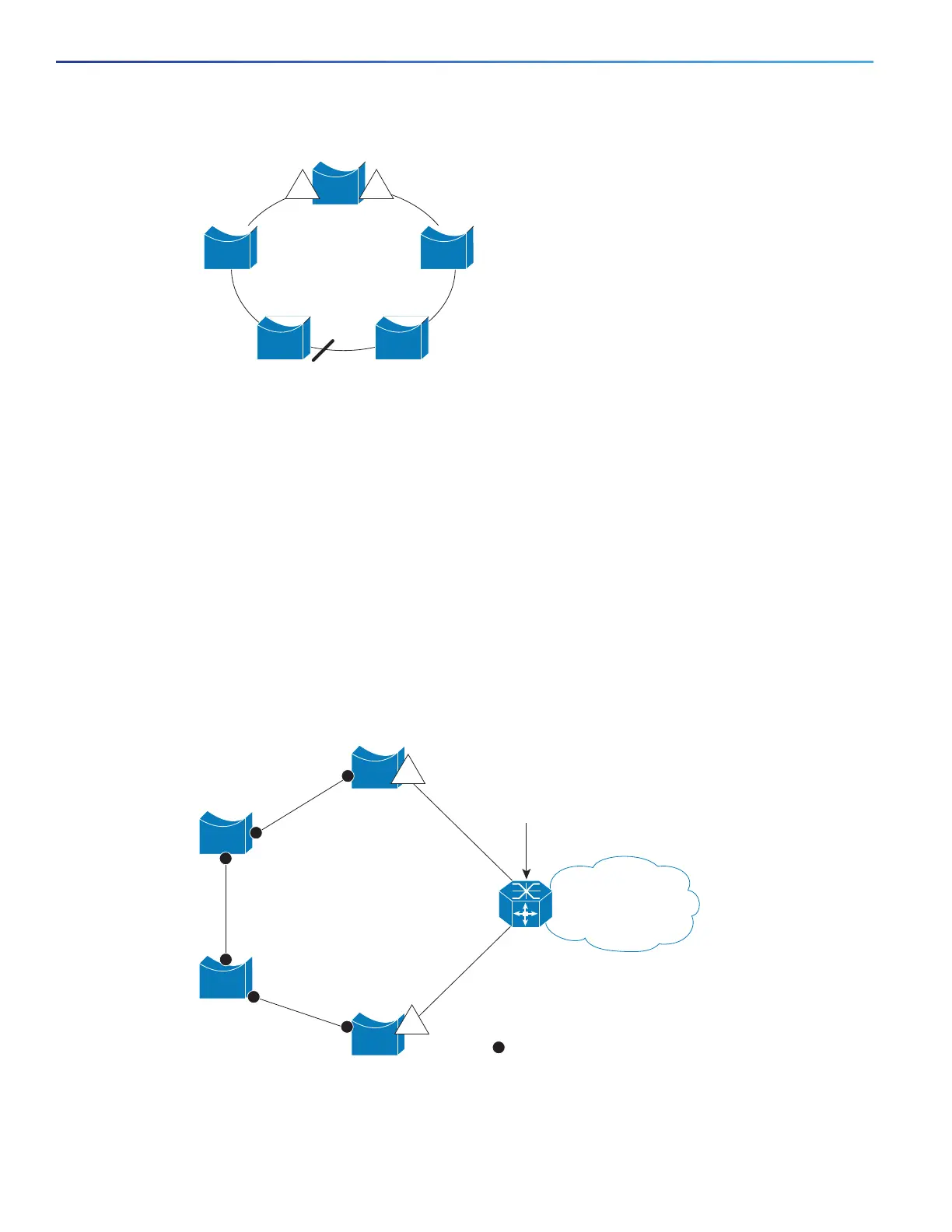366
Configuring Resilient Ethernet Protocol
Information About Configuring REP
Figure 53 REP Ring Segment
REP segments have these characteristics:
If all ports in the segment are operational, one port (referred to as the alternate port) is in the blocked state for each
VLAN. If VLAN load balancing is configured, two ports in the segment control the blocked state of VLANs.
If one or more ports in a segment is not operational, causing a link failure, all ports forward traffic on all VLANs to
ensure connectivity.
In case of a link failure, the alternate ports are unblocked as quickly as possible. When the failed link comes back
up, a logically blocked port per VLAN is selected with minimal disruption to the network.
You can construct almost any type of network based on REP segments. REP also supports VLAN load-balancing,
controlled by the primary edge port but occurring at any port in the segment.
In access ring topologies, the neighboring switch might not support REP, as shown in Figure 54 on page 366. In this case,
you can configure the non-REP facing ports (E1 and E2) as edge no-neighbor ports. These ports inherit all properties of
edge ports, and you can configure them the same as any edge port, including configuring them to send STP or REP
topology change notices to the aggregation switch. In this case the STP topology change notice (TCN) that is sent is a
multiple spanning-tree (MST) STP message.
Figure 54 Edge No-Neighbor Ports
REP has these limitations:
You must configure each segment port; an incorrect configuration can cause forwarding loops in the networks.
E1 and E2 are configured
as edge no-neighbor ports
273792
REP ports
REP not
supported
E2
E1
