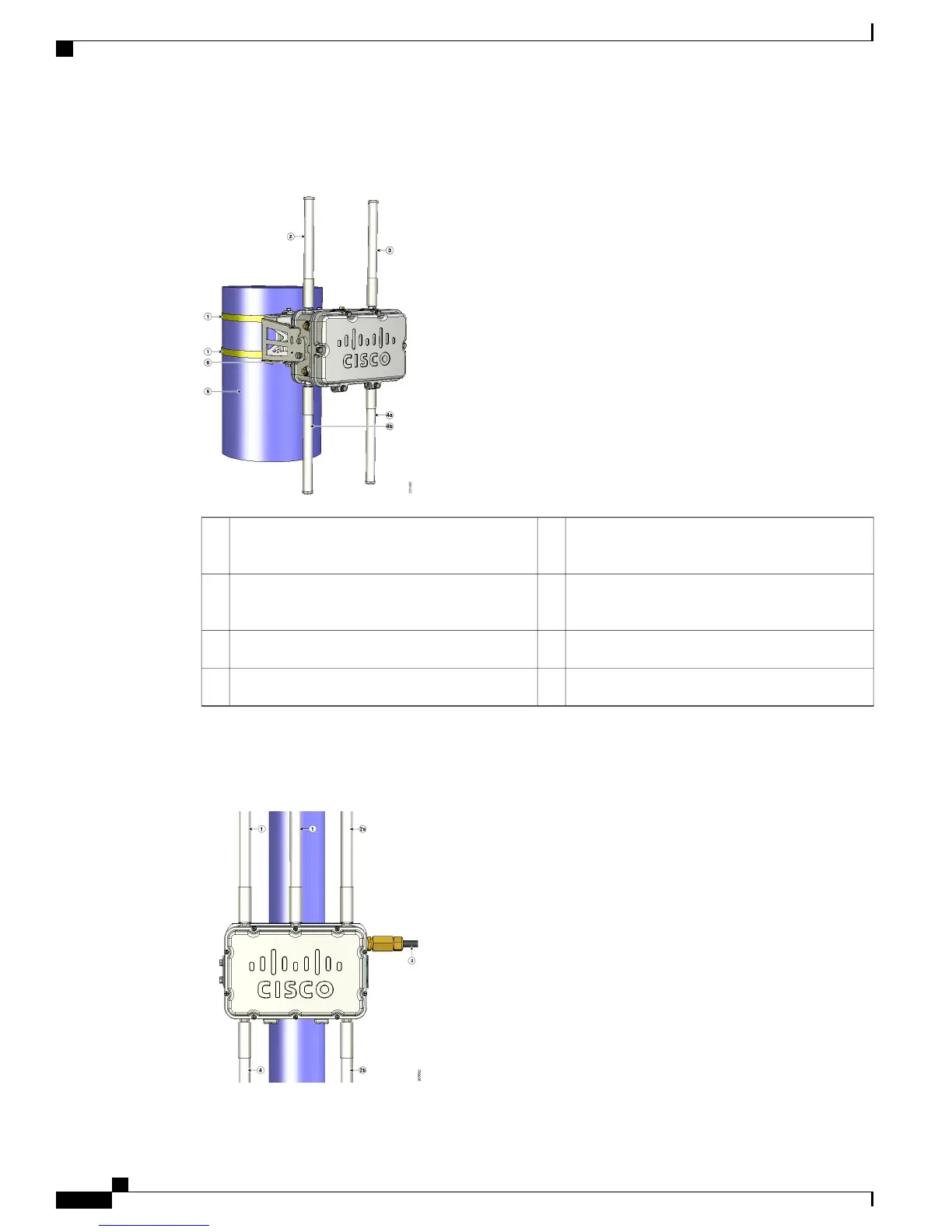This figure shows antenna placement for a two-radio fiber mesh access point.
Figure 11: AP 1522 Two Radio Fiber Mesh Access Point Configuration (Hinged-Side Facing Backward)
2.4 GHz antennas (Tx/Rx)4bStainless steel mounting straps (part of pole
mount kit)
1
Pole (wood, metal, or fiberglass), 2 to 16 in. (5.1
to 40.6 cm) diameter
52.4-GHz antenna (Rx)2
Mounting bracket (part of pole mount kit)65-GHz antenna (Tx/Rx)3
2.4 GHz antennas (Rx)4a
This figure shows antenna placement for a three-radio fiber mesh access point.
Figure 12: AP1524SB and AP1524PS Mesh Access Point Pole Mount Configuration (Hinged-Side Facing Forward)
Cisco Mesh Access Points, Design and Deployment Guide, Release 7.3
30 OL-27593-01
Mesh Network Components
Cisco Outdoor Mesh Access Points