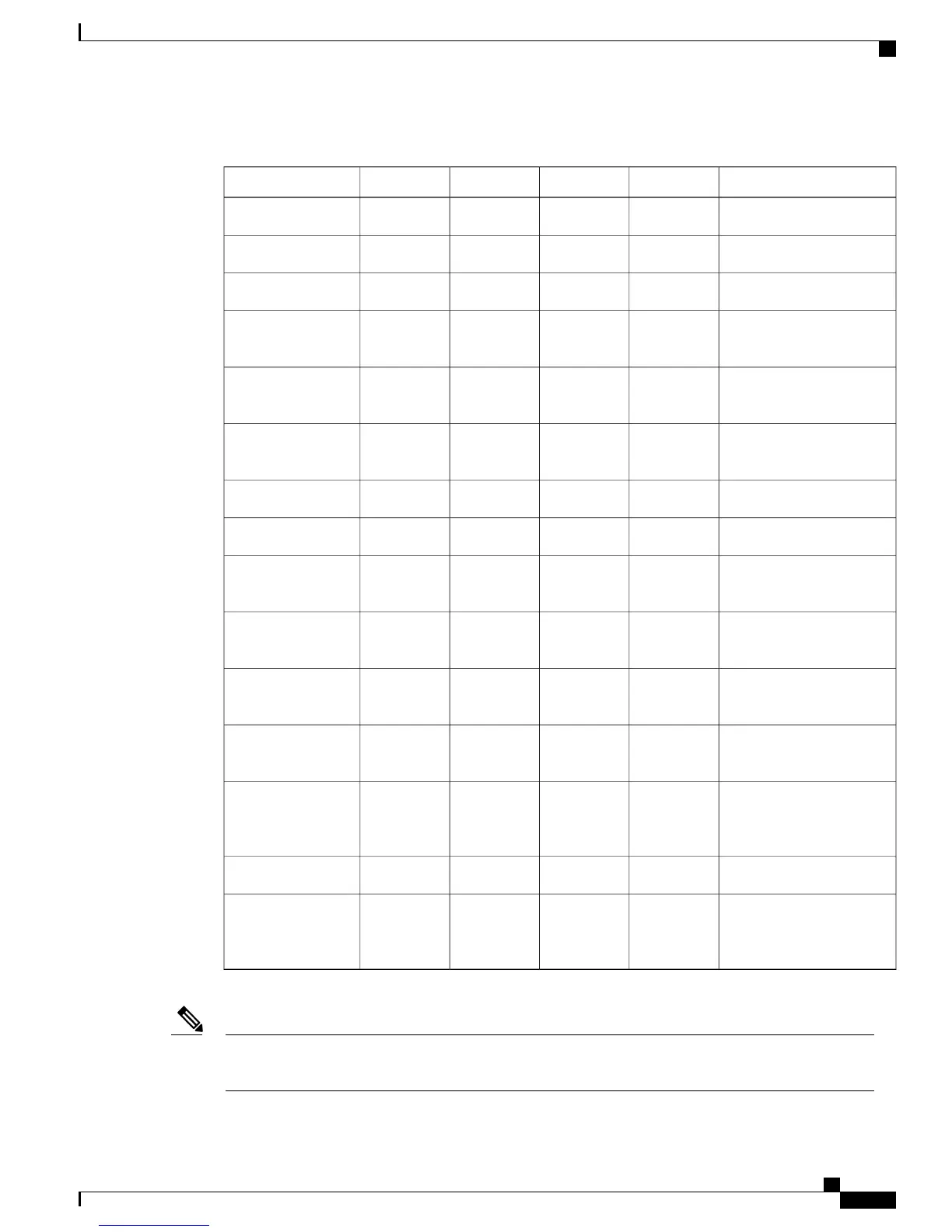Table 13: Hardware Features at a Glance
152X (1522, 1524SB, 1524PS)1552I1552C1552H1552EFeatures
2 (1522), 3 (1524)2222Number of radios
Yes——YesYesExternal Antennas
—YesYes——Internal Antennas
—YesYesYesYesCleanAir 2.4-GHz
radio
—————CleanAir 5-GHz
radio
—YesYesYesYesBeam Forming
(ClientLink)
Yes——YesYesFiber SFP
Yes——YesYes802.3af PoE out port
——Yes——DOCSIS 3.0 Cable
Modem
Yes————DOCSIS 2.0 Cable
Modem
Yes——Yes—HazLoc Class 1 Div
2/Zone 2
Yes——YesYesBattery backup
option
AC, DC, 40 to 90 VAC
Power over Cable
AC, DC40 to 90
VAC Power
over Cable
AC, DC,
Power
Injector
AC, DC,
Power
Injector
Power options
Yes (1522C)————Heater
Yes
You need to open
the access point.
Note
YesYesYesYesConsole Port Ext.
Access
PoE-in is not 802.3af and does not work with PoE 802.3af-capable Ethernet switch. It requires Power
Injector.
Note
Cisco Mesh Access Points, Design and Deployment Guide, Release 7.3
OL-27593-01 39
Mesh Network Components
Cisco Outdoor Mesh Access Points