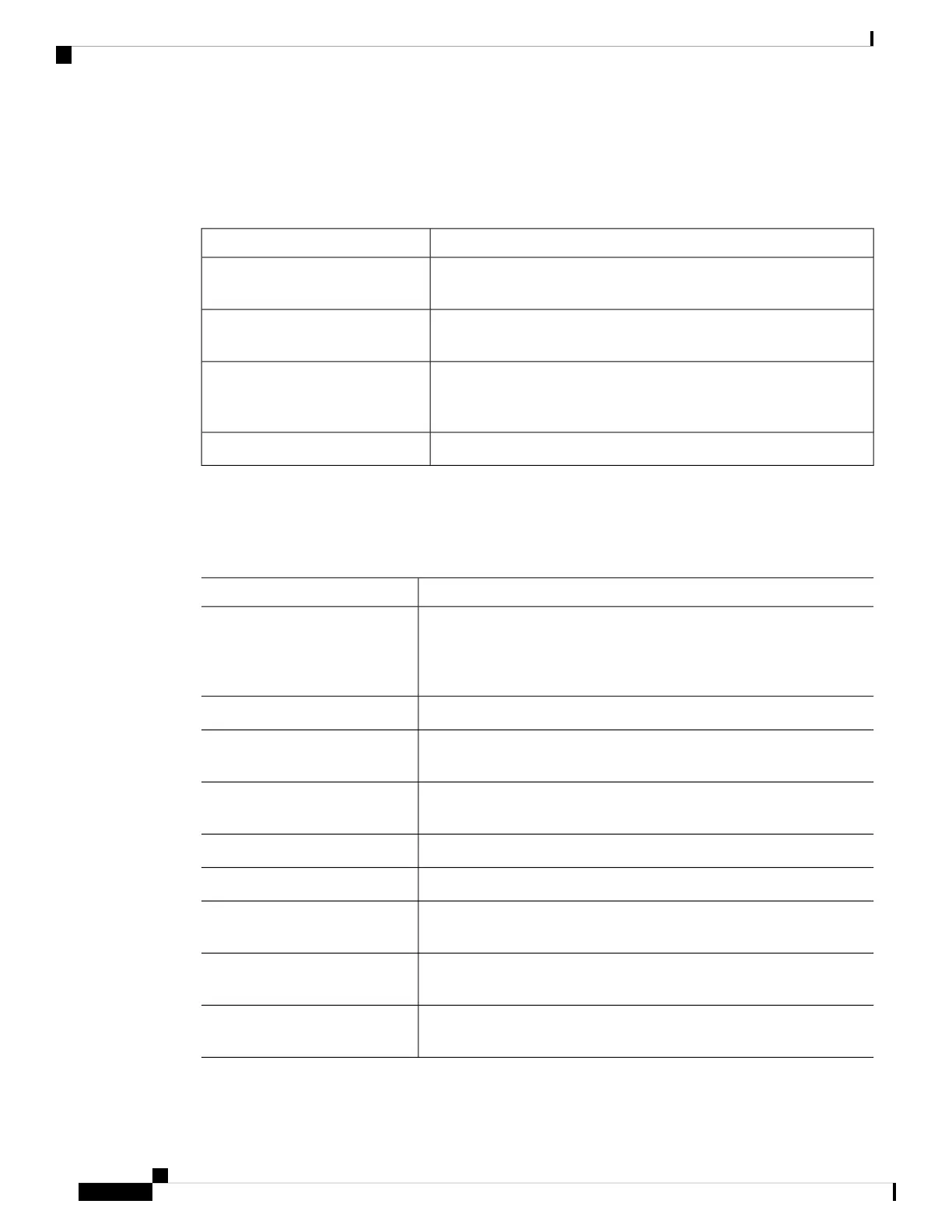Document Organization
This document is organized into the following chapters:
DescriptionChapter
Provides procedures for troubleshooting the most common problems
encountered when operating on Cisco NCS 2000 Seriesplatforms.
General Troubleshooting, on page
1
Gives a description, severity, and troubleshooting procedure for each
commonly encountered Cisco DWDM alarm and condition.
Alarm Troubleshooting, on page 99
Gives a description, entity, Simple Network Management Protocol
(SNMP) number, and trap for each commonly encountered transient
condition.
Transient Conditions, on page 465
Lists the error messages.Error Messages, on page 479
Document Conventions
This document uses the following conventions:
DescriptionConvention
Both the ^ symbol and Ctrl represent the Control (Ctrl) key on a keyboard.
For example, the key combination ^D or Ctrl-D means that you hold
down the Control key while you press the D key. (Keys are indicated in
capital letters but are not case sensitive.)
^ or Ctrl
Commands and keywords and user-entered text appear in bold font.bold font
Document titles, new or emphasized terms, and arguments for which you
supply values are in italic font.
Italic font
Terminal sessions and information the system displays appear in courier
font.
Courier font
Bold Courier font indicates text that the user must enter.Bold Courier font
Elements in square brackets are optional.[x]
An ellipsis (three consecutive nonbolded periods without spaces) after a
syntax element indicates that the element can be repeated.
...
A vertical line, called a pipe, indicates a choice within a set of keywords
or arguments.
|
Optional alternative keywords are grouped in brackets and separated by
vertical bars.
[x | y]
Cisco NCS 2000 series Troubleshooting Guide, Release 11.0
xxxviii
Preface
Document Organization
