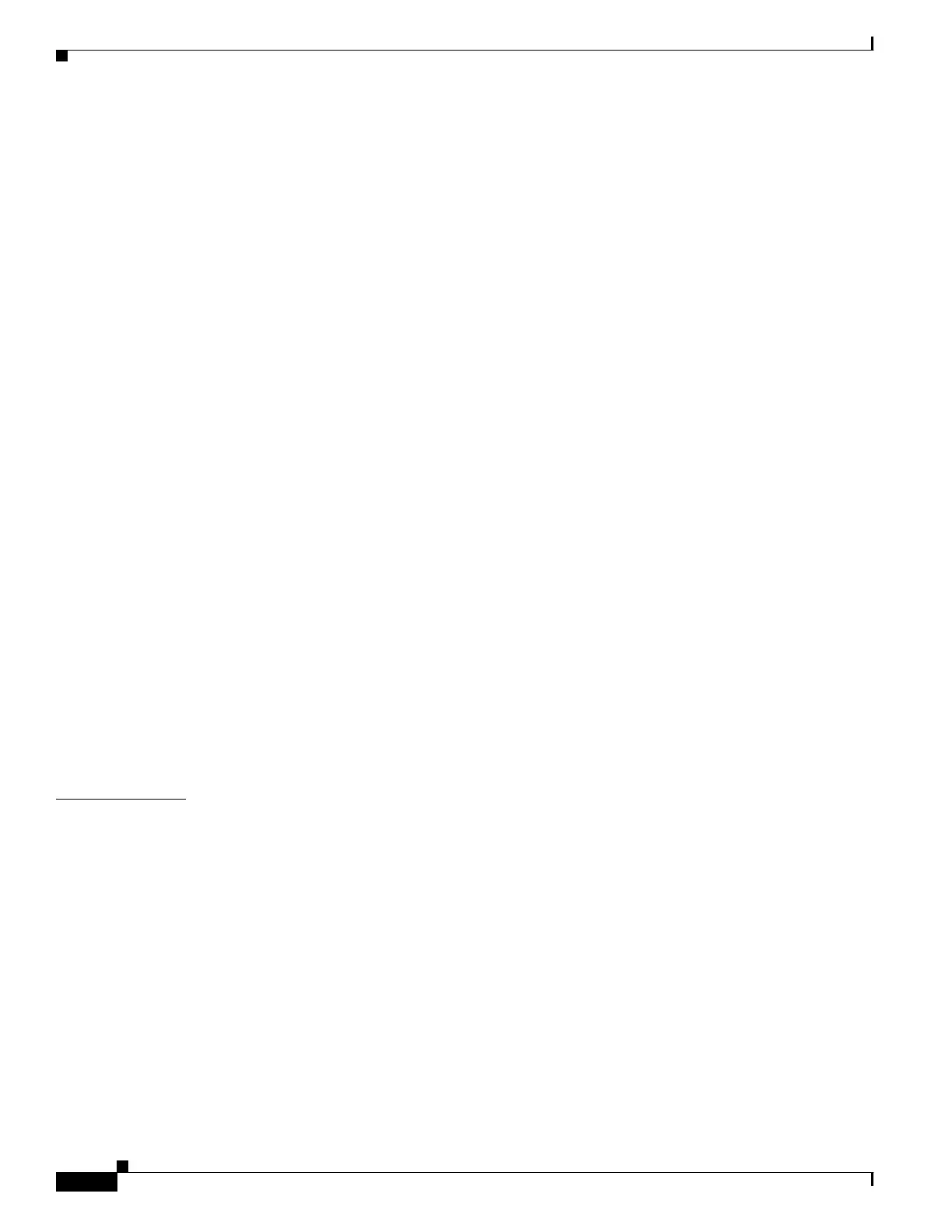Contents
viii
Cisco SCE8000 GBE Installation and Configuration Guide
OL-19897-02
Installing an AC-Input Power Supply 9-6
Removing a DC-Input Power Supply 9-7
Installing a DC-Input Power Supply 9-8
Removing and Replacing the Fan Assembly 9-12
Required Tools 9-12
Removing the Fan Assembly 9-12
Installing the Fan Assembly 9-13
Removing and Replacing Modules 9-13
Required Tools 9-14
Handling SIPs 9-14
Installing a Module 9-15
Removing a Module 9-18
Inserting and Removing a Module: Detail 9-20
Verifying the Installation 9-21
Removing and Replacing Shared Port Adapters 9-23
Required Tools and Equipment 9-24
Laser/LED Safety 9-24
Handling SPAs 9-25
SPA Installation and Removal 9-26
Installing a SPA in a SIP 9-27
Removing a SPA from a SIP 9-27
Removing and Replacing the Optical Bypass Module 9-27
Removing the Optical Bypass Module 9-27
Installing the Optical Bypass Module 9-28
Replacing the Optical Bypass Module without Disrupting Traffic on the Link 9-28
APPENDIX
A CLI Commands to Verify a Successful Installation A-1
Introduction 1
Basic Post-Installation Checklist A-1
CLI Command Output Samples A-3
show version A-3
show inventory A-5
show interface A-7
show system operational status A-7
show interface linecard A-7
show interface linecard connection-mode A-8
show interface linecard link mode A-8
show interface linecard external-bypass A-8
show RDR-formatter A-8