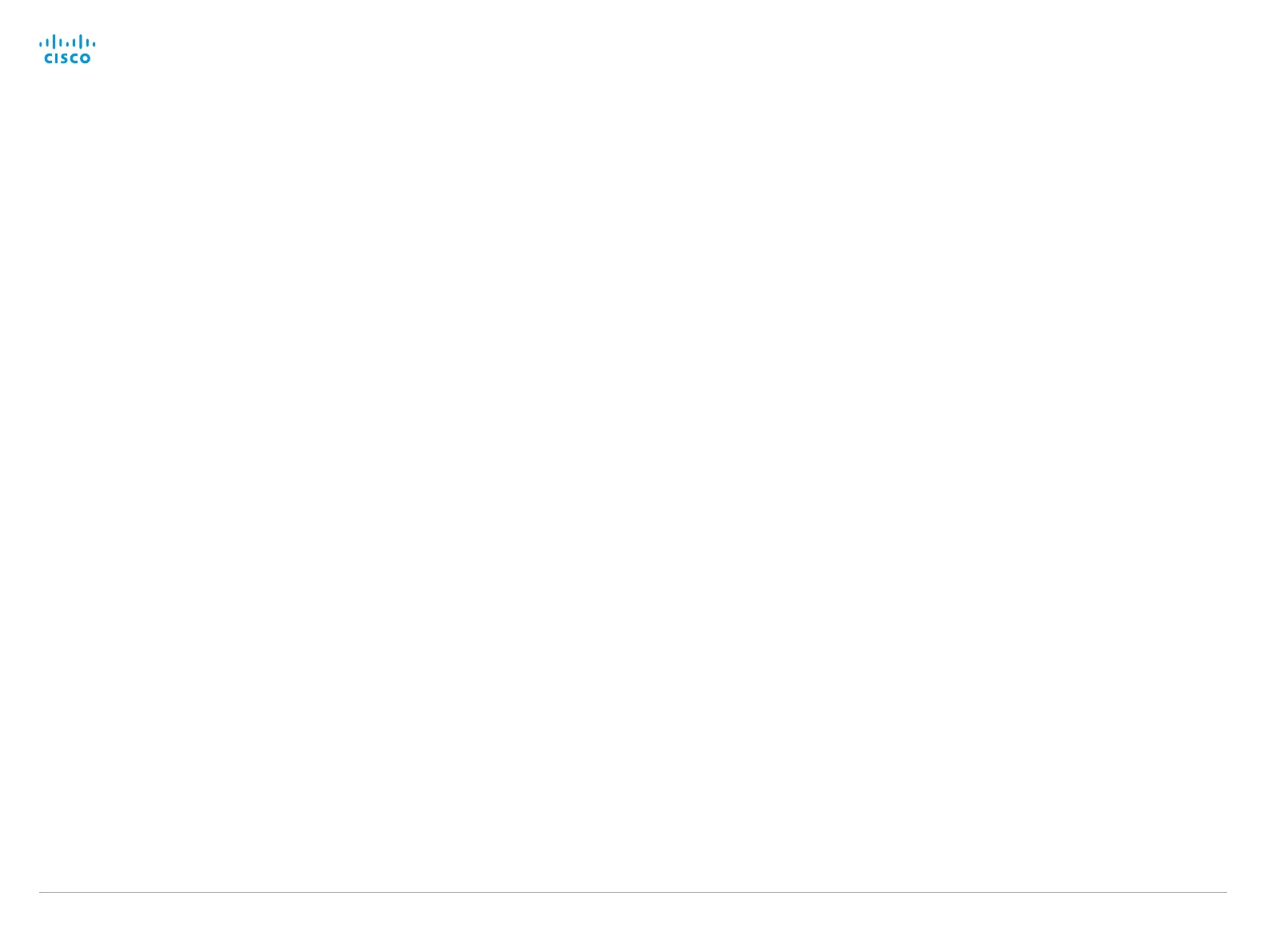D15335.02 Cisco TelePresence MX700 and MX800 API Reference Guide CE8.0, FEBRUARY 2016.
Copyright © 2016 Cisco Systems, Inc. All rights reserved. 178
Cisco TelePresence MX700 and MX800
API Reference Guide
The SystemTools commands
NOTE: The systemtools commands are used for adminis-
trative control of the codec and are only available from a
command line interface. Systemtools should not be used to
program the codec.
Required parameters in angle brackets: <text>
Optional parameters in square brackets: [text]
To get an overview of the supported commands type
“systemtools ?”.
Example:
systemtools ?
idefixversion
touchpanelversion
license
network
ntp
pairing
passwd
pki
rootsettings
securitysettings
securitystatus
selectsw
sudo
whoami
To see the usage of the commands add a question mark after
the command.
Example:
systemtools network ?
usage: network ping <hostname> | traceroute
<hostname> | netstat | addrs | ifconfig
systemtools idefixversion
Returns the software version of a Touch controller that is
connected to the codec.
systemtools touchpanelversion
Returns the software version the connected Touch controller
should have. Used when upgrading to CE8.0 or later.
systemtools license list
Lists all the licenses for the codec.
systemtools license show <name>
Shows the content of a license file, defined by the name.
<name>: The name of the license file.
systemtools network ping <hostname>
Network debug command.
<hostname>: The IP address or URL of the host.
systemtools network traceroute <hostname>
Network debug command.
<hostname>: The IP address or URL of the host.
systemtools network netstat
Network debug command.
systemtools network addrs
Check the systems IP address.
systemtools network ifconfig
Network debug command.
systemtools pairing unpair
Remove association with Cisco TelePresence Touch
controller.
systemtools passwd
Change the password for the logged in user.
systemtools pki list
Lists the codec certificate and CA list if they exist.
systemtools pki delete <cert-name>
Delete the codec certificate and CA list if they exist.
<cert-name>: The name of the certificate.
systemtools securitysettings jitc
Set up security requirements so they meet JITC.
Set password and PIN polices enforced on the codec.
systemtools securitysettings isjitc
Check if the current settings are JTIC compiant.
systemtools securitysettings default
Revert to default security settings.
systemtools securitysettings ask
Query for the separate configurations. When issuing this
command you can see each policy separately.
• Press enter to keep the current value.
• Enter a number and press enter to change the given
policy.
• The default value “0” indicates no restrictions.
Max failed login attempts [0]?
• Number of failed logins until a user is set inactive.
