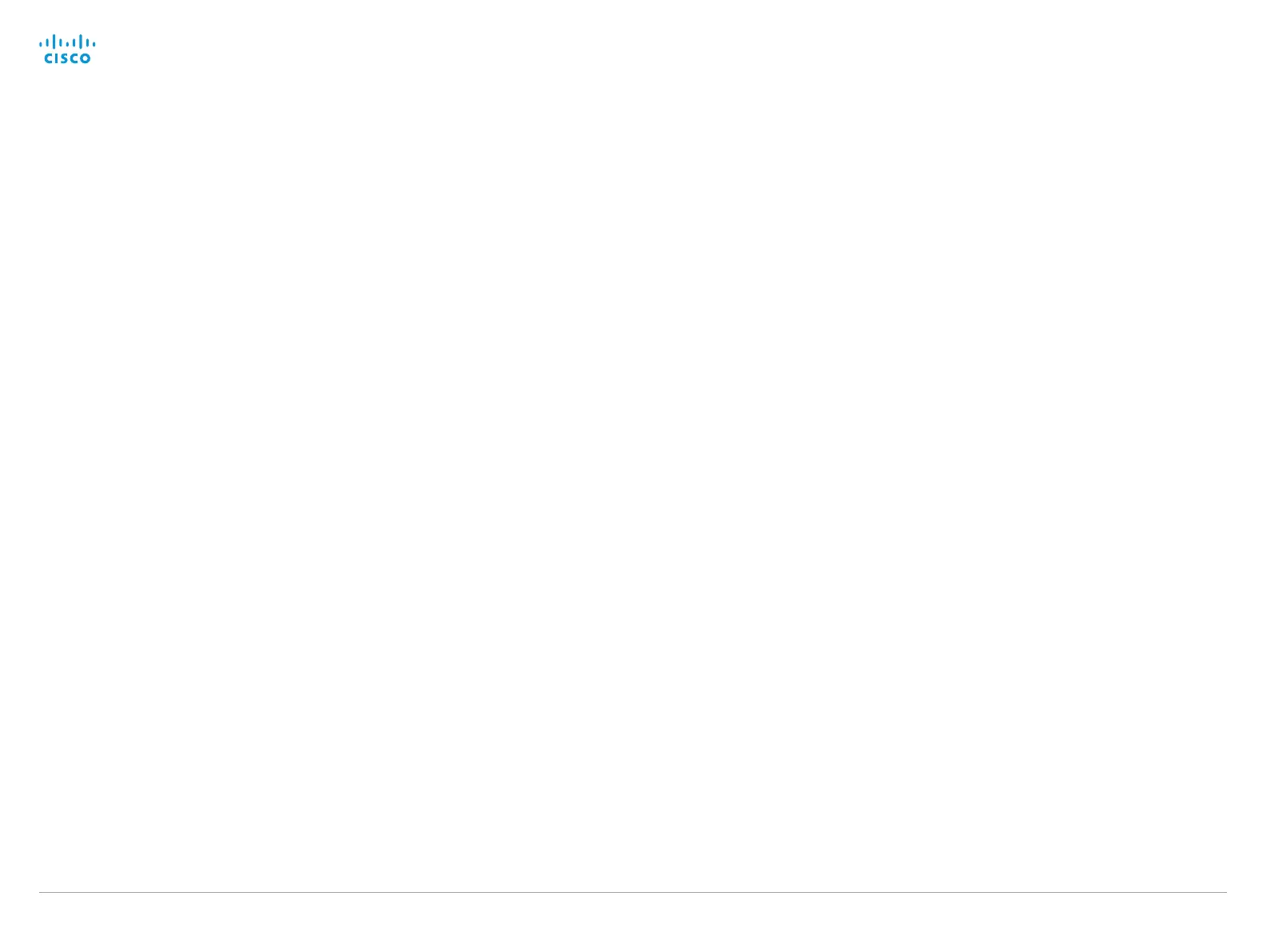D15335.02 Cisco TelePresence MX700 and MX800 API Reference Guide CE8.0, FEBRUARY 2016.
Copyright © 2016 Cisco Systems, Inc. All rights reserved. 22
Cisco TelePresence MX700 and MX800
API Reference Guide
Command line shortcuts
If your client supports it, there are some timesaving shortcuts
you can use:
• Tab-completion to complete the commands and
arguments.
• Arrow up and arrow down keys to navigate your
command history.
• <CTRL-a>: Jump to the beginning of the line.
• <CTRL-e>: Jump to the end of the line.
• <CTRL-r>: Incremental command history search.
• <CTRL-w>: Erase the current line.
Searching
You can use // to search for elements anywhere in the status
or configuration hierarchy (Example 1).
You can also combine multiple //’s (Example 2).
NOTE: The search shortcuts work well for inspecting the
API, but should not be used in applications. We recommend
that you always use the complete paths to avoid command
ambiguity when upgrading to newer firmware releases.
Example 1:
List all configurations that include words that starts with OUT
and HDMI:
x c o n f i g u r a t i o n //o u t // h d m i
*c xConfiguration Audio Output HDMI 1 Level: 0
*c xConfiguration Audio Output HDMI 1 Mode: On
*c xConfiguration Audio Output HDMI 2 Level: 0
*c xConfiguration Audio Output HDMI 2 Mode: Off
** end
Example 2:
Get the resolution width of all connected sources for both
inputs and outputs:
x S t a t u s // v i d //r e s // w i d
*s Video Input Source 1 Resolution Width: 1920
*s Video Input Source 2 Resolution Width: 0
*s Video Input Source 3 Resolution Width: 0
*s Video Input Source 4 Resolution Width: 0
*s Video Output Connector 1 Resolution Width: 1920
*s Video Output Connector 2 Resolution Width: 1280
*s Video Output Connector 3 Resolution Width: 1280
** end
Value types and formats
The system supports the following value types:
• Integer values: <x..y>
Defines the valid range for an integer input. x = min value,
y = max value.
• Literal values: <X/Y/../Z>
Defines the possible values for a given configuration.
• String values: <S: x, y>
Defines that the valid input for this configuration is a
string with minimum length of x and maximum length of
y characters. Strings can have rules that further specify
their format and length.
Input values that contain spaces need to be quoted
Any values for configurations and commands containing
spaces must be enclosed in quotes. Quotes are not neces-
sary for values without spaces.
Example:
Correct:
xCommand dial number: “my number contains
spaces”
Correct:
xCommand dial number: 12345
Incorrect:
xCommand dial number: my number contains
spaces
Case sensitivity
All commands are case-insensitive. All of the following
commands will work.
XCOMMAND DIAL NUMBER: foo@bar.org
xcommand dial number: foo@bar.org
xCommand Dial Number: foo@bar.org
