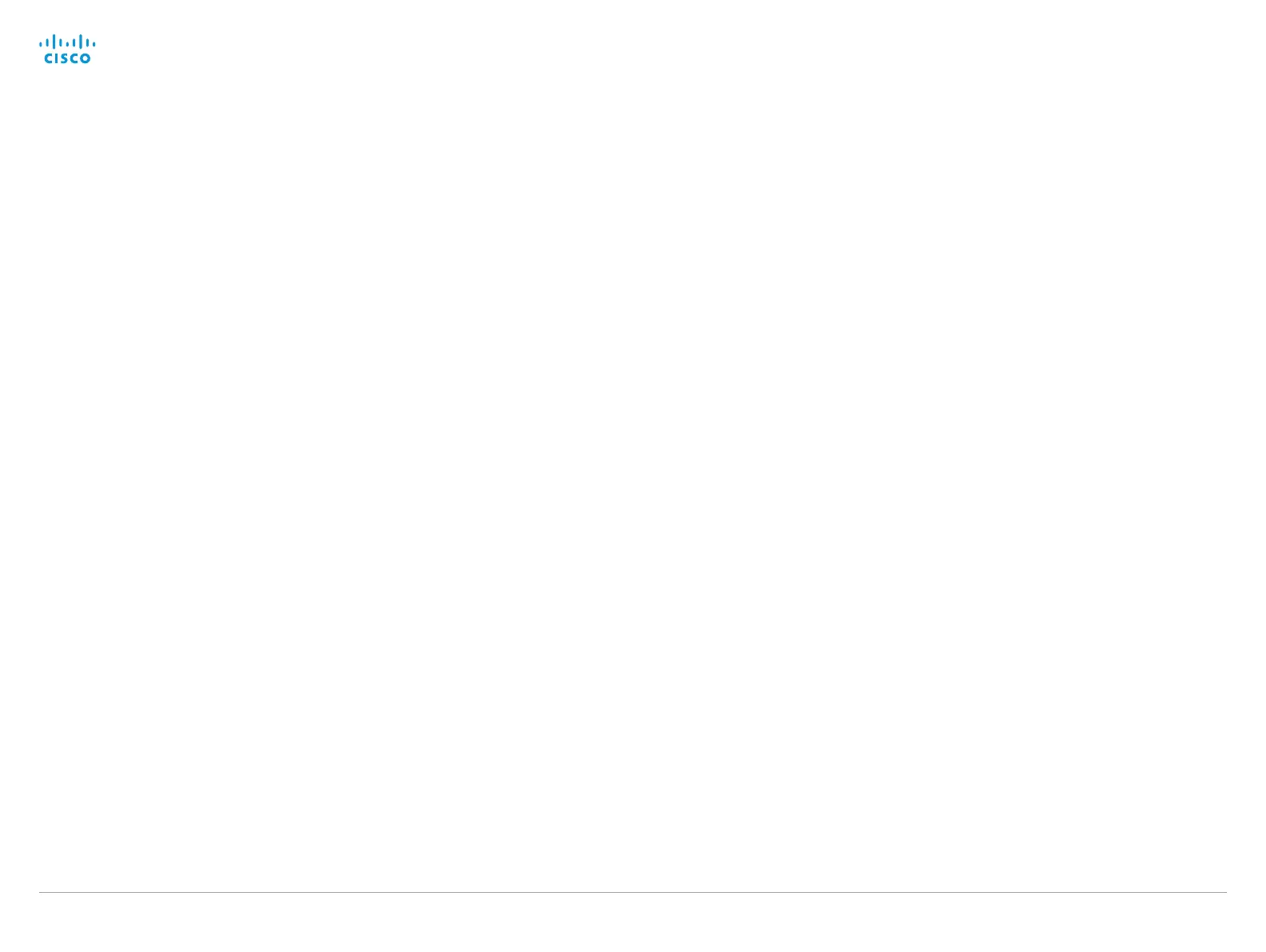D15335.02 Cisco TelePresence MX700 and MX800 API Reference Guide CE8.0, FEBRUARY 2016.
Copyright © 2016 Cisco Systems, Inc. All rights reserved. 19
Cisco TelePresence MX700 and MX800
API Reference Guide
Telnet
Telnet can be viewed as the equivalent of the serial protocol
in the TCP/IP world. Telnet is disabled by default. Before
connecting to the codec with Telnet you have to enable it.
Codec configuration
To enable Telnet service, configure the following setting on
the codec. Changing this setting does not require a reboot of
the device, but it may take some time to take effect.
xConfiguration NetworkServices Telnet Mode: On
SSH
SSH is a secure TCP/IP connection and it is enabled by
default on the codec. It can be disabled. You need a SSH
client, such as PuTTY, to access the API over SSH.
HTTP/HTTPS
As HTTP/HTTPS are connectionless protocols, there is no
persistent connection. There are several ways of communi-
cating with the API over HTTP.
Codec configuration
In order to enable or disable the HTTP and HTTPS services,
configure the following settings on the codec.
xConfiguration NetworkServices HTTP Mode:
<Off/On>
xConfiguration NetworkServices HTTPS Mode:
<Off/On>
Connecting
You can inspect the API by entering the IP address or host
name of the codec in your favorite web browser. In the web
interface, you can find the API documents under the menu
section System Configuration > API > XML API. The HTTP
POST and GET methods are used to execute commands
and get feedback from the codec. This is described in
”Using HTTP” on page 28 in this document.
