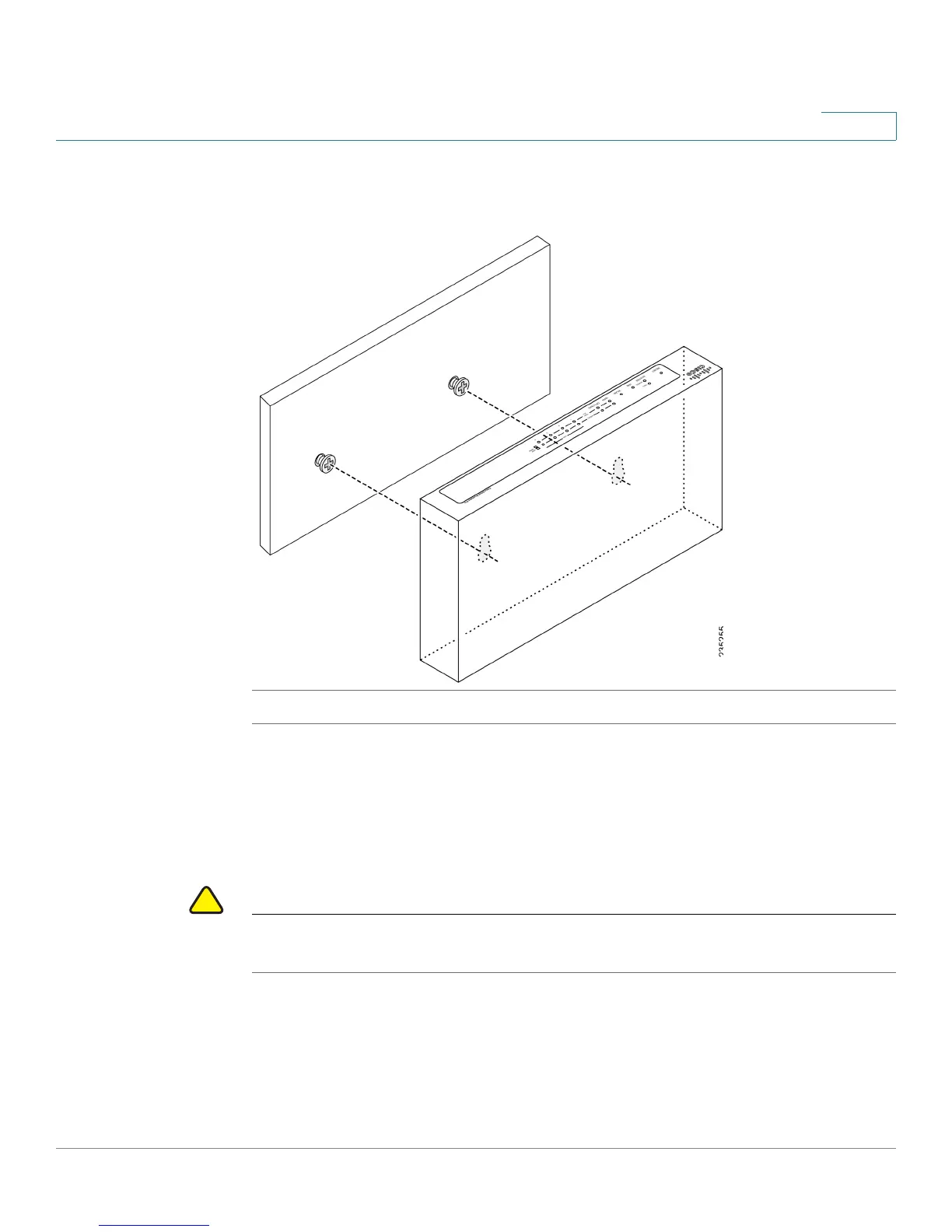Getting Started
Installation
Cisco SA500 Series Security Appliances Administration Guide 15
1
STEP 2 Position the unit so that the wall-mount slots are over the two screws. Slide the unit
down until the screws fit snugly into the wall-mount slots.
Rack Mounting
You can mount the security appliance in any standard size, 19-inch (about 48 cm)
wide rack. Each security appliance requires 1 rack unit (RU) of space, which is 1.75
inches (44.45 mm) high.
CAUTION Do not overload the power outlet or circuit when installing multiple devices in a
rack.