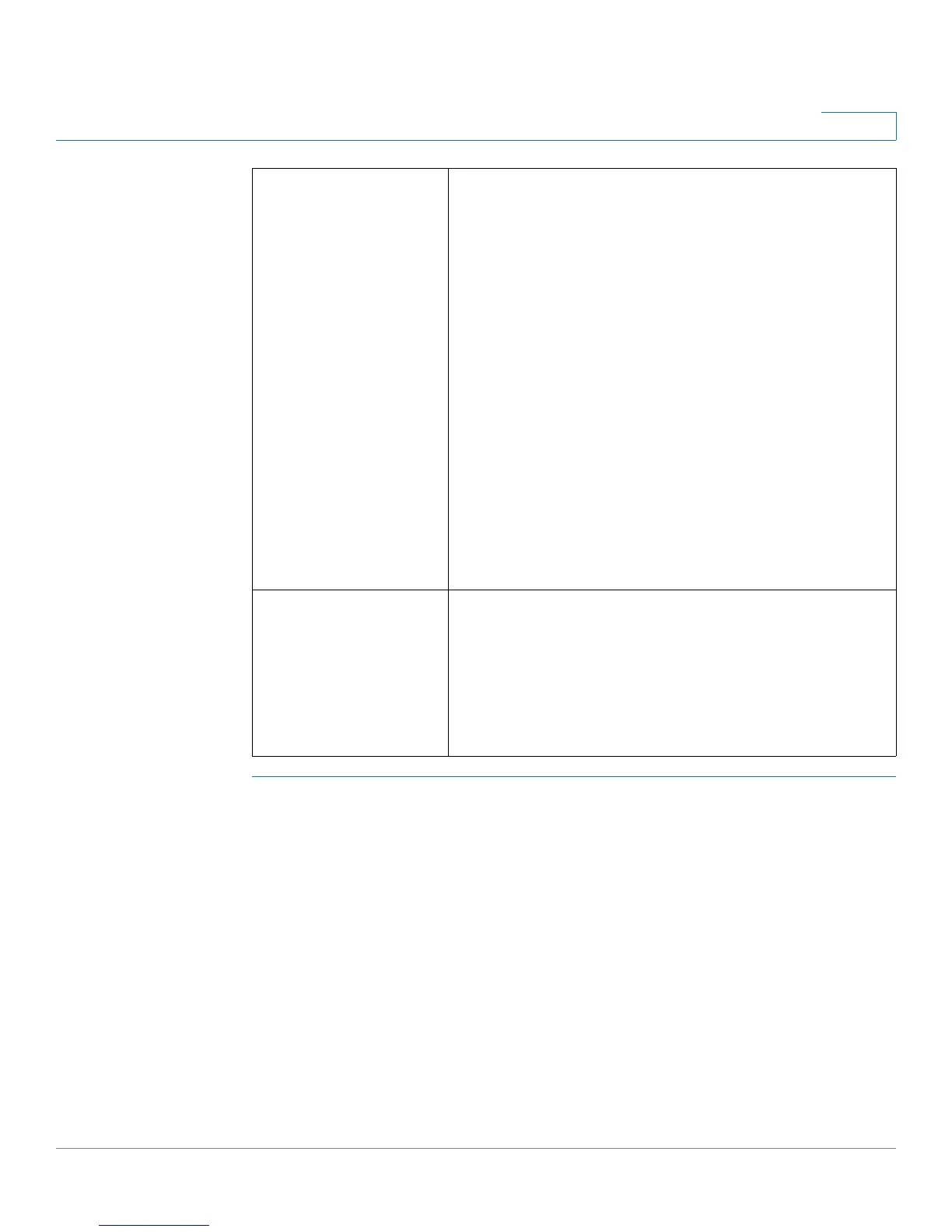Administration
Managing Certificates for Authentication
Cisco SA500 Series Security Appliances Administration Guide 191
8
STEP 1 : Click Administration > Authentication.
The Authentication (Certificates) window opens.
STEP 2 For each type of certificate, perform the following actions, as needed:
• To add a certificate, click Upload. You can upload the certificate from the PC
or the USB device. Click Browse, find and select the certificate, and then
click Upload.
• To delete a certificate, check the box to select the certificate, and then click
Delete.
• To download the router’s certificate (.pem file), click the Download button
under the Download Settings area.
STEP 3 To request a certificate from the CA, click Generate CSR.
Active Self
Certificates
Lists the certificates issued to you by a trusted CA and
are available for use by the remote IKE servers. The
remote IKE server validates the router by using these
certificates. To use a self certificate you must first
request a certificate from the CA and then download
and activate the certificate on your system. The Active
Self Certificates table for each certificate includes this
information:
•
Name. Name used to identify this certificate.
• Subject Name. Name which other organizations will see
as the holder (owner) of this certificate. Enter the
registered business name or official company name.
• Serial Number:Serial number maintained by the CA and
used for identification purposes.
• Issuer Name: Name of the CA that issued the certificate.
• Expiry Time: Date on which the certificate expires. It is
advisable to renew the certificate before it expires.
Certification Signing
Request (CSR)
Contains all the information required to create your
digital certificate including the contact information, the
common name for which the signed certificate is
issued, and the public key of the server that will use
the certificate. The Certificate Signing Request table
lists the name of the certificates you request and the
certificate status.