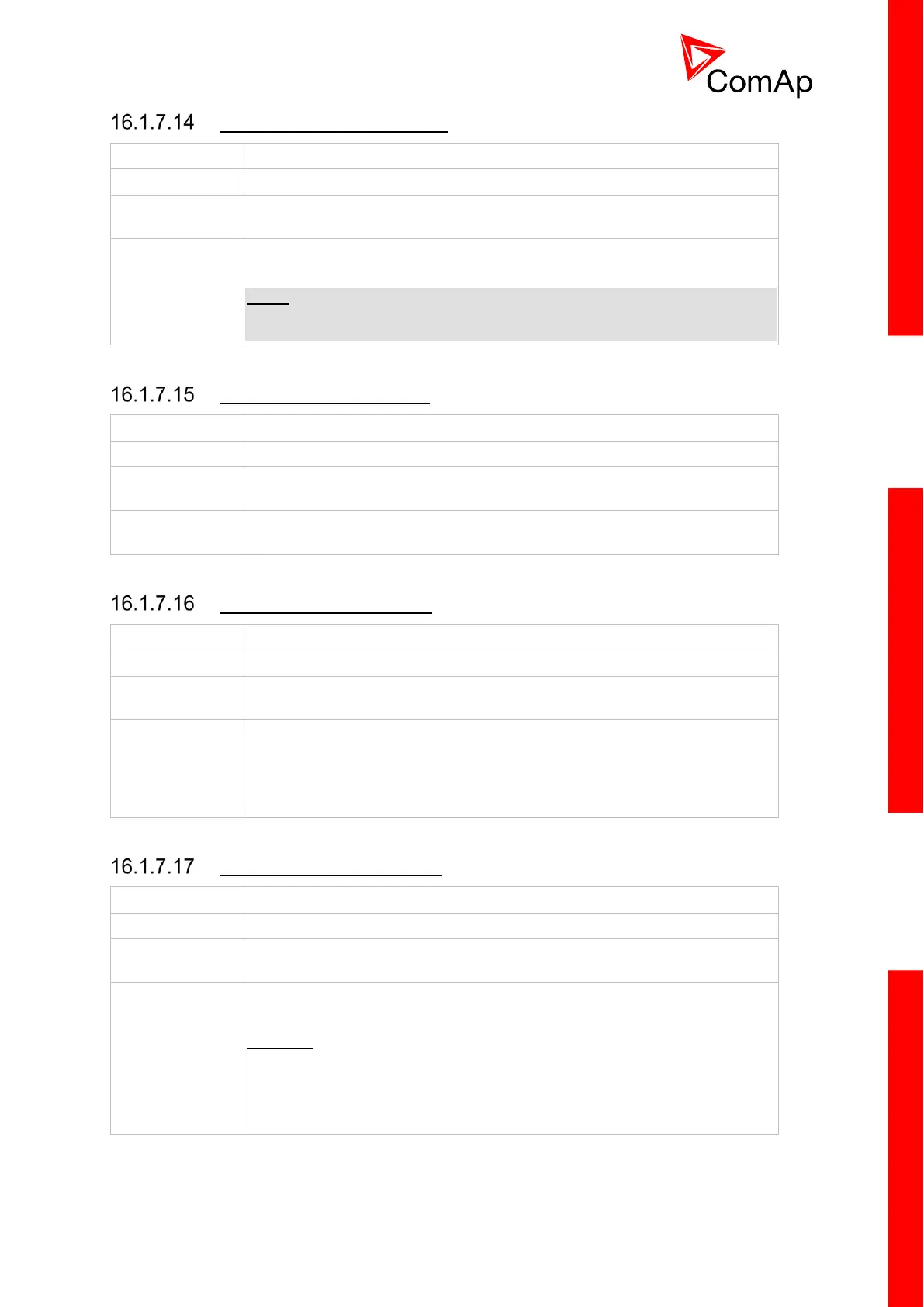InteliCompact
NT
, SW version 2.1
InteliCompact-NT-2.1-Reference Guide.pdf, ©ComAp – May 2015
This setpoint adjusts the delay for starting the next gen-set after the reserve
has dropped below zero, i.e. the system is overloaded.
NOTE:
Adjust this setpoint as short as possible to avoid system shutdown due to
overload caused by too fast load rising.
This setpoint adjusts the delay for stopping the gen-set after the reserve has
risen above the reserve for stop.
If a slow stop red alarm occurs, the affected gen-set will notify the other gen-
sets that it is no longer available, but will remain loaded until the next gen-
set starts and connects to the bus. This setpoint adjusts the maximum time
the affected gen-set will wait for another one to start. After this period it will
perform a slow stop regardless of other gen-sets.
Running hours base corrects actual Running hours differences between
particular gen-sets.
Example:
Gen-set 1 actual Running hours = 1000 h.
Gen-set 2 actual Running hours = 2000 h.
Adjust RunHourBase for Gen-set 1 = 1000 h and RunHourBase for
Gen-set 2 = 2000 h to be on the same base for Running Hours Equalization.