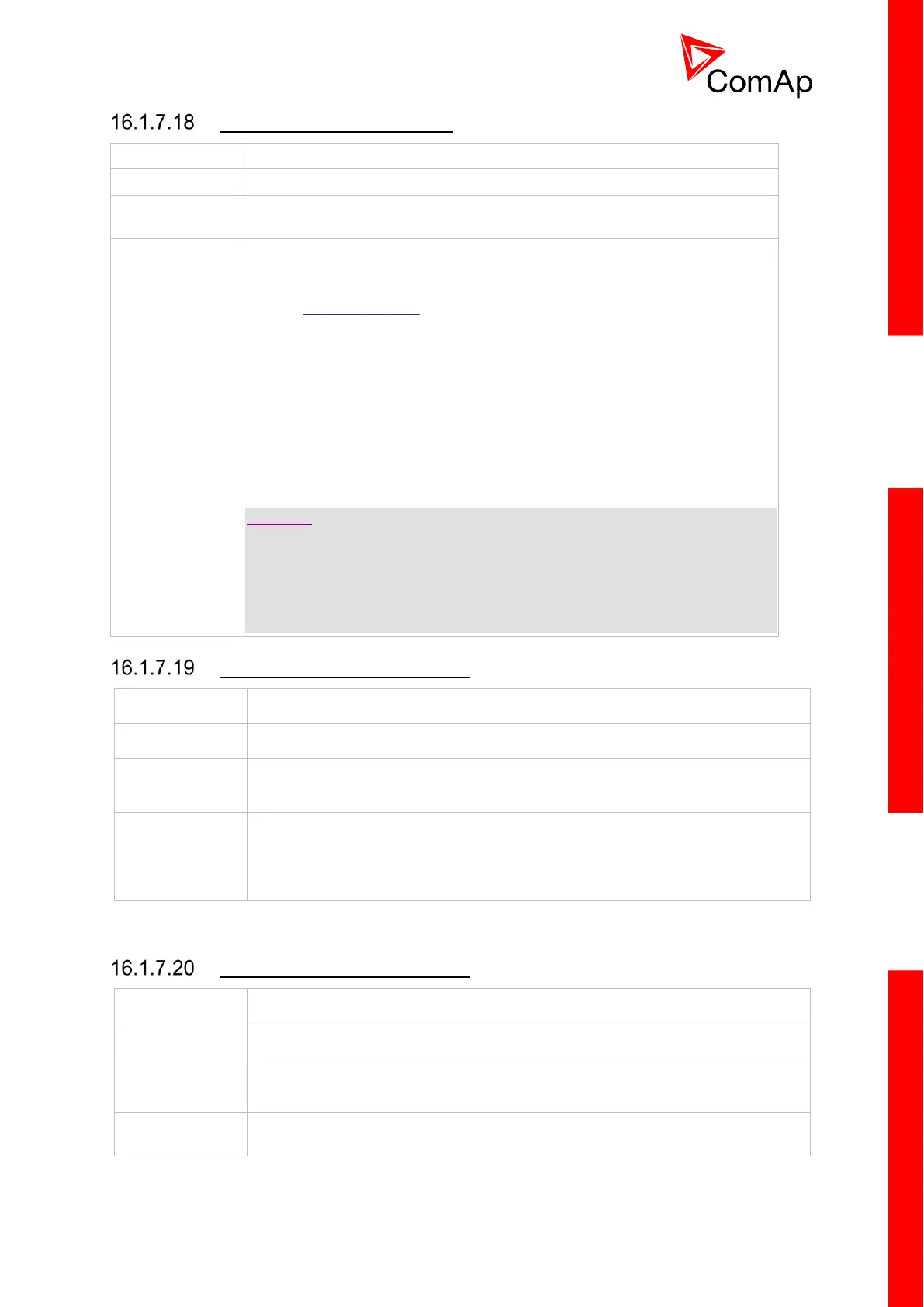Maximum allowed Running hours difference between gen-sets.
Running Hours Equalization function is only active when:
PwrManagement = ENABLED
BI Sys Start/Stop = ACTIVE
#PriorAutoSwap = RUN HOURS
#RunHrsMaxDiff is not set to 0 or 65000; only for fw version less
than 2.0 (these values DISABLE Running Hours Equalization
function)
When running gen-set reaches #RunHrsMaxDiff value, its Priority is
automatically swapped with the lowest priority gen-set that takes part in
Running Hours Equalization.
CAUTION:
To disable “Running Hours Equalization” function (setpoint
#RunHrsMaxDiff):
setpoint #RunHrsMaxDiff = 65000 => for version IC-NT 1.3 and 1.3.1
setpoint #RunHrsMaxDiff 0 => for version IC-NT 1.4
setpoint #RunHrsMaxDiff 0 or 65000 => for version IC-NT 1.4.1+
setpoint #PriorAutoSwap ≠ RUN HOURS => for version IC-NT 2.0+
Power Band Change Delay Up - this setpoint is used for adjusting the delay of
changing the power band if the load demand rose above the upper limit of the
current power band. Setpoint is taken into account only if #PriorAutoSwap =
EFFICENT.
Power Band Change Delay Down - this setpoint is used for adjusting the delay of
changing the power band if the load demand drops below the lower limit of the