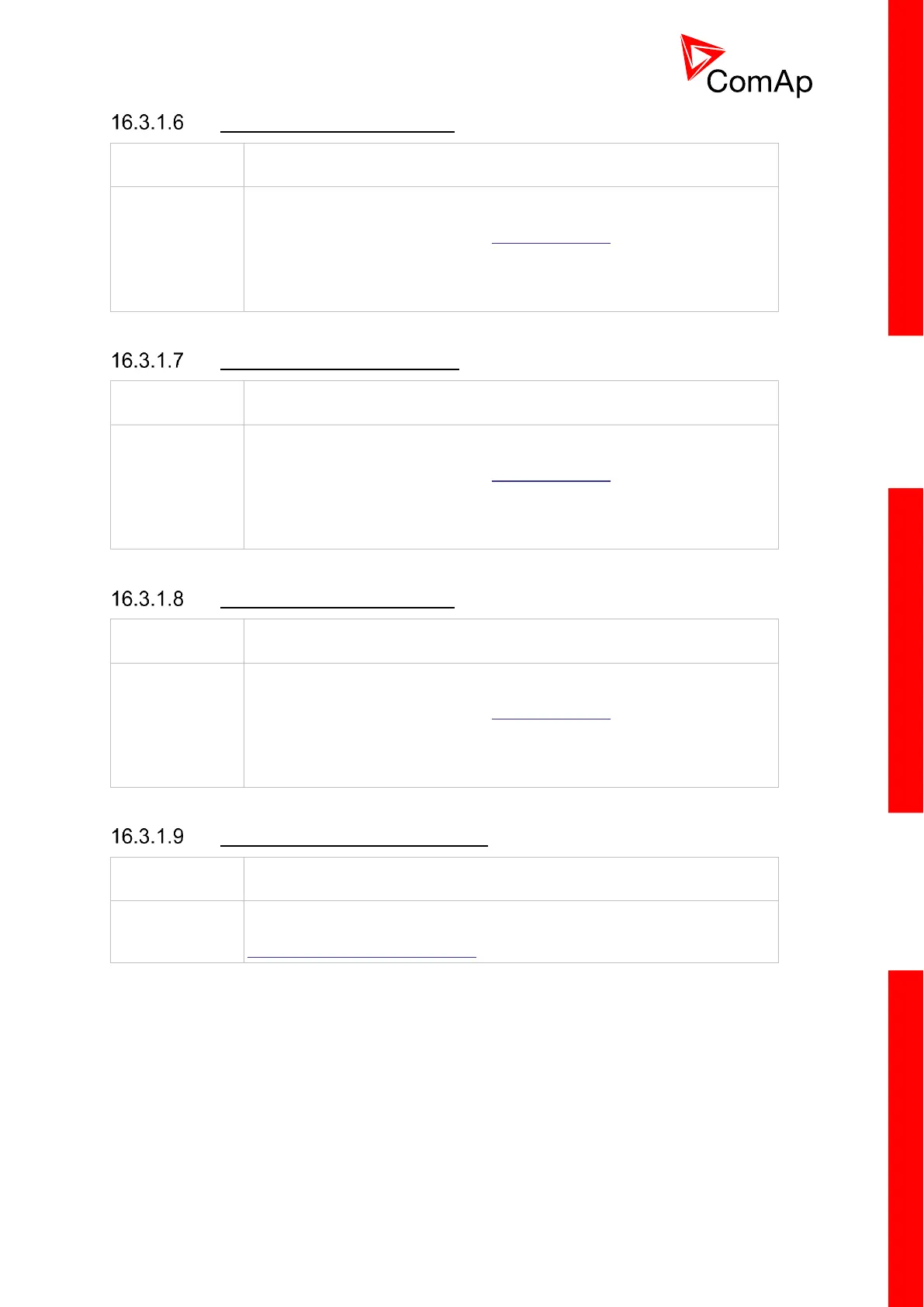InteliCompact
NT
, SW version 2.1
InteliCompact-NT-2.1-Reference Guide.pdf, ©ComAp – May 2015
This input switches the controller into OFF mode independent of which
mode is selected by the mode selector on the controller main screen. Learn
more about controller modes in the Operating modes chapter.
If multiple “remote mode” inputs are active at the same time, the highest
priority has Remote OFF, then Remote TEST, Remote MAN and Remote
AUT.
This input switches the controller into MAN mode independent of which
mode is selected by the mode selector on the controller main screen. Learn
more about controller modes in the Operating modes chapter.
If multiple “remote mode” inputs are active at the same time, the highest
priority is held by Remote OFF, then Remote TEST, Remote MAN and
Remote AUT.
This input switches the controller into AUT mode independent of which
mode is selected by the mode selector on the controller main screen. Learn
more about controller modes in the Operating modes chapter.
If multiple “remote mode” inputs are active at the same time, the highest
priority is held by Remote OFF, then Remote TEST, Remote MAN and
Remote AUT.
Binary input: RemControlLock
If the input is active, the controller will not accept any actions regarding the
gen-set control – e.g. writing of commands and setpoint changes – from
remote communication interfaces (RS232, Modem, Modbus, iG-IB, i-LB).