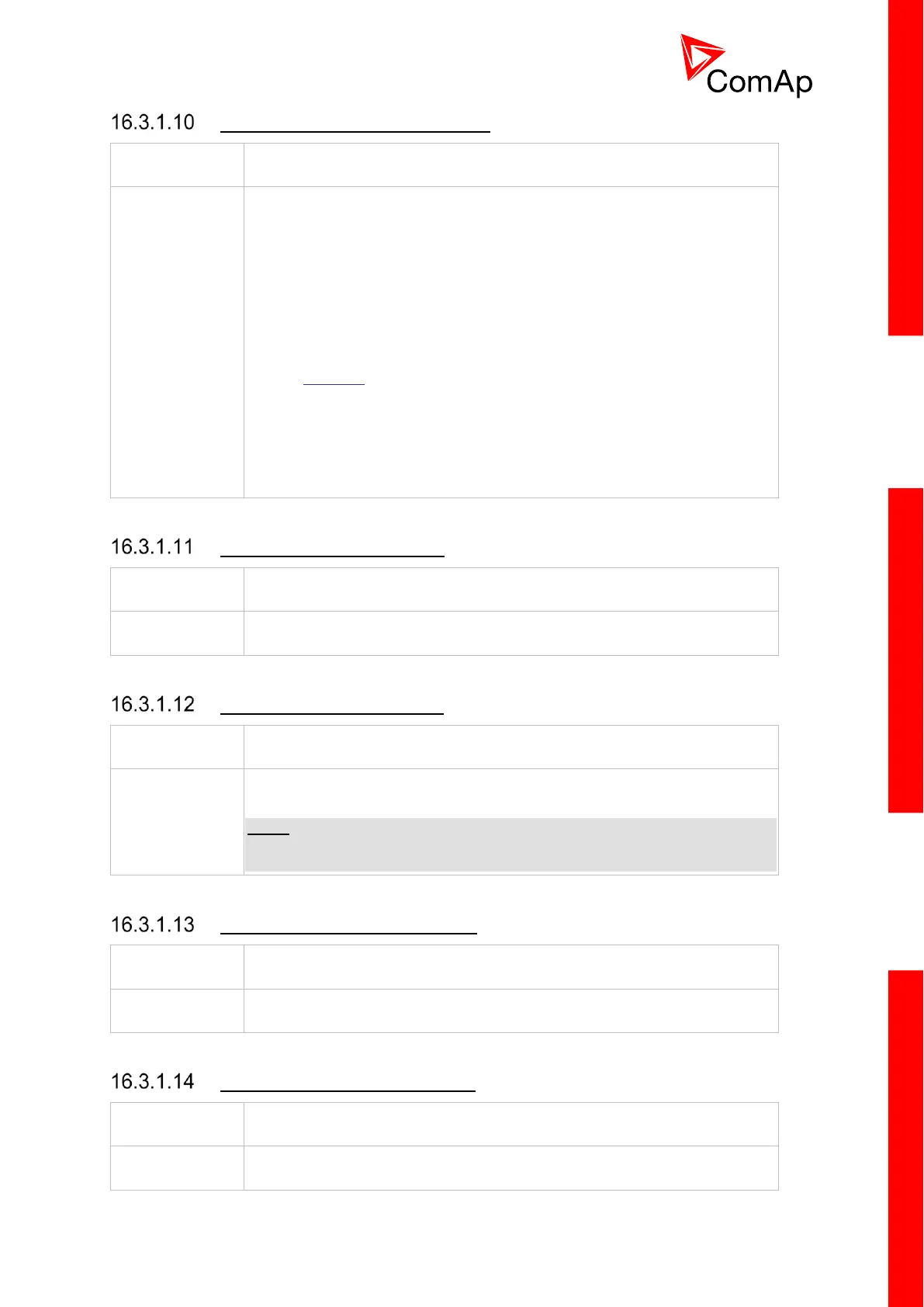This input is designed to allow the gen-set to be controlled externally, not by
the controller. This feature can be useful in case of testing the gen-set or in
case of some failure, which disables the gen-set to be controlled by the
controller, but the gen-set itself is operational.
The controller behaves in the following way:
Shows the text EmergMan in the engine status on the main screen.
Stops all functions regarding the gen-set control, deactivates all
outputs related to it.
Stop Fail alarm is not being evaluated and stop solenoid is not
activated if nonzero speed is detected.
When the input is deactivated, the controller takes control over the
gen-set according to the situation the gen-set was in the moment of
deactivation, i.e. the gen-set remains running loaded if it was
running and GCB was closed in the moment the input was
deactivated.
This input is to be used as an external start button for control of the gen-set
in manual mode. It works the same way as the start button on the panel.
This input is to be used as an external stop button for control of the gen-set
in manual mode. It works the same way as the stop button on the panel.
NOTE:
For safety reasons it is recommended to configure this input as NC input
and use a NC button.
This input is to be used as an external fault reset button. It works the same
way as the fault reset button on the panel.
This input is to be used as an external horn reset button. It works the same
way as the horn reset button on the panel.