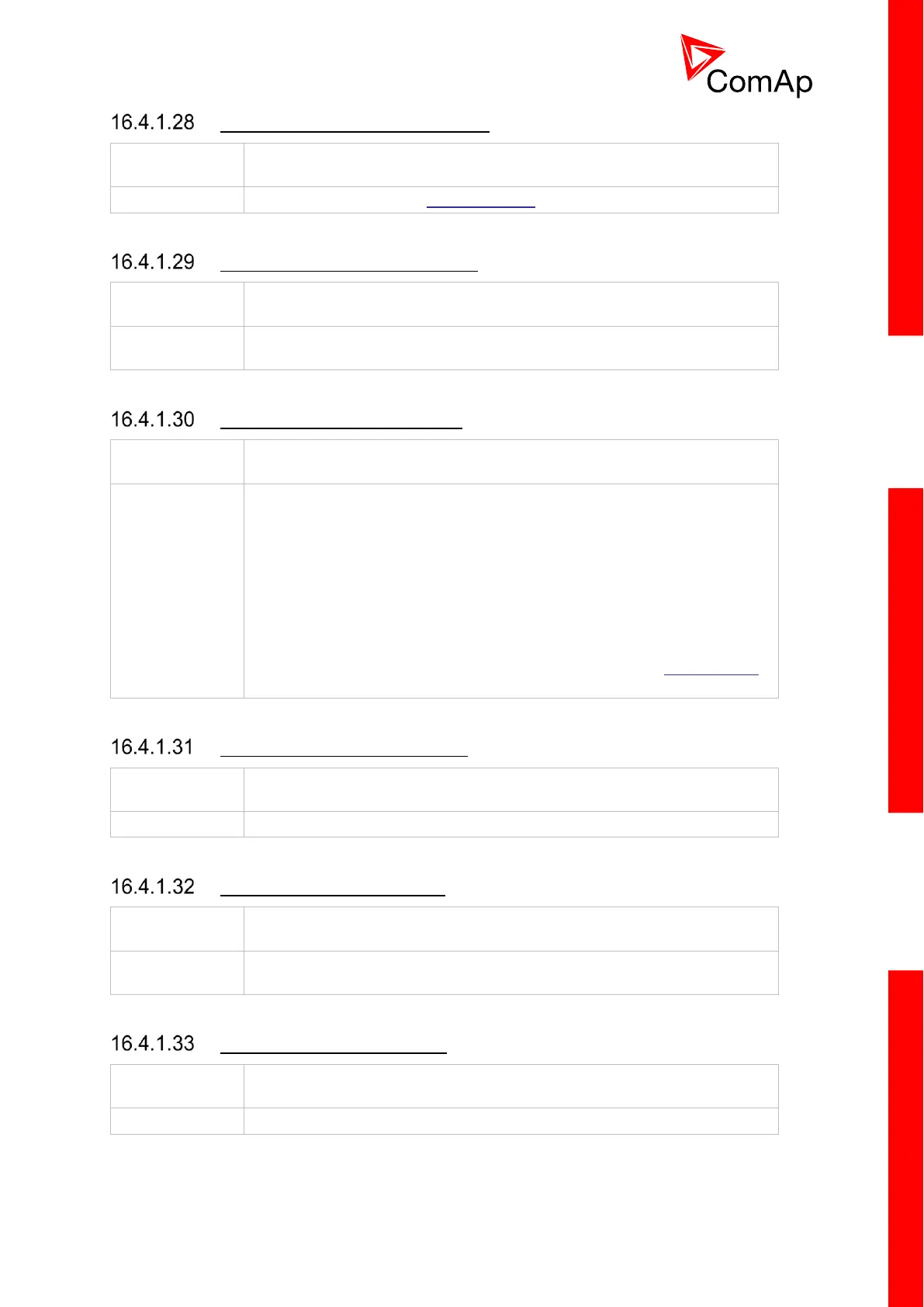InteliCompact
NT
, SW version 2.1
InteliCompact-NT-2.1-Reference Guide.pdf, ©ComAp – May 2015
Binary output: AnalogSwitch 3
This is an output from the Analog switch 3.
Binary output: Ctrl HeartBeat
This output toggles on/off in a period of 500 ms whenever the controller is
switched on and functional.
Binary output: Gen Healthy
This output is active when the generator voltage and frequency is within
limits. It is deactivated:
immediately when the voltage/frequency gets out of limits (when
GCB is not closed) or
with an appropriate delay after the voltage/frequency has got out of
limits (when GCB is closed)
The limits for under/overvoltage, under/overfrequency and voltage
unbalance as well as appropriate delays can be found in the Gener protect
setpoint group.
Binary output: Yellow Alarm
Yellow Alarm is active when AL Common Wrn is active.
Red Alarm is active when either AL Common Sd or AL Common Stp or AL
Common BOC is active.
This output is active whenever the controller is in OFF mode.
