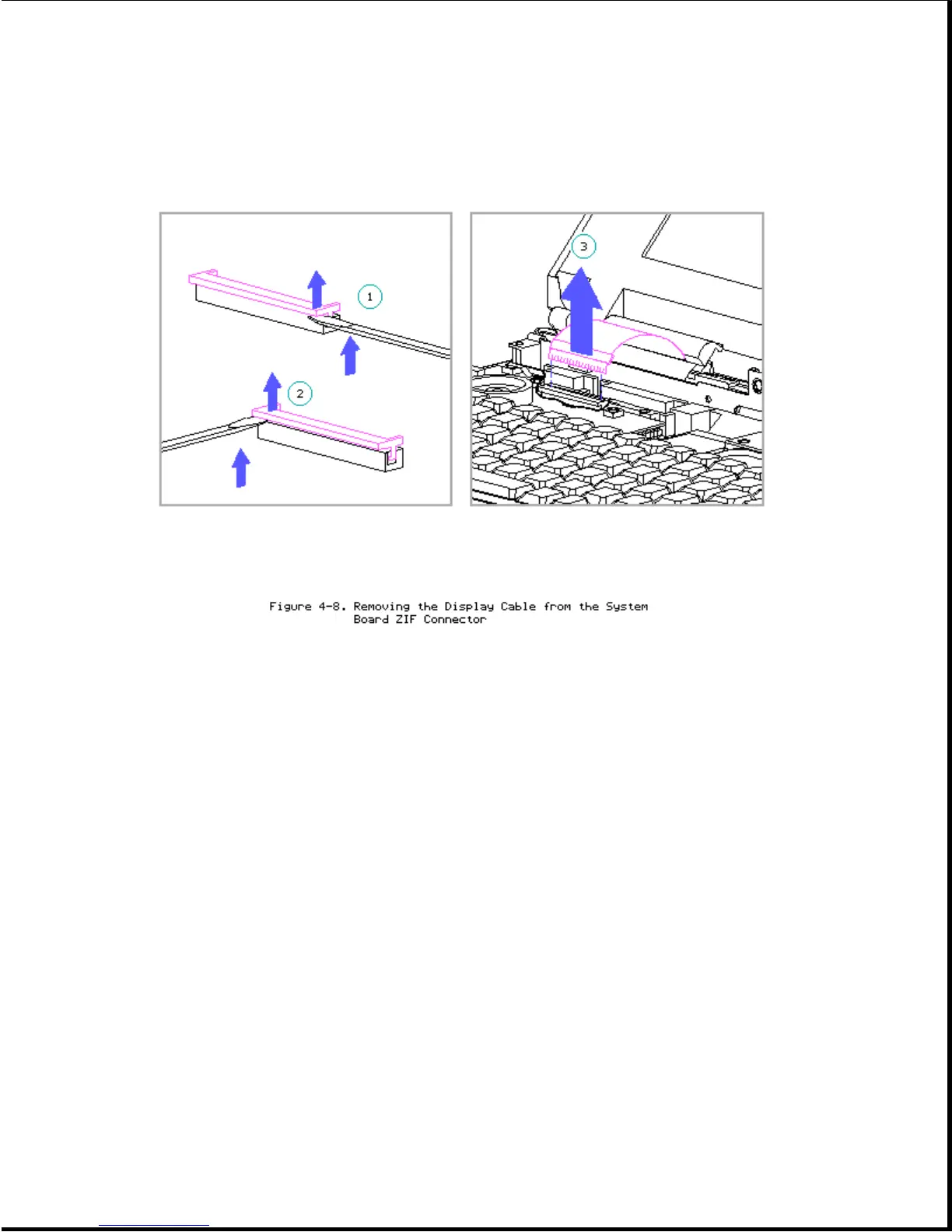IMPORTANT: When replacing the cable into the ZIF connector, fully seat the
cable before closing the ZIF connector slide. Close the
connector slide by simultaneously pressing on both corners. When
closed, the insertion line on the cable should be even with the
top edge of the connector slide. If it is not, release the
connector and fully seat the cable.
4. Remove the display ground cable [1] from the ground clip [2] on the
input/output (I/0) bracket (Figure 4-9).
IMPORTANT: When replacing the display ground cable, loosen the
screwlocks on the parallel connector at the rear of the
computer. Place the tip of the connector removal tool into
one of the holes [3] at the bottom corners of the ground
cable (Figure 4-9). Pull the cable down into the ground clip
by alternately pulling on one hole then on the other hole
until it is fully seated. Ensure that you retighten the
screwlocks on the parallel connector.