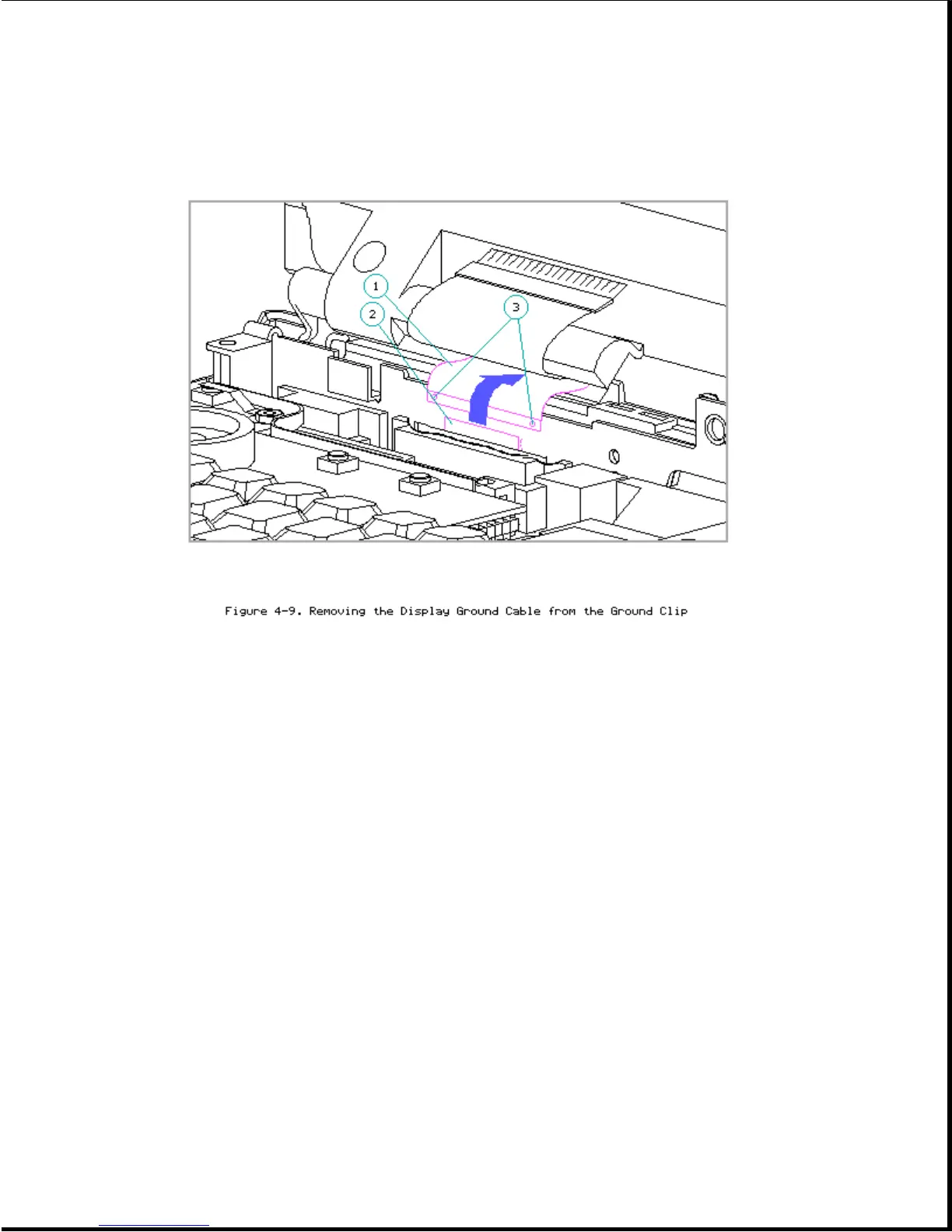IMPORTANT: When replacing the display ground cable, ensure that it is fully
seated to prevent it from disconnecting from the ground clip.
5. Remove the four screws that attach the display clutches to the computer
(Figure 4-10).
>>>>>>>>>>>>>>>>>>>>>>>>>>>>>>>>> CAUTION <<<<<<<<<<<<<<<<<<<<<<<<<<<<<<<<<
To avoid damaging the display assembly, handle it carefully. Lift it from
both sides with equal force.
>>>>>>>>>>>>>>>>>>>>>>>>>>>>>>>>>>>>><<<<<<<<<<<<<<<<<<<<<<<<<<<<<<<<<<<<<<
6. Remove the display assembly from the system unit (Figure 4-10).