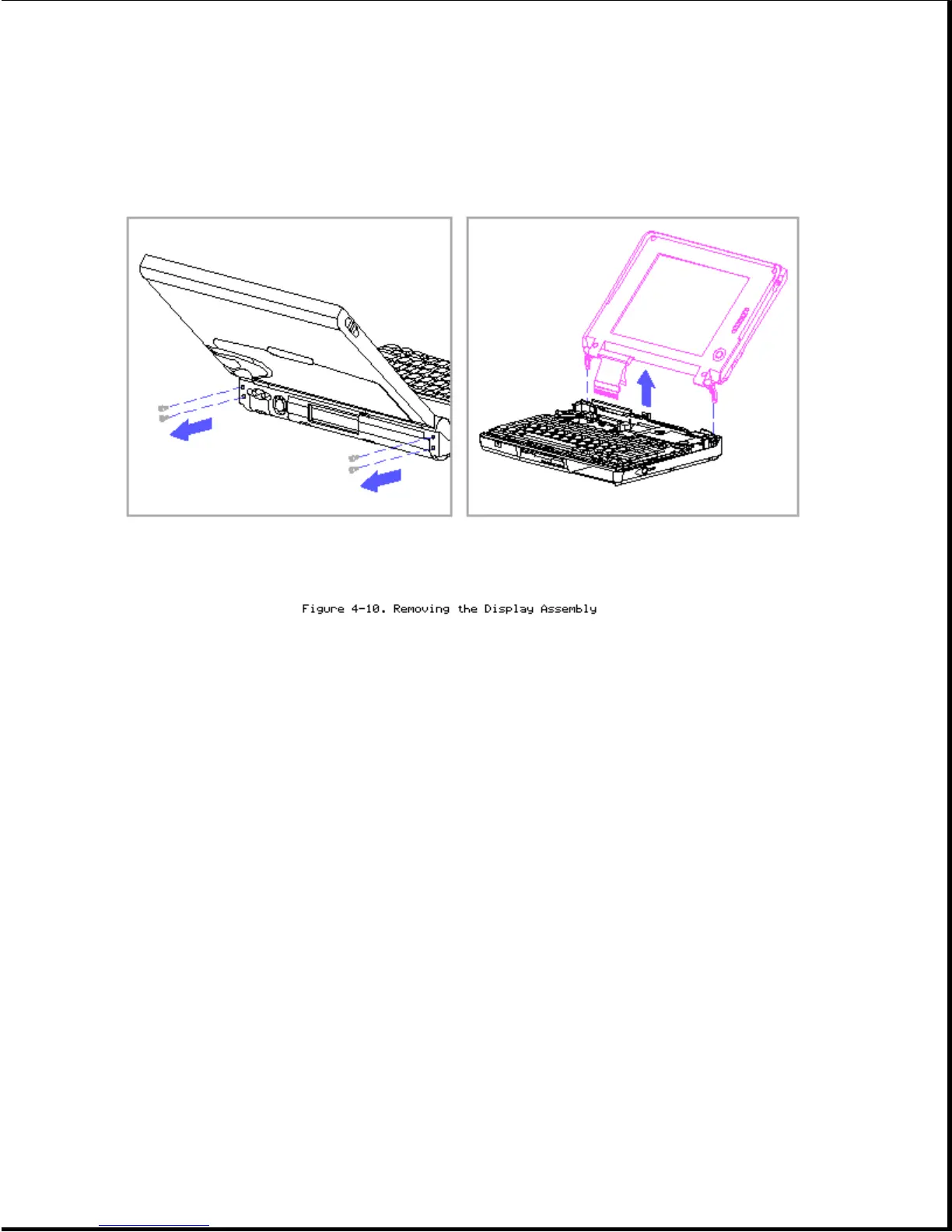IMPORTANT: When replacing the display assembly, close the display and check
to ensure that the display latches align properly. If the
latches require a realignment, loosen (do not remove) the four
display clutch screws, align the latches, then reseat the
screws.
Display Bezel
>>>>>>>>>>>>>>>>>>>>>>>>>>>>>>>>> WARNING <<<<<<<<<<<<<<<<<<<<<<<<<<<<<<<<<
Be sure that all power sources (including the battery pack, AC power cord
and Automobile Adapter) are removed from the computer before removing or
replacing the display bezel. If power sources are still connected to the
computer when the display bezel is being removed or replaced, there is the
possibility of electrical shock from high voltage in the inverter board or
damage to the system components.
Do not operate the computer with the display bezel removed.
>>>>>>>>>>>>>>>>>>>>>>>>>>>>>>>>>>>>><<<<<<<<<<<<<<<<<<<<<<<<<<<<<<<<<<<<<<
It is not necessary to remove the display assembly from the system unit to
remove the display bezel. To remove the display bezel, complete the
following steps: