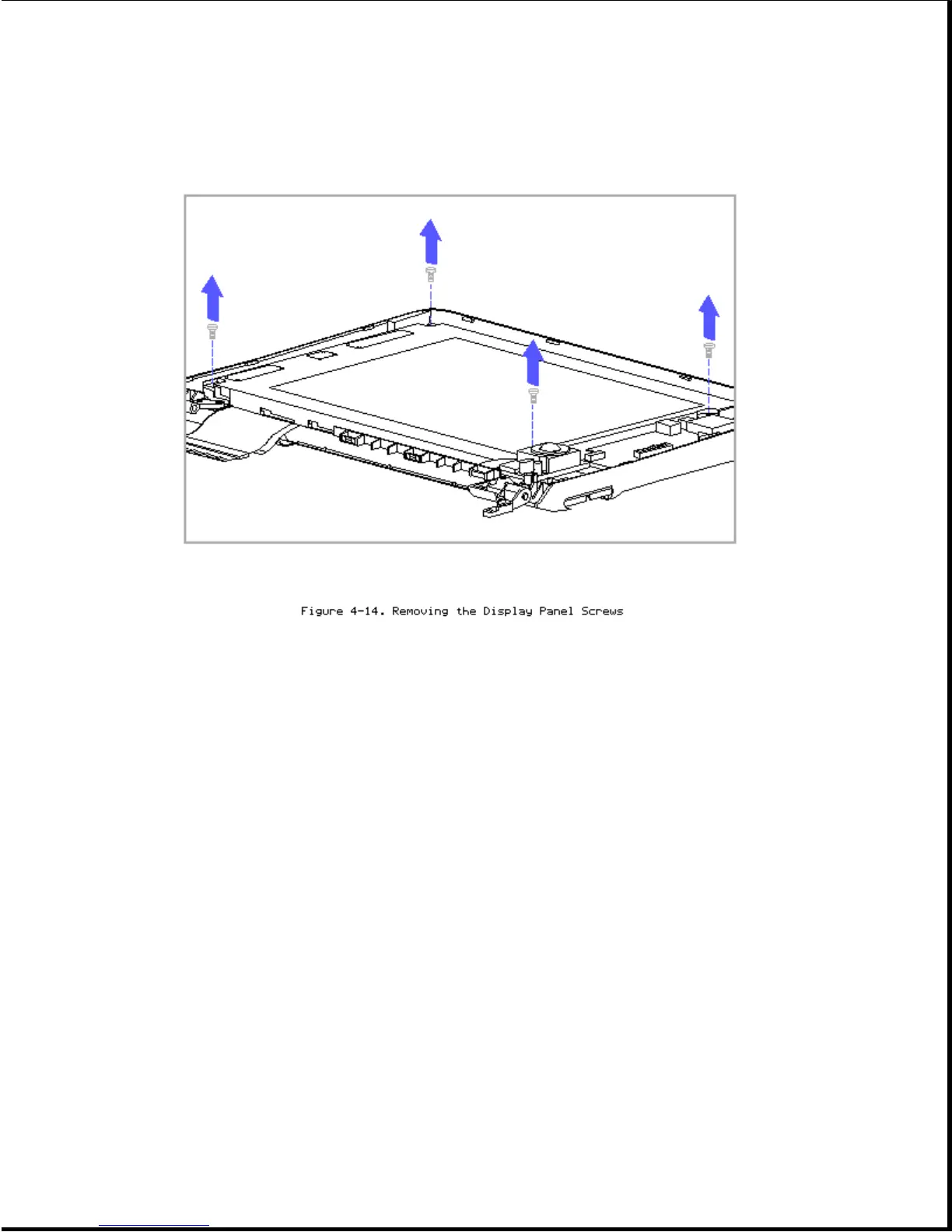IMPORTANT: When replacing the display panel, replace (but do not tighten)
the display panel screws and position the panel as far to the
right of the display enclosure as the screws allow before
tightening them. This allows the light feedback circuit to
function properly to ensure proper display brightness. In
addition, ensure that one of the mounting tabs of the display
ground cable is connected beneath the display panel and is
attached by the lower-left display panel screw.
4. Carefully lift the display panel up to provide access to the display
cable connector on the left side of the panel (Figure 4-15).
>>>>>>>>>>>>>>>>>>>>>>>>>>>>>>>>> CAUTION <<<<<<<<<<<<<<<<<<<<<<<<<<<<<<<<<
The display panel is fragile. Handle it carefully. When moving or tilting
the display panel, support the weight of the panel at both ends to avoid
bending it.
>>>>>>>>>>>>>>>>>>>>>>>>>>>>>>>>>>>>><<<<<<<<<<<<<<<<<<<<<<<<<<<<<<<<<<<<<<
