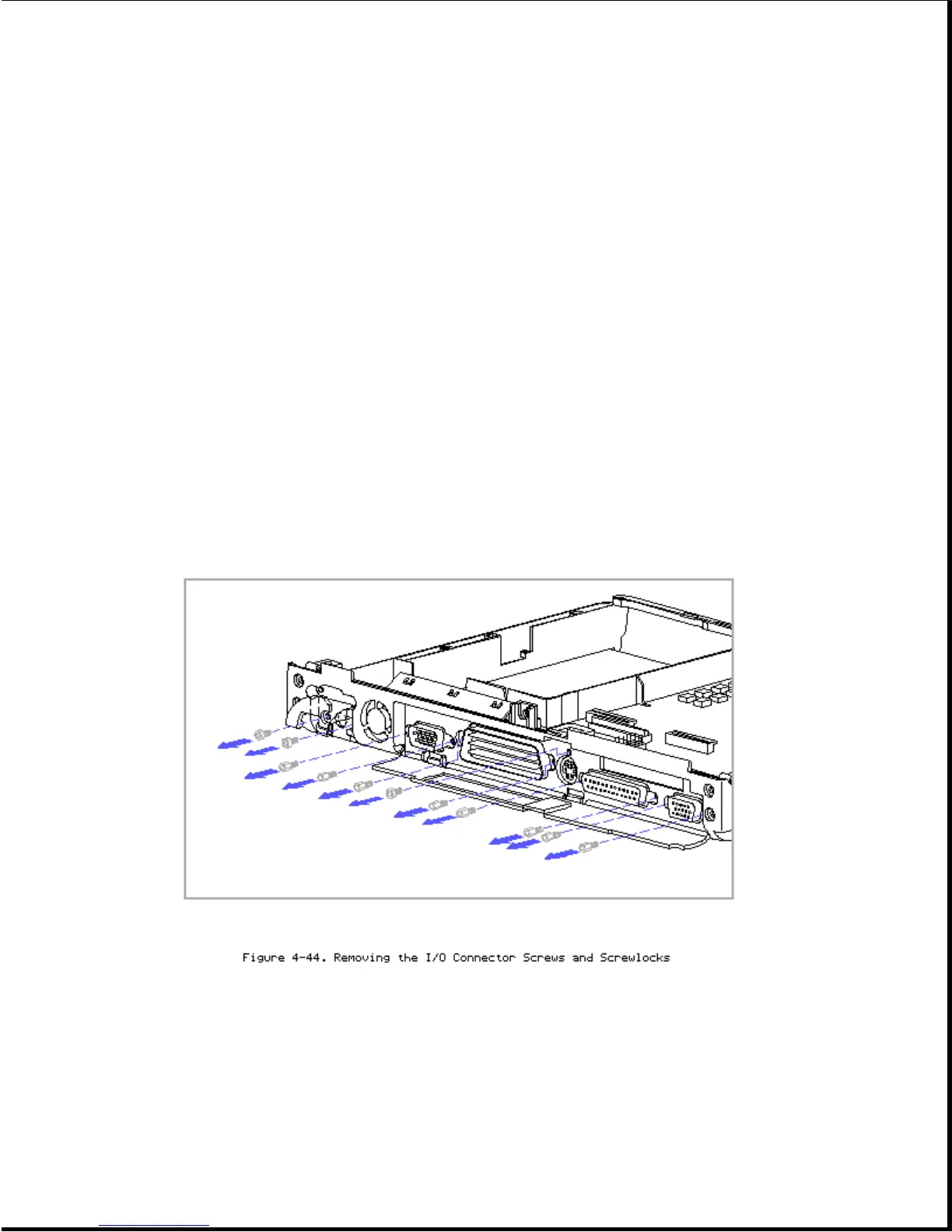8. Remove the diskette drive and cable (Section 4.11).
9. Remove the PIB (Section 4.14).
10. Remove the internal AC power supply (Section 4.16).
11. Remove the eight screwlocks that attach the rear I/O connectors to the
I/O bracket (Figure 4-44).
12. Remove the screw that attaches the keyboard/mouse connector to the I/O
bracket (Figure 4-44).
13. Remove the two screws that attach the Automobile Adapter connector to
the I/O bracket (Figure 4-44).
NOTE: The screws for the Automobile Adapter connector are located under
the Automobile Adapter door at the left rear of the computer
(Figure 4-44).
IMPORTANT: When replacing the Automobile Adapter connector (Figure 4-45),
ensure that the long end of the connector [1] is next to the fan
[2] and that the ferrite on the connector cable [3] is tucked
between the short end of the connector and the right wall of the
I/O bracket. If the connector is installed improperly, it