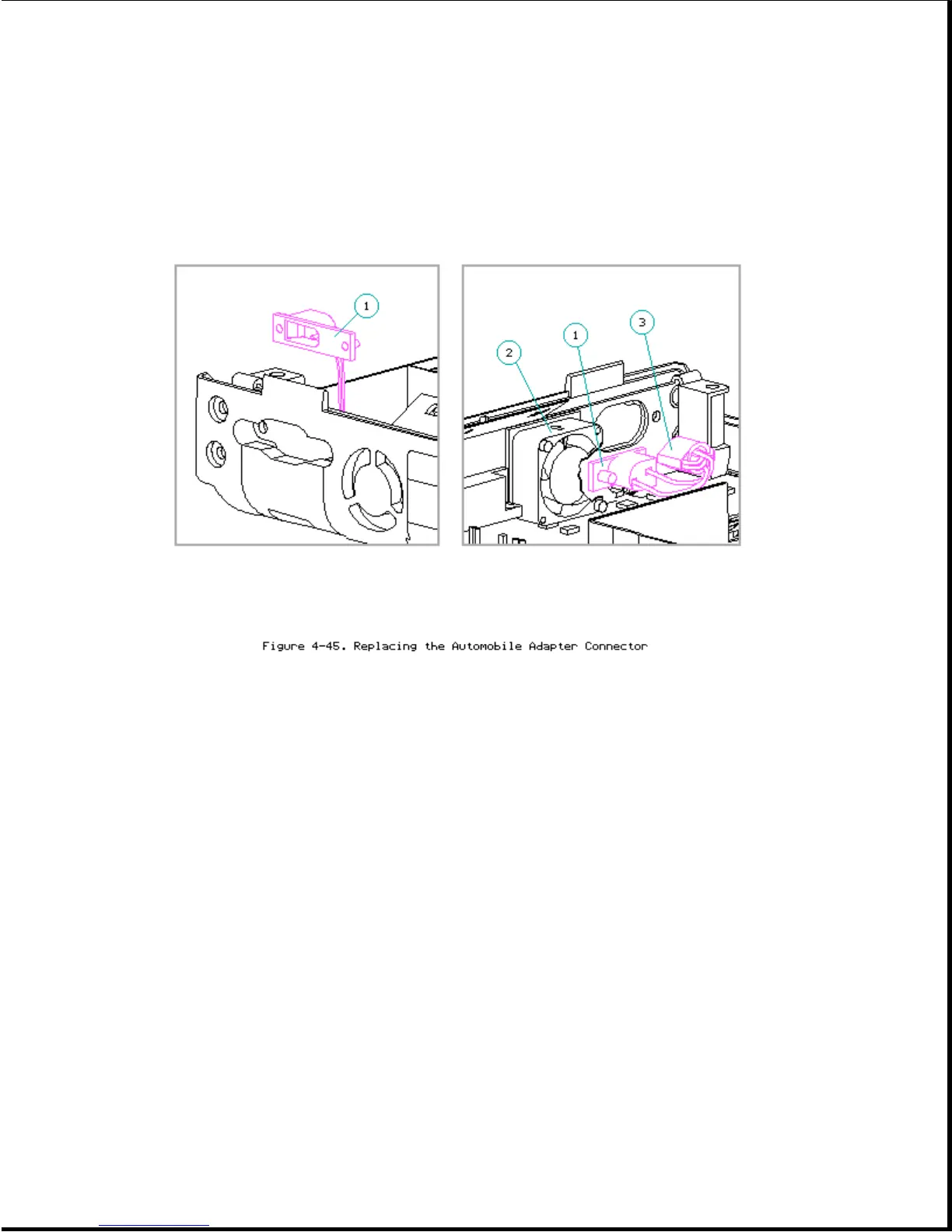interferes with the installation of the system board.
>>>>>>>>>>>>>>>>>>>>>>>>>>>>>>>>> CAUTION <<<<<<<<<<<<<<<<<<<<<<<<<<<<<<<<<
To avoid a potential short to the computer, do not use a metal tool to
remove the fan connector.
>>>>>>>>>>>>>>>>>>>>>>>>>>>>>>>>>>>>><<<<<<<<<<<<<<<<<<<<<<<<<<<<<<<<<<<<<<
14. Using a non-metallic tool such as the connector removal tool
(Table 3-13), slightly press down against the top of the fan connector
[1] to release the retentive force on the connector (Figure 4-46).
15. Remove the fan connector [2] (Figure 4-46).