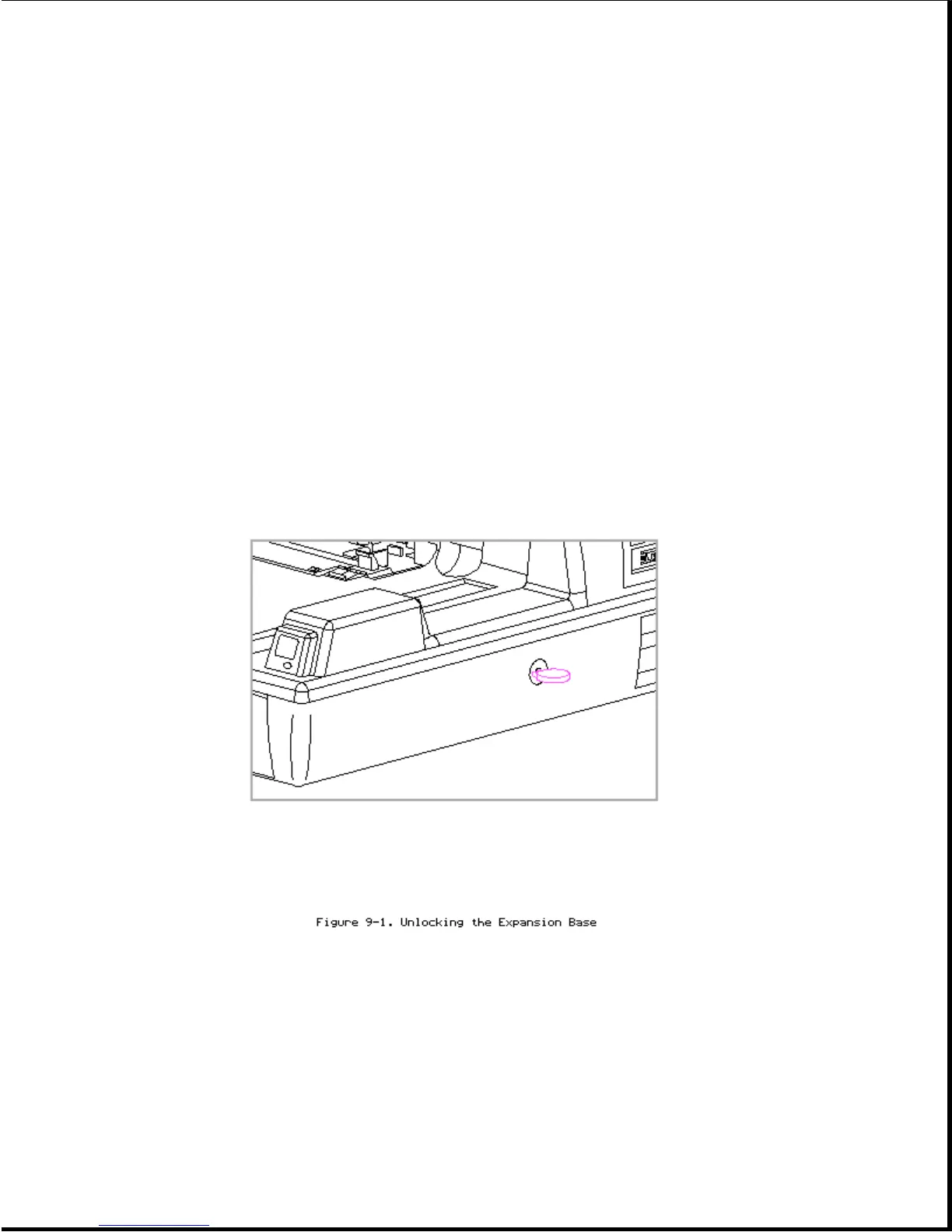1. Remove the battery pack from the battery charging compartment
(Section 9.5).
>>>>>>>>>>>>>>>>>>>>>>>>>>>>>>>>> WARNING <<<<<<<<<<<<<<<<<<<<<<<<<<<<<<<<<
Failure to remove the battery pack from the expansion base may enable the
battery pack to fall out of the unit, resulting in possible injury and
damage to the battery pack.
>>>>>>>>>>>>>>>>>>>>>>>>>>>>>>>>>>>>><<<<<<<<<<<<<<<<<<<<<<<<<<<<<<<<<<<<<<
2. Unlock the expansion base by turning the key to the unlocked
(horizontal) position (Figure 9-1).
3. Turn the expansion base upside down.
4. Press the two release latches [1] at the rear of the expansion base
(Figure 9-2).
5. Tilt the bottom cover up from the back edge [2] (Figure 9-2) to release
the front edge from the expansion base.