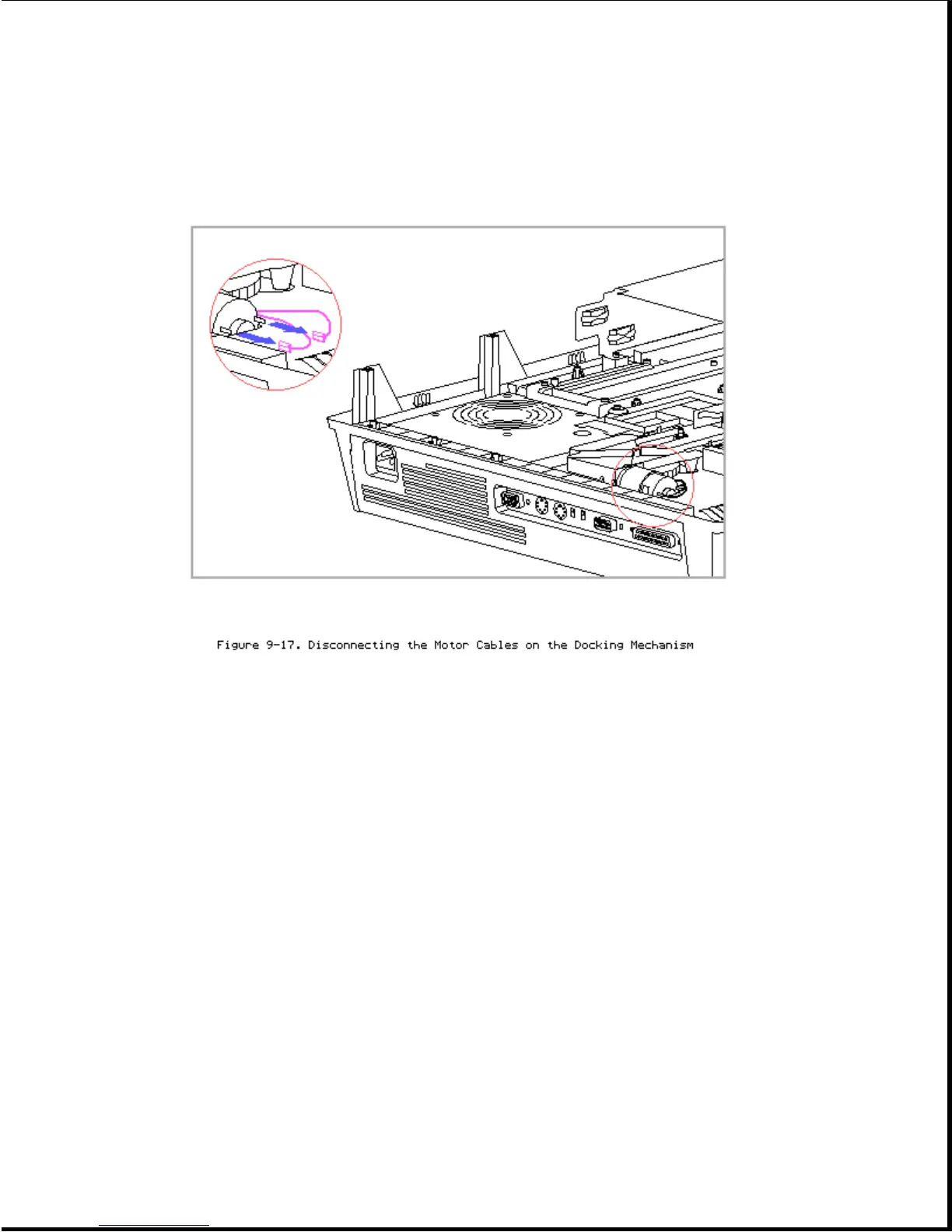>>>>>>>>>>>>>>>>>>>>>>>>>>>>>>>>> CAUTION <<<<<<<<<<<<<<<<<<<<<<<<<<<<<<<<<
To avoid damage to the expansion base system board when replacing the
docking mechanism, ensure that the motor cables are securely reconnected
before connecting external power to the expansion base. If they are not
reconnected, the motor cables (which carry +/- 18 V) may accidentally touch
together or touch ground and short out the expansion base system board.
Ensure that the red wire of the motor cable is reconnected to the motor
terminal identified by a red dot and that the white wire is reconnected to
the other terminal. If the motor cable is not reconnected correctly, the
motor rotates backwards.
>>>>>>>>>>>>>>>>>>>>>>>>>>>>>>>>>>>>><<<<<<<<<<<<<<<<<<<<<<<<<<<<<<<<<<<<<<
5. Disconnect the computer status sensor cables (Figure 9-18).