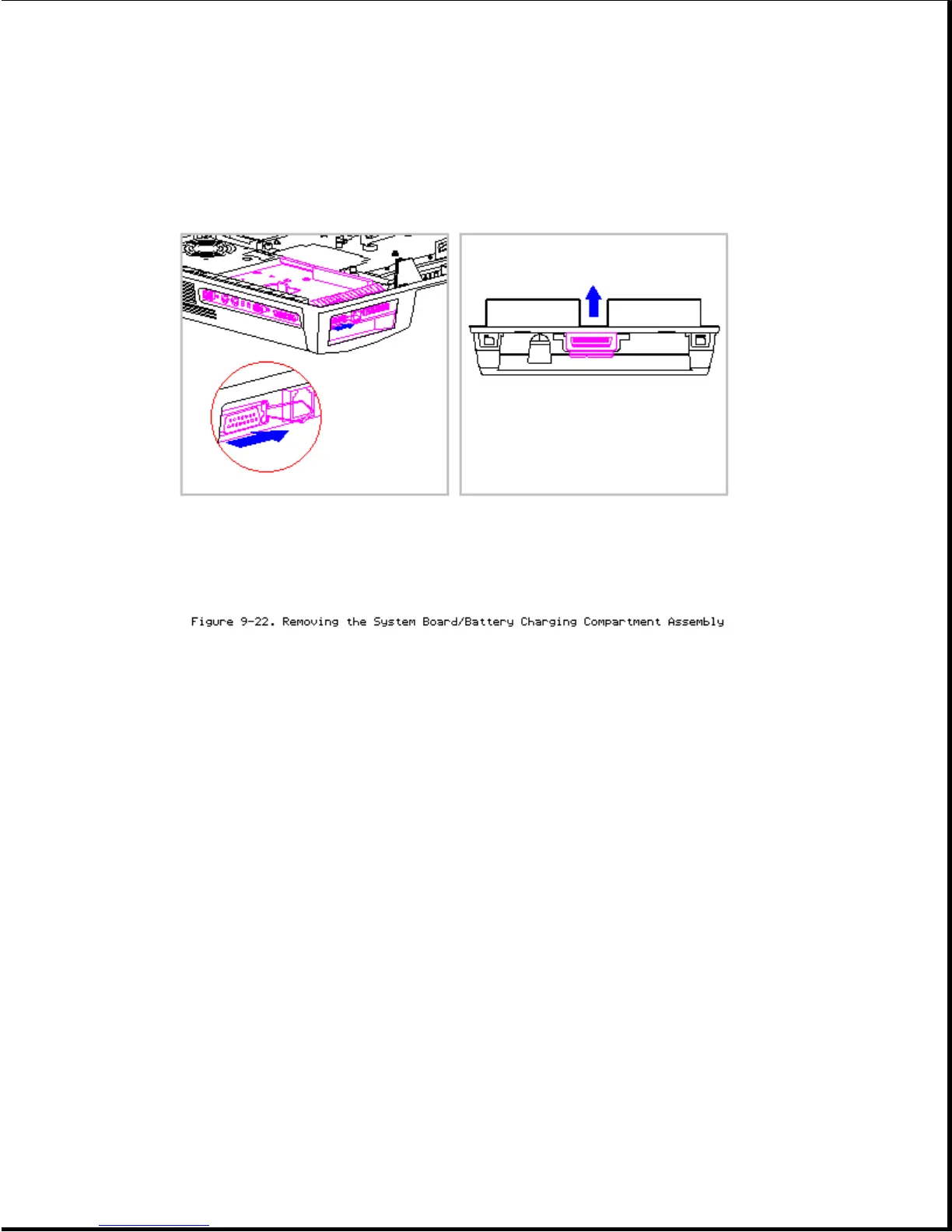IMPORTANT: When replacing the system board/battery charging compartment
assembly, ensure that the release latch on the AUI connector
lock is folded flat against the RJ-45 connector and that the
harness extension cable is positioned to allow it to connect
to the sensor cable harnesses. In addition, you must press
in the center of the external options connector to enable the
system board to seat properly.
11. Turn the assembly over and remove the battery bezel [1] from the
battery charging compartment by gently releasing the two plastic
retaining tabs that hold them together (Figure 9-23).