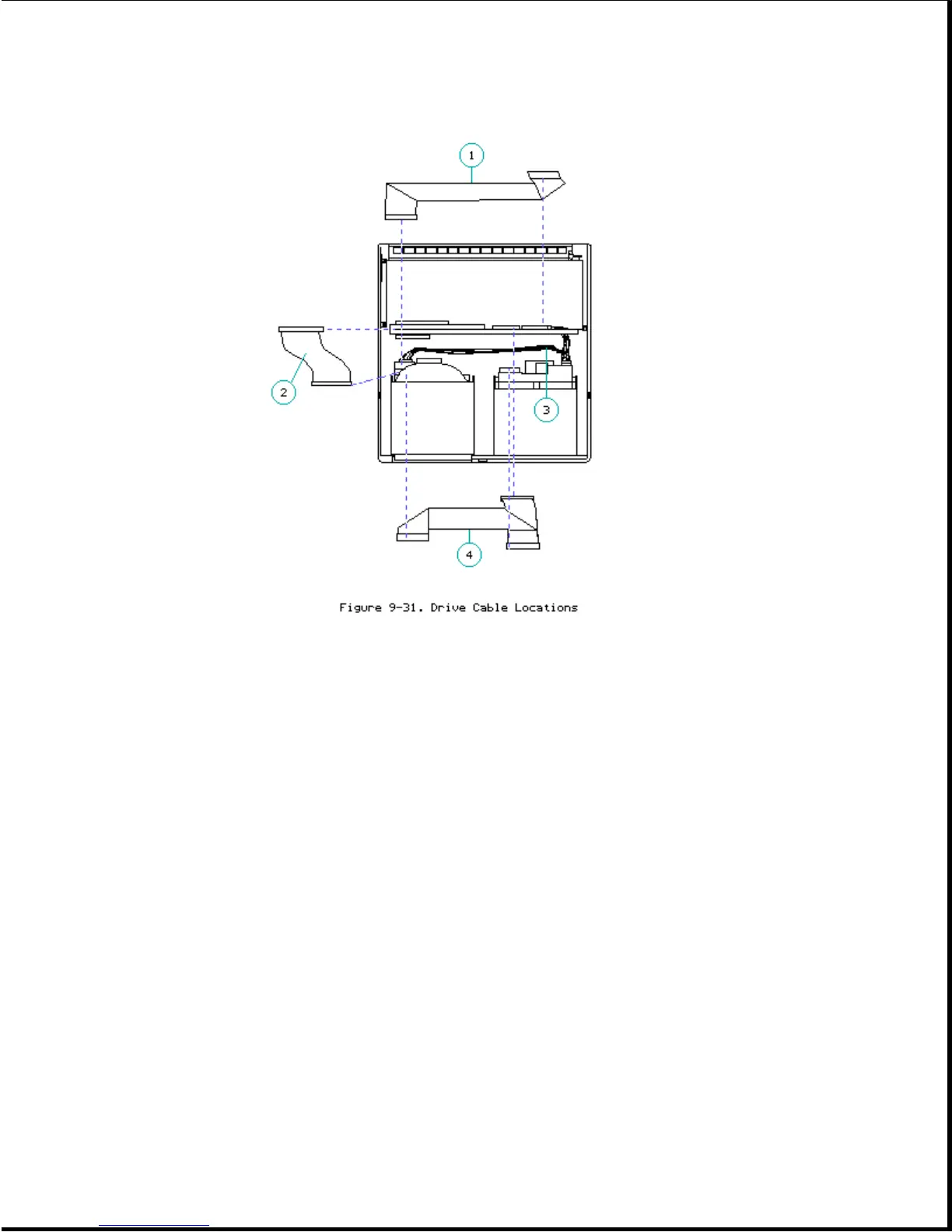1. IDE Hard drive signal
2. SCSI-2
3. Drive power
4. Tape/diskette drive signal
The drive power cable [3] is a daisy chain type that can connect to either
one or two drives and comes preinstalled on the vertical circuit board. The
IDE hard drive signal cable [1], the SCSI-2 cable [2], and the tae/diskette
drive signal cable [4] come with the expansion base, but are not
preinstalled (Figure 9-31).
Each cable has a printed description, a Compaq spare part number, and a
Compaq assembly part number. The vertical circuit board also has a printed
description of where drive cables connect to it.
NOTE: The SCSI-2 drive cable connects to the system board, not to the
vertical circuit board.
Table 9-1 provides information regarding cable connector locations,
preinstallation, and number of drives supported:
