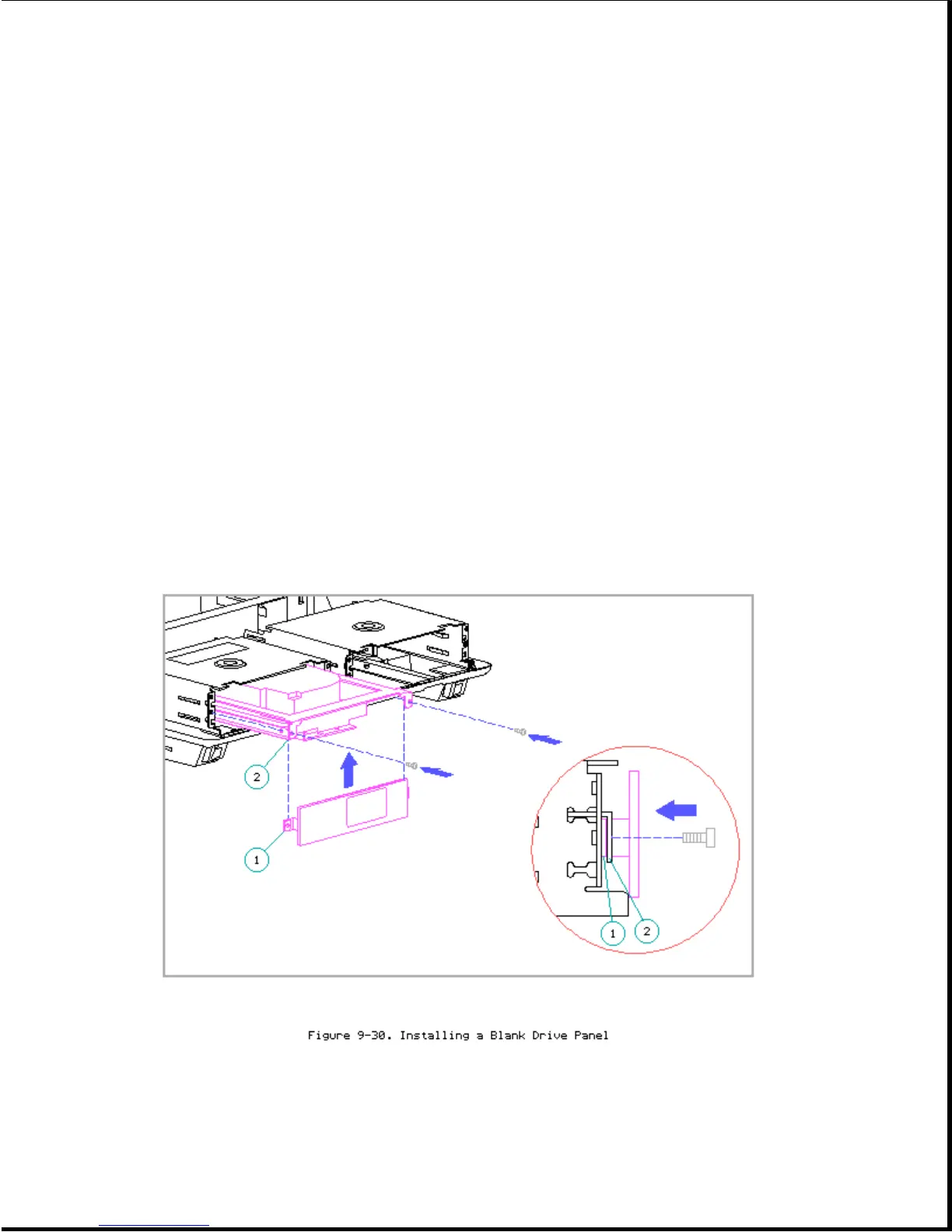Installing an Integrated Drive Electronics (IDE) Hard Drive
IMPORTANT: MS-DOS 6 or higher (5.0 or higher as published by Compaq) is
required to use an optional IDE hard drive in the expansion
base. When using a previous version of MS-DOS, the computer
does not recognize the optional IDE hard drive.
The expansion base has a hard drive interface for an IDE drive (which has a
built-in controller). There are special procedures for configuring the
system (computer, drive, and expansion base) when installing an IDE drive
(Appendix C).
IMPORTANT: If the hard drive has no front panel, install a blank panel over
the drive bay opening (Figure 9-30). Place the panel tabs [1]
behind the metal tabs at the front of the hard drive frame [2].
If the panel is installed in front of the metal tabs, the bottom
cover of the expansion base cannot close properly.
Drive Cables
