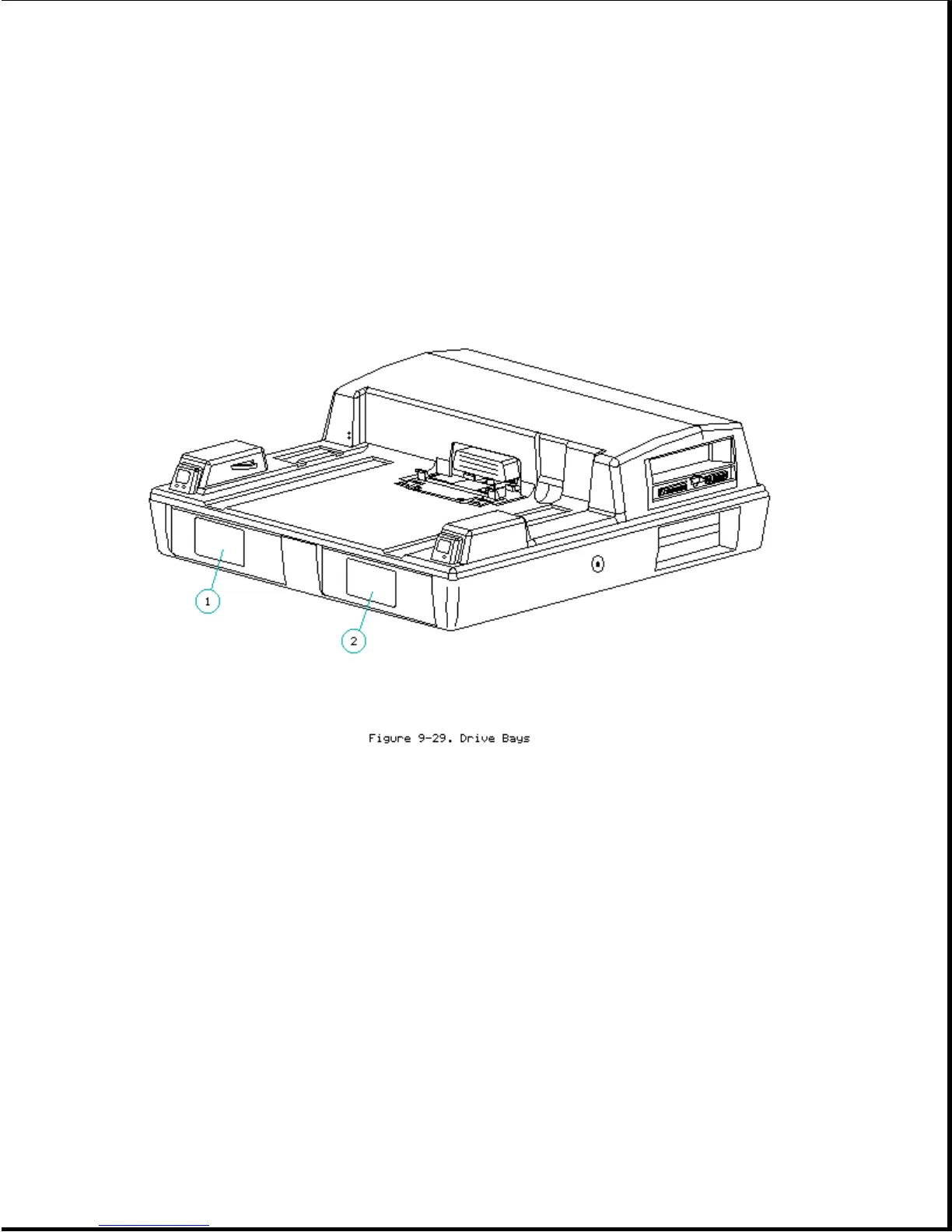drive. Remember to install the drive upside down, since the drive cages are
upside down during this procedure. In addition, refer to the drive
manufacturer's installation manual for specific instructions and
precautions for replacing a drive.
The drive bays are designated as drive positions 1 [1] and 2 [2]
(Figure 9-29).
NOTE: Internal SCSI-2 drives must be installed in drive position 2 to use
the SCSI-2 signal cable included with the expansion base. Refer to
Appendix F for more information on connecting and configuring SCSI-2
drives.
When installing a drive that is different from a drive being removed,
ensure that the logical drive designations and the configuration switch
settings are correct (Appendix C). In addition, the first time the computer
is docked after installing a different drive, the computer may detect a
configuration change and prompt you to run Computer Setup to configure
optional devices (Section 6.7). After running Computer Setup, run Computer
Checkup to verify that the drive is functioning properly (Section 2.3).
NOTE: When installing a third-height drive that has a front panel, install
a sixth-height panel to cover the space above or below the drive. The
sixth-height panel and its two screws are included with the expansion base.
