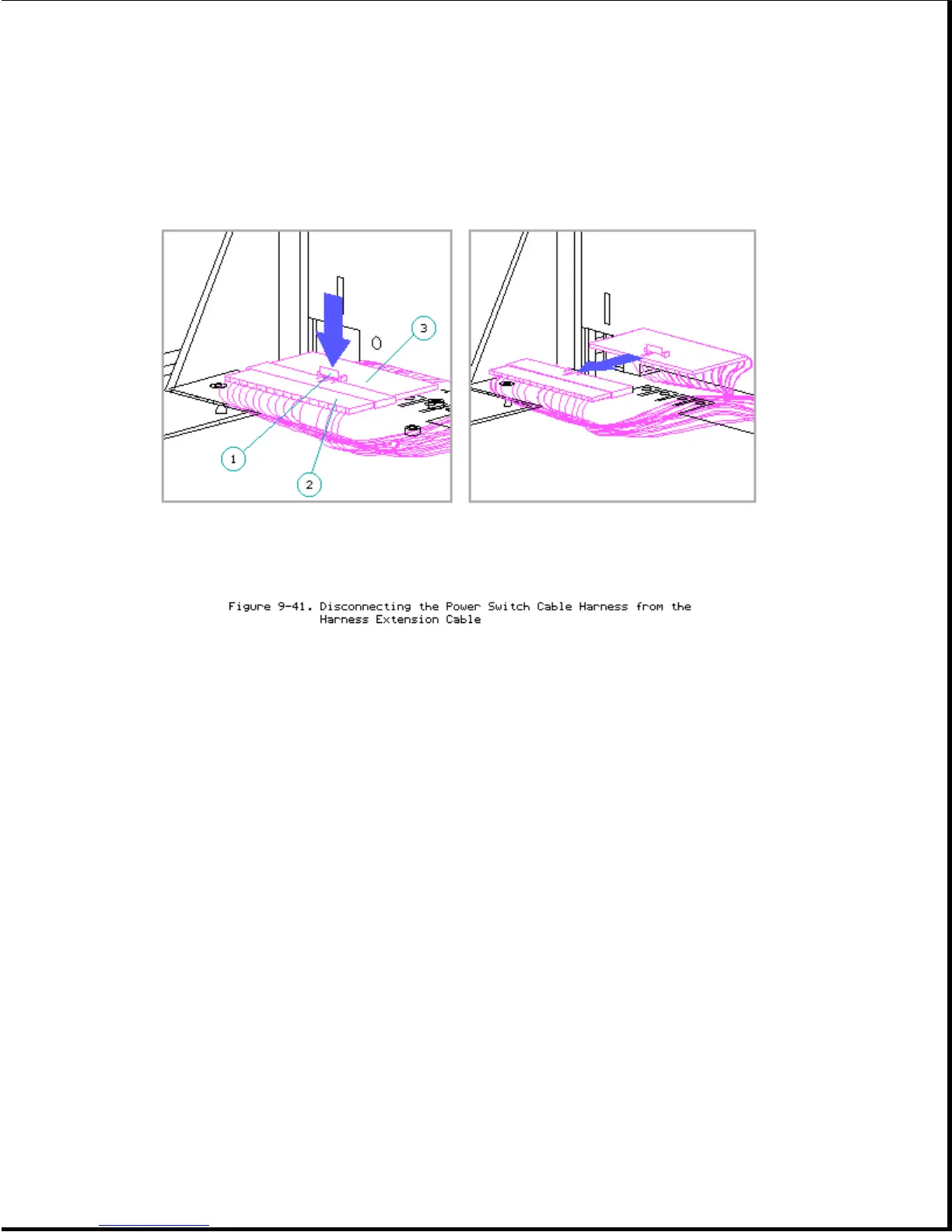IMPORTANT: When replacing the power switch cable harness, ensure that the
cable harness is reconnected to the harness extension cable or
the computer cannot dock properly. Ensure that the cable lock on
the harness extension cable snaps back into place.
11. Remove the power switch cable harness (Figure 9-42).