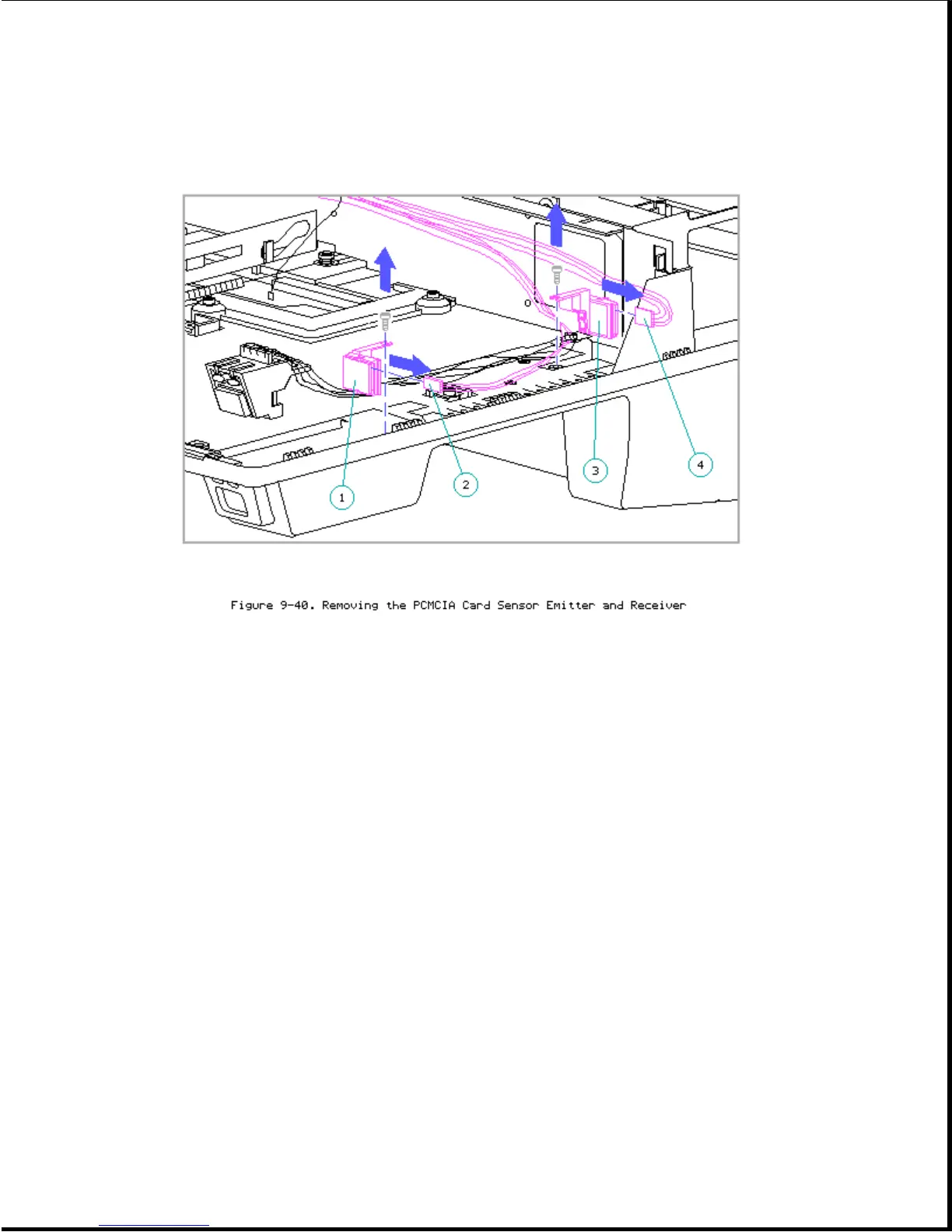IMPORTANT: When replacing the power switch cable harness, ensure that it is
routed correctly. There are two types of cable harnesses: the
type wrapped with tape and the type wrapped with tie wraps. The
routing depends on which type of cable harness is being used.
The type that is wrapped with tape should be routed underneath
the drive cage, while the type wrapped with tie wraps should be
routed behind the drive cage. (If the tie wrapped type is routed
underneath the drive cage, it could interfere with installation
of the drive.)
>>>>>>>>>>>>>>>>>>>>>>>>>>>>>>>>> CAUTION <<<<<<<<<<<<<<<<<<<<<<<<<<<<<<<<<
To avoid damage to the power switch cable harness or the harness extension
cable, be sure to press and hold down the lock on the connector before
removing the cable harness.
>>>>>>>>>>>>>>>>>>>>>>>>>>>>>>>>>>>>><<<<<<<<<<<<<<<<<<<<<<<<<<<<<<<<<<<<<<
10. Press the lock [1] to disconnect the power switch cable harness [2]
from the harness extension cable [3] (Figure 9-41).