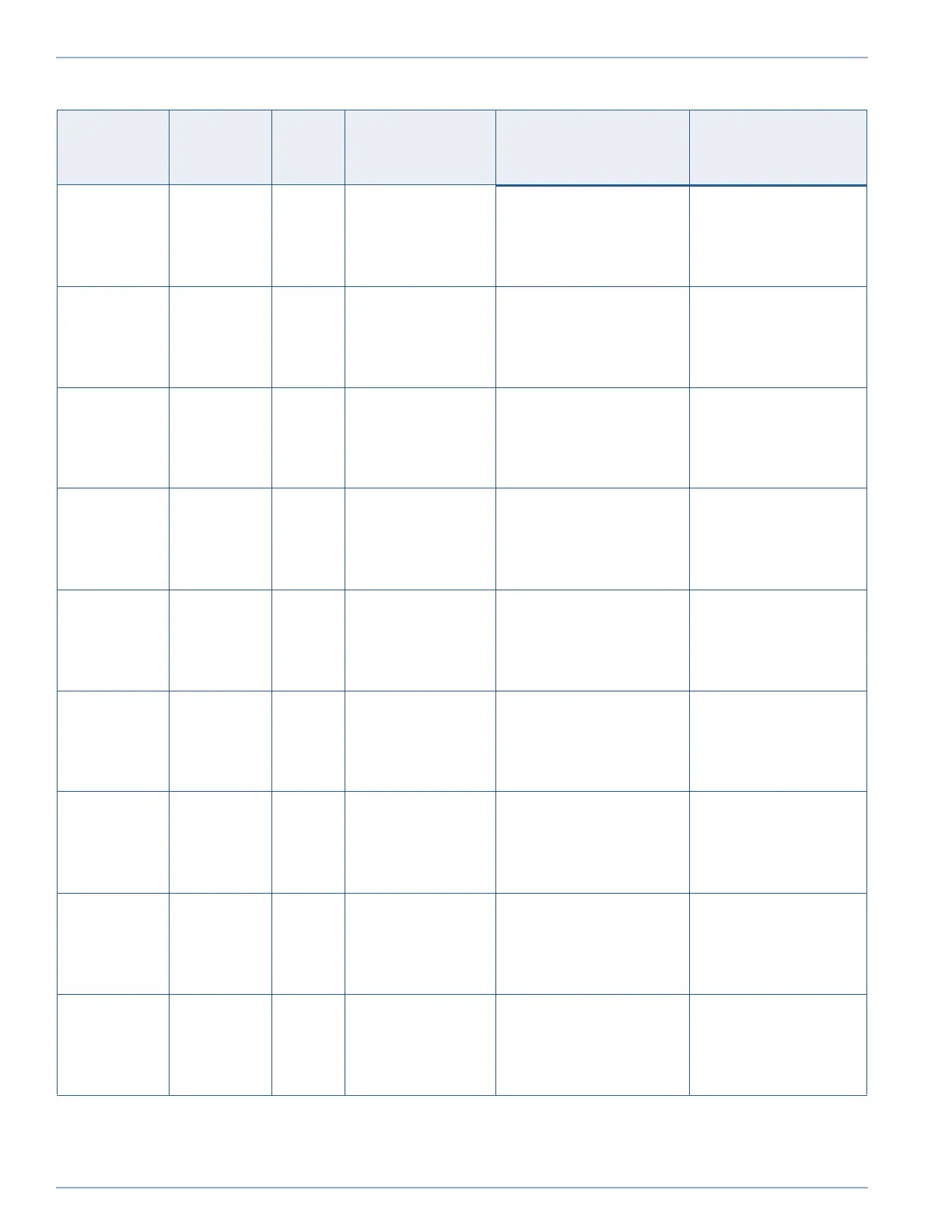CHAMP-AV8 (VPX6-462) HARDWARE USER’S MANUAL CURTISS-WRIGHT
3-16 PROPRIETARY 826448 VERSION 5 MARCH 2015
Top of PWB
Conduction–
Cooled
DS37 Green Processor status
indicator - Node A
core 0
Same as DS28-1.
ON – Turned on by firmware OFF – Defaults off and
must be turned on by
firmware when the pro-
cessor status is good.
Top of PWB
Conduction–
Cooled
DS38 Green Processor status
indicator - Node A
core 1
Same as DS28-3.
ON – Turned on by firmware OFF – Defaults off and
must be turned on by
firmware when the pro-
cessor status is good.
Top of PWB
Conduction–
Cooled
DS39 Green Processor status
indicator - Node A
core 2
Same as DS27-1.
ON – Turned on by firmware OFF – Defaults off and
must be turned on by
firmware when the pro-
cessor status is good.
Top of PWB
Conduction–
Cooled
DS40 Green Processor status
indicator - Node A
core 3
Same as DS27-3.
ON – Turned on by firmware OFF – Defaults off and
must be turned on by
firmware when the pro-
cessor status is good.
Top of PWB
Conduction–
Cooled
DS21 Green Processor status
indicator - Node B
core 0
Same as DS25-1.
ON – Turned on by firmware OFF – Defaults off and
must be turned on by
firmware when the pro-
cessor status is good.
Top of PWB
Conduction–
Cooled
DS20 Green Processor status
indicator - Node B
core 1
Same as DS25-3.
ON – Turned on by firmware OFF – Defaults off and
must be turned on by
firmware when the pro-
cessor status is good.
Top of PWB
Conduction–
Cooled
DS19 Green Processor status
indicator - Node B
core 2
Same as DS26-1.
ON – Turned on by firmware OFF – Defaults off and
must be turned on by
firmware when the pro-
cessor status is good.
Top of PWB
Conduction–
Cooled
DS18 Green Processor status
indicator - Node B
core 3
Same as DS26-3.
ON – Turned on by firmware OFF – Defaults off and
must be turned on by
firmware when the pro-
cessor status is good.
Top of PWB
Conduction–
Cooled
DS55 Red Fail LED
Same as DS54.
OFF– Turned off by
firmware
ON – Defaults to on by
hardware and must be
turned off by on-board
diagnostic firmware
Table 3.7: Summary of LED Behavior (Continued)
Location Reference
Designator
Color LED
Purpose/
Function
Behavior during
Normal Operation or
Feature in Use
Behavior during
Abnormal Operation
or Feature Not in Use
Artisan Technology Group - Quality Instrumentation ... Guaranteed | (888) 88-SOURCE | www.artisantg.com