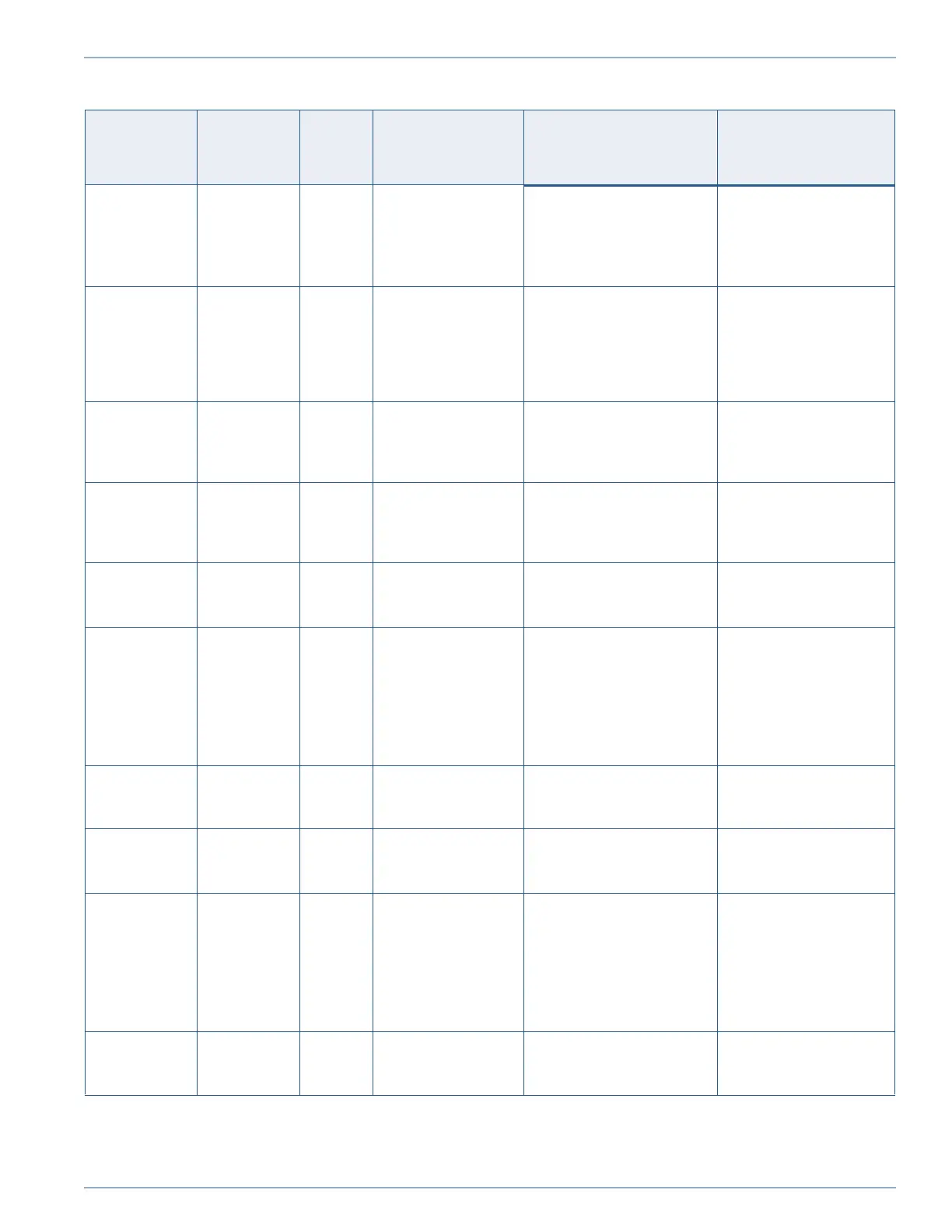CURTISS-WRIGHT HARDWARE INSTALLATION
826448 VERSION 5 MARCH 2015 PROPRIETARY 3-17
Bottom of
PWB
DS9 Green PCIe switch port 16
link-up indicator
ON – Indicates PCIe link-up
status to the x8 link on P2
expansion plane
(EP00:EP07)
OFF – Indicates PCIe
link-down status to the x8
link on P2 expansion
plane
(EP00:EP07)
Bottom of
PWB
DS10 Green PCIe switch port 4
link-up indicator
ON – Indicates PCIe link-up
status to either the XMC site
or the P2 expansion plane
(depending on build option)
OFF – Indicates PCIe
link-down status on the
XMC x8 link or the build
option link on the P2
Expansion Plane
(EP08:EP15)
Bottom of
PWB
DS11 Green PCIe switch port 0
link-up indicator
ON – Indicates PCIe link-up
status between the PCIe
switch and the Node B pro-
cessor
OFF – Indicates PCIe
link-down status between
the PCIe switch and the
Node A processor
Bottom of
PWB
DS12 Green PCIe switch port 8
link-up indicator
ON – Indicates PCIe link-up
status between the PCIe
switch and the Node B pro-
cessor
OFF – Indicates PCIe
link-down status between
the PCIe switch and the
Node B processor
Bottom of
PWB
DS15 Green Node A 1000Base-T
link status bit 0
ON – Indicates the
1000 Mbps link is estab-
lished and maintained
N/A
Bottom of
PWB
DS16 Green Node A 1000Base-T
link status bit 1
ON – Indicates the
1000Mbps link is estab-
lished and maintained
Flashing – Indicates the link
is established and there is
transmit or receive activity
OFF – Indicates the link
is down
Bottom of
PWB
DS17 Green Node A 1000Base-T
link status bit 2
ON – Indicates the
1000Mbps link is estab-
lished and maintained
OFF – Indicates the
1000Mbps link is down
Bottom of
PWB
DS24 Green Node B 1000Base-T
link status bit 0
ON – Indicates the
1000 Mbps link is estab-
lished and maintained
N/A
Bottom of
PWB
DS23 Green Node B 1000Base-T
link status bit 1
ON–Indicates the link is
established and there is no
transmit and receive activity
Flashing – Indicates the link
is established and there is
transmit and receive activity
OFF – Indicates the
1000Mbps link is down
Bottom of
PWB
DS22 Green Node B 1000Base-T
link status bit 2
ON – Indicates the
1000Mbps link is estab-
lished and maintained
OFF – Indicates the
1000Mbps link is down
Table 3.7: Summary of LED Behavior (Continued)
Location Reference
Designator
Color LED
Purpose/
Function
Behavior during
Normal Operation or
Feature in Use
Behavior during
Abnormal Operation
or Feature Not in Use
Artisan Technology Group - Quality Instrumentation ... Guaranteed | (888) 88-SOURCE | www.artisantg.com