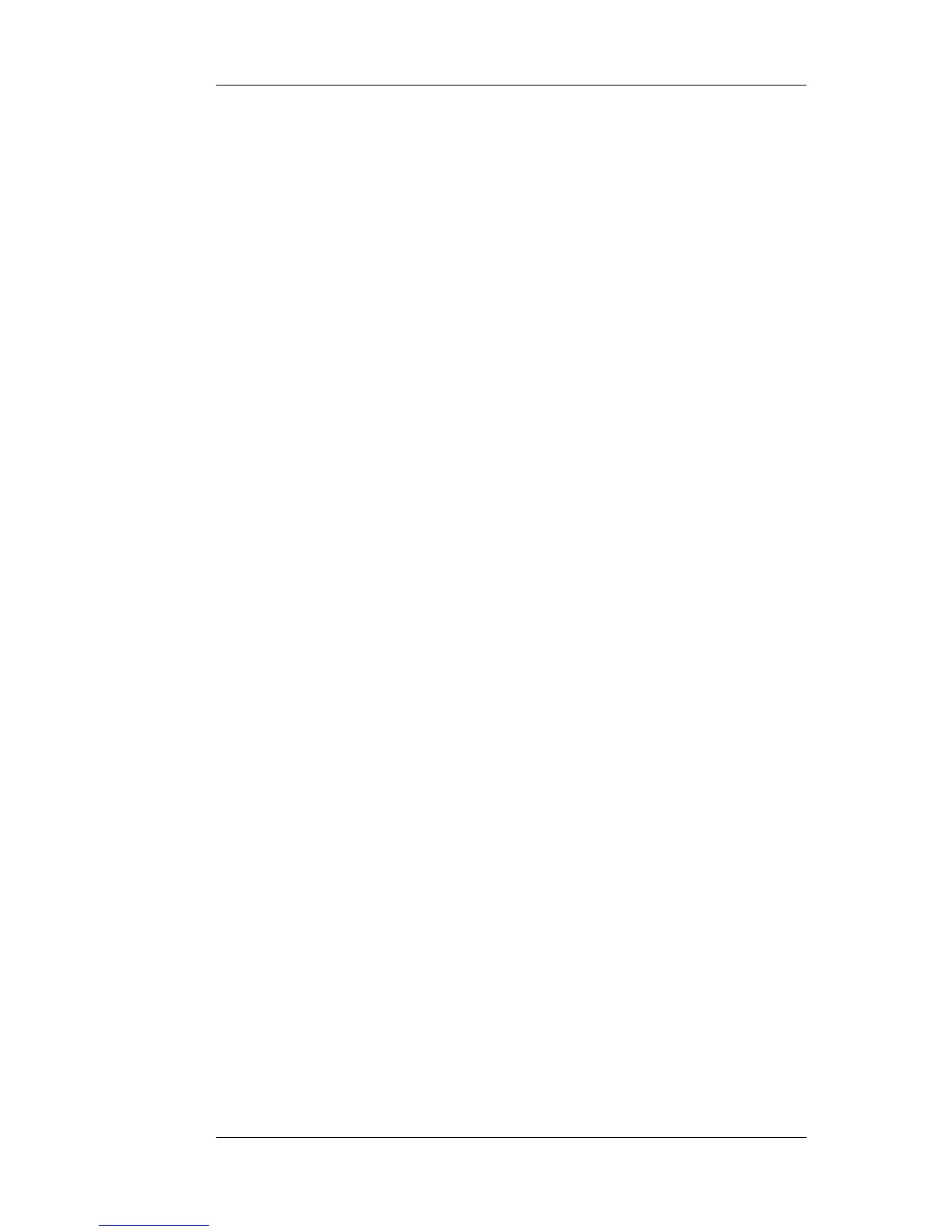Log Message
Anti-virus scan engine failed for the file: <filename>
Explanation
An error occured in the anti-virus scan engine. Since anti-virus is
running in audit mode, the data transfer will be allowed to continue.
Gateway Action
allow_data
Recommended Action
None.
Revision
1
Parameters
filename
[layer7_srcinfo]
[layer7_dstinfo]
Context Parameters
ALG Module Name
ALG Session ID
Connection
2.3.13. no_valid_license (ID: 05800015)
Default Severity
CRITICAL
Log Message
AVSE: Virus scanning aborted. No valid license present.
Explanation
Anti-virus scanning is aborted since there is no valid license present.
Gateway Action
av_scanning_aborted
Recommended Action
If anti-virus scanning is wanted, you must get a valid license with
anti-virus capabilities. Anti-virus scanning can be turned off in order to
avoid future postings of this log message.
Revision
2
Context Parameters
ALG Session ID
2.3.14. no_signature_database (ID: 05800016)
Default Severity
CRITICAL
Log Message
AVSE: Virus scanning aborted. No virus signatures present.
Explanation
Anti-virus scanning is aborted since there is no local anti-virus
signature database.
Gateway Action
av_scanning_denied
Recommended Action
Connect your gateway to the Internet and download the anti-virus
database or configure automatic updates of anti-virus.
Revision
2
Context Parameters
ALG Session ID
2.3.15. general_engine_error (ID: 05800017)
2.3.13. no_valid_license (ID:
05800015)
Chapter 2. Log Message Reference
144
