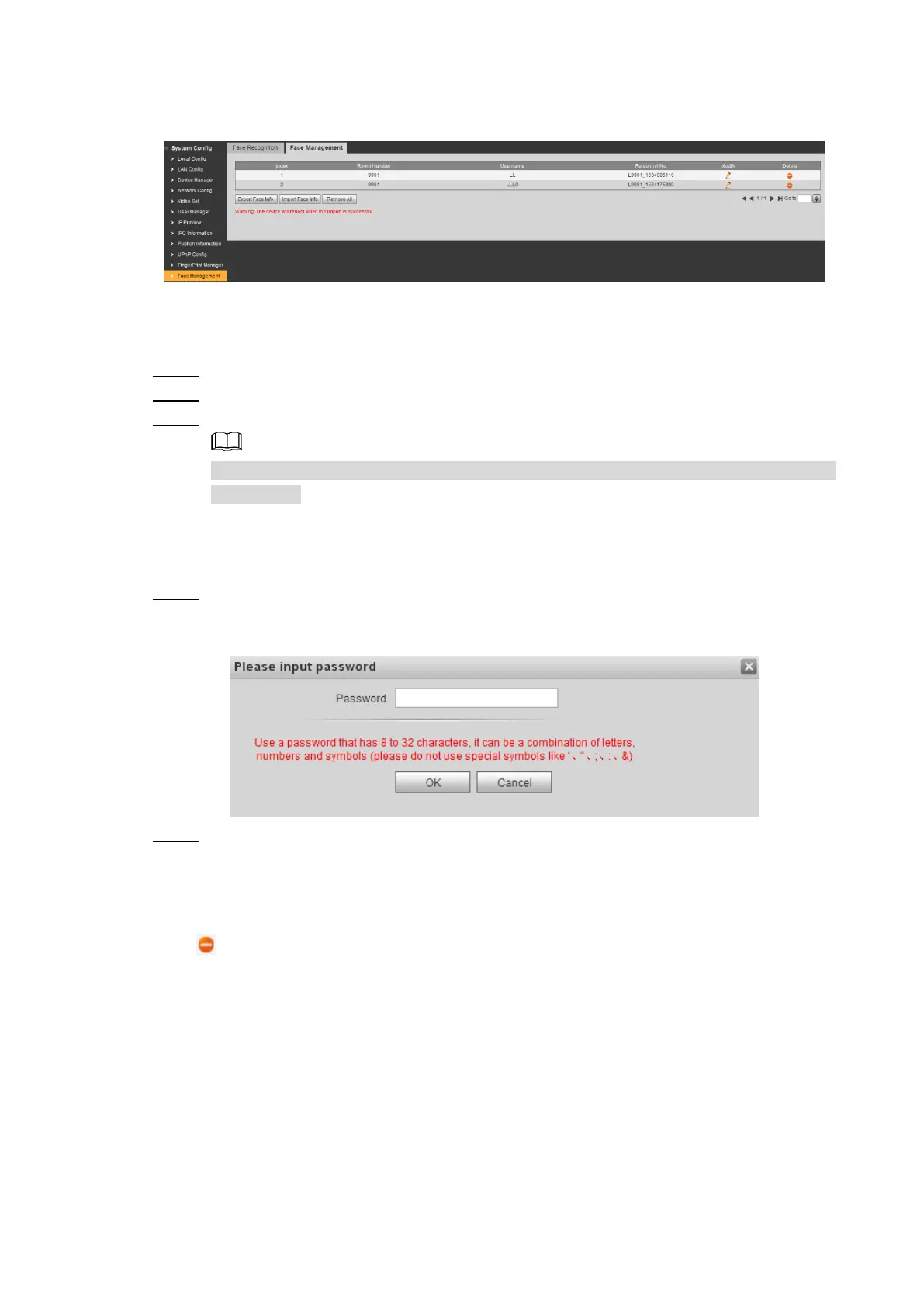Web Interface 91
Select System Config > Face Management > Face Management, and then the Face
Management interface is displayed. See Figure 7-49.
Face management
Figure 7-49
7.14.2.1 Importing Face Data
Click Import Face Info. Step 1
Click File, and then select the file you need. Step 2
Click Upload. Step 3
If third party server works as SIP server, this operation can only be done on the third
party server.
7.14.2.2 Exporting Face Data
Click Export Face Info. Step 1
The Input password interface is displayed. See Figure 7-50.
Input Password Figure 7-50
Enter the password for the Web interface, and then click OK to export face data. Step 2
7.14.2.3 Deleting Face Data
Click to delete face data.
Click Remove All to delete all the face data.
Info Search 7.15
You can view call history, alarm record, and unlock record.
7.15.1 Call History
You can view the call history and phone call record of the VTO, it can save 1024 records at
most.
