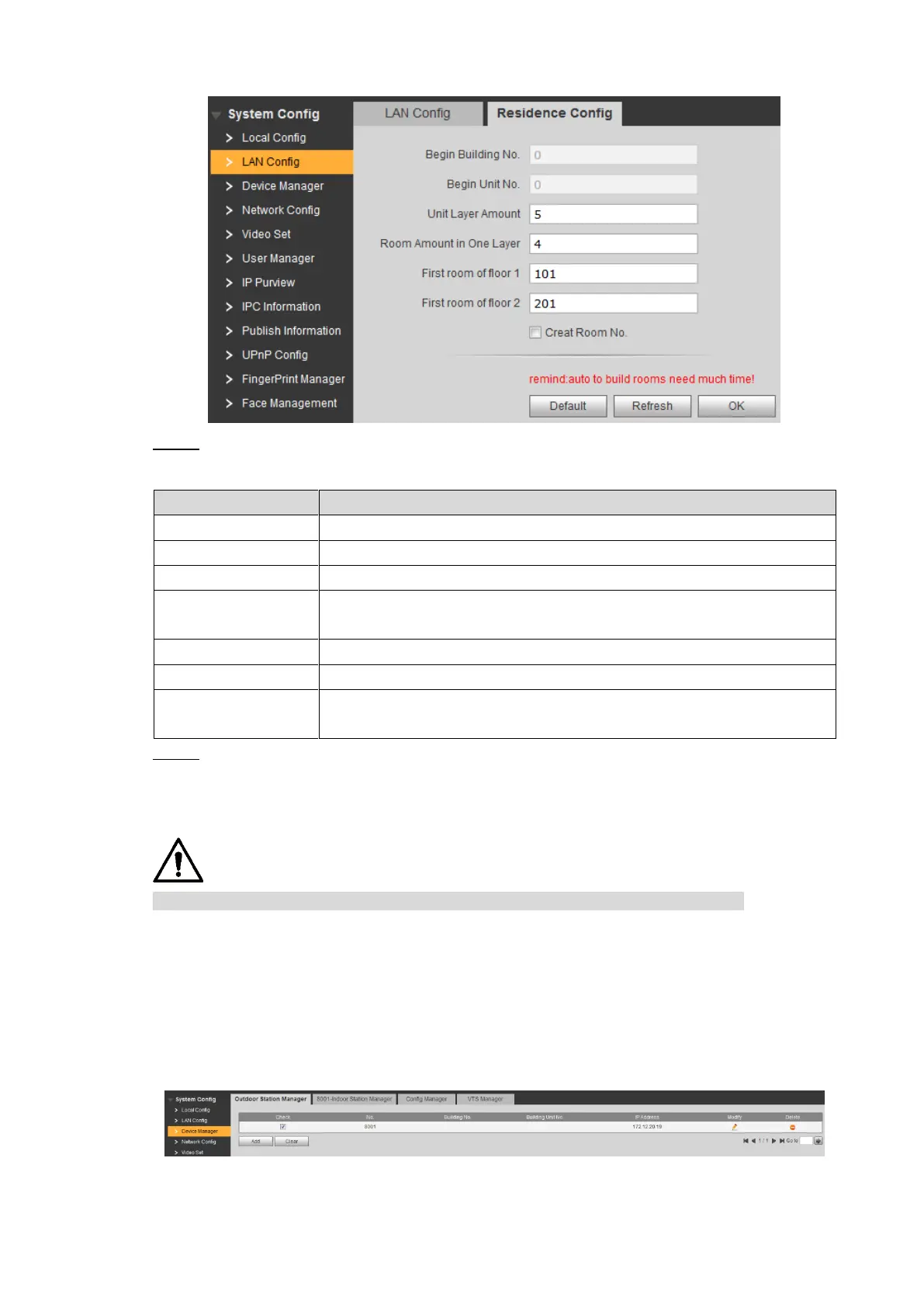Web Interface 67
Residence config Figure 7-12
Configure parameters. See Table 7-7 for the details. Step 2
Table 7-7 Residence config parameter
Configure the first building number.
Configure the first unit number.
Configure the layer amount in one unit.
Configure the room amount in one layer.
Configure the first room number in floor 1 for starter.
Configure the first room number in floor 2 for starter.
Select Creat Room No., and then the VTO can create numbers in
batch with the input information.
Click OK to save. Step 3
Device Manager 7.5
This function is displayed only when the VTO you are visiting works as SIP server.
7.5.1 Outdoor Station Manager
This section introduces how to manage other VTO devices in the network.
Select System Config > Device Manager > Outdoor Station Manager, and then the
Outdoor Station Manager interface is displayed. See Figure 7-13.
Outdoor station manager Figure 7-13