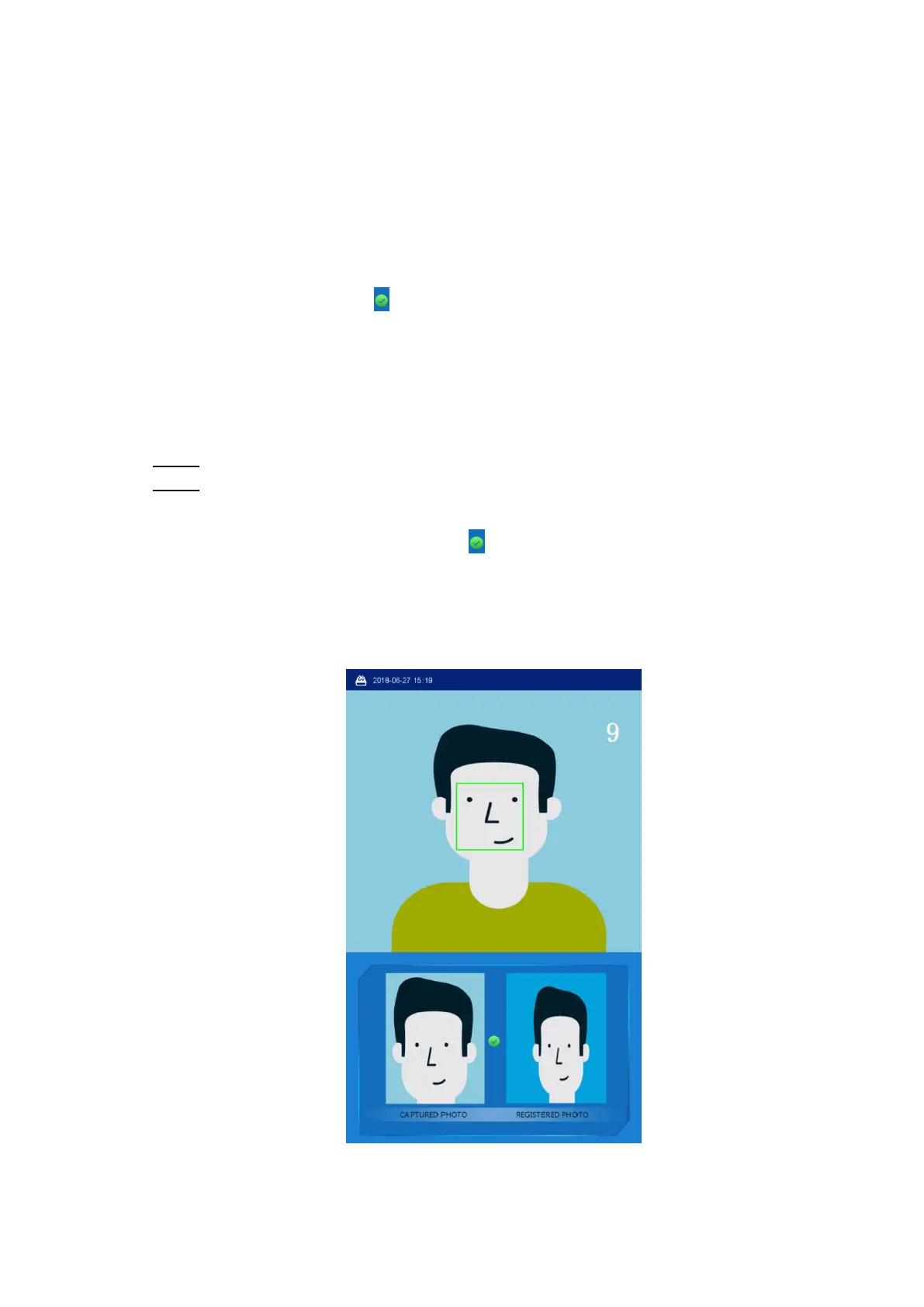Operating VTO 33
Unlocking Method 6.3
6.3.1 Face Unlock
On Sleeping Screen
When people approaching, the screen lights up, and then starts face recognition.
If the recognition passes, the displays and the "The door is unlocked" voice notice comes
up; If the "failed to scan" notice displays after 10 s, the unlocking failed, and you need to check
if the face data was added to the VTO.
In Main Interface
Tap Face Recognition. Step 1
Come close and face to the camera. Step 2
The VTO starts face recognition. See Figure 6-7.
If the recognition passes, the displays and the "The door is unlocked" voice
notice comes up.
If the "failed to scan" notice displays after 10 s, the unlocking failed, and you need
to check if the face data was added.
Face recognition Figure 6-7
