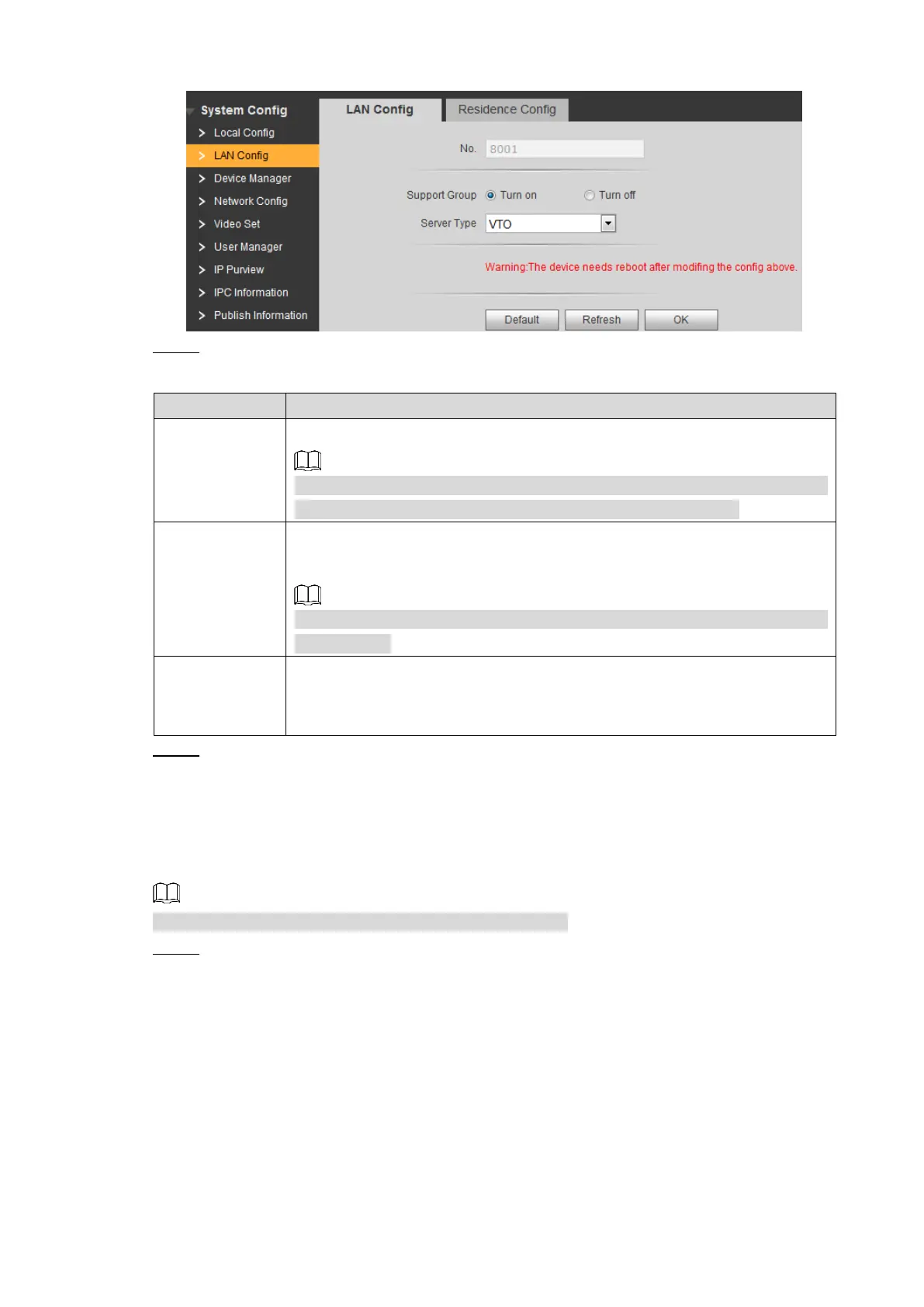Web Interface 66
LAN config Figure 7-11
Configure parameters. See Table 7-6 for the details. Step 2
Table 7-6 LAN config parameter
The number of the VTO.
If the VTO you are visiting works as SIP server, the No. is not editable. For
the configuration of SIP server, see "7.6.3 SIP Server Config."
Select Turn on to enable group call, and when the VTO is calling a VTH,
all the extension VTH would receive the call.
After turning on or off the group call, the configuration takes effect after the
VTO reboots.
Select the SIP server type.
If VTO works as SIP server, select VTO.
If third party server works as SIP server, select the type you need.
Click OK to save. Step 3
7.4.2 Residence Config
This section introduces how to configure the beginning building and unit number, unit layer
amount, and room amount in one layer.
This function is valid only when VTO works as SIP server.
Select System Config > LAN Config > Residence Config. Step 1
The Residence Config interface is displayed. See Figure 7-12.
