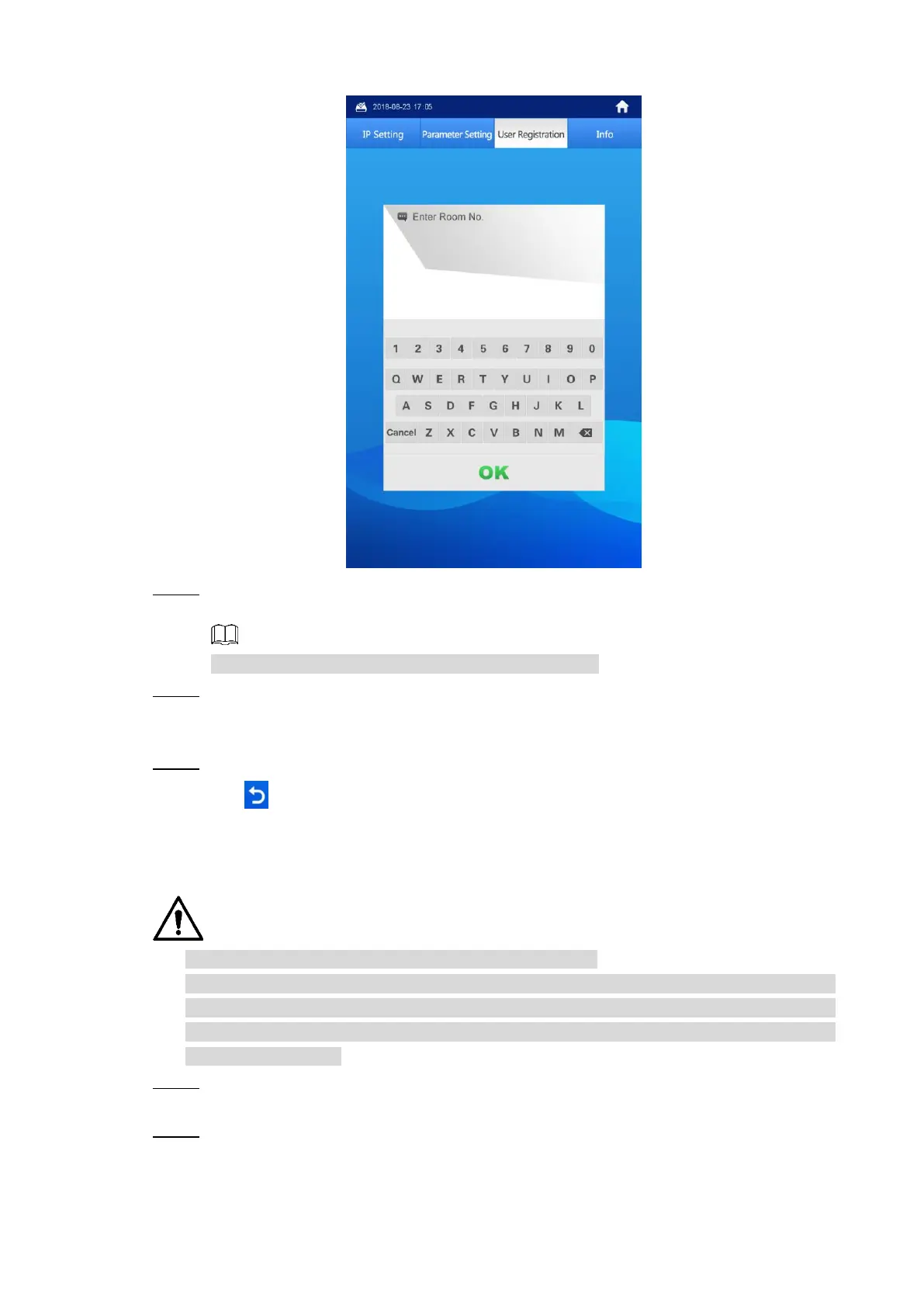Operating VTO 44
Enter room number Figure 6-21
Enter the room number, and then tap OK. Step 4
The Swipe authorized card notice is displayed.
The room number is what you configured on the VTH.
Swipe the access card you need to authorize. Step 5
The succeeded notice is displayed, and the card issuing succeeded.
You can swipe new cards repeatedly to authorize more cards.
Tap Cancel to finish. Step 6
Tap repeatedly to exit.
6.4.3.2 Issuing Card by Master Card
Issuing card by master card is only available on the VTO.
Before issuing card by master card, make sure the master card is available. If not, register
an access card by password on the VTO, and then set it to be the master card in System
Config > Device Manager > 8001-Indoor Station Manager. See the details in "7.5.3.1
Setting Master Card."
In the main interface, enter #VTO password#. Step 1
The IP Setting interface is displayed.
Select User Registration > Card >Master card. Step 2
The Swipe master card notice is displayed. See Figure 6-22.
